 9828
9828
 2019-02-26
2019-02-26
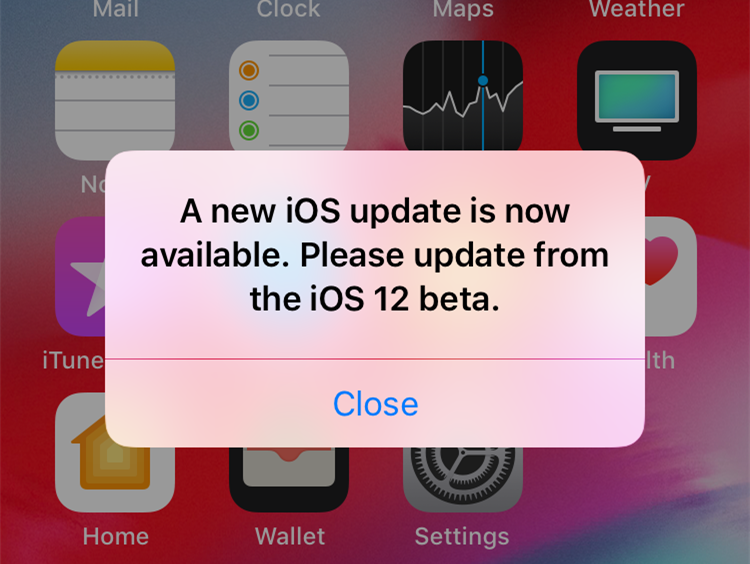
Finally iOS 12 - iOS 12.1.2 jailbreak has been released. And you can still downgrade to iOS 12.1.1 beta 3 using 3uTools for jailbreak. However, you will have to be annoyed by continuous iOS update notification popup on beta version. Even though you install tvOS file on 3uTools, you can not block it.
Luckily, after you jailbreak your device, some tweaks could hide that update alert for you.
First of all, you need to jailbreak your device with unc0ver.
Step 1 Tap Cydia, and add source: https://parrotgeek.com/repo
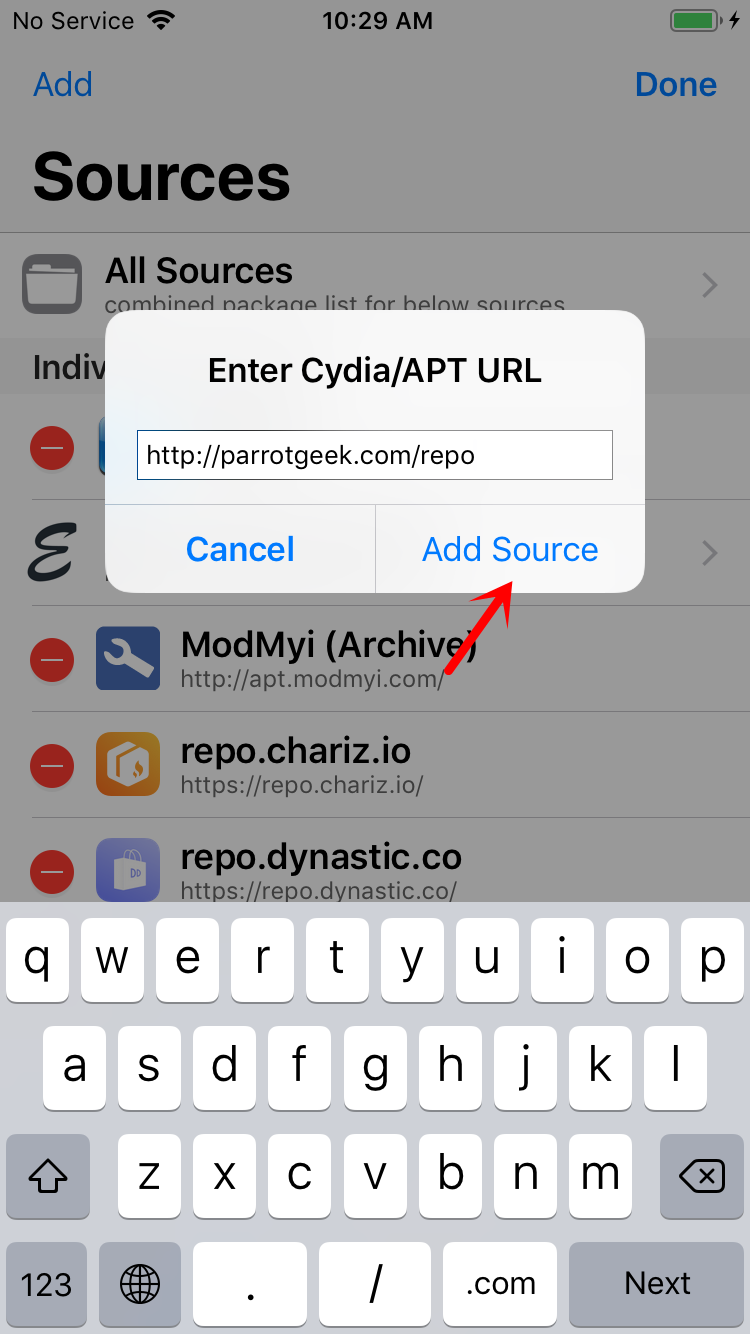
Step 2 Search NobetaAlert in Cydia.
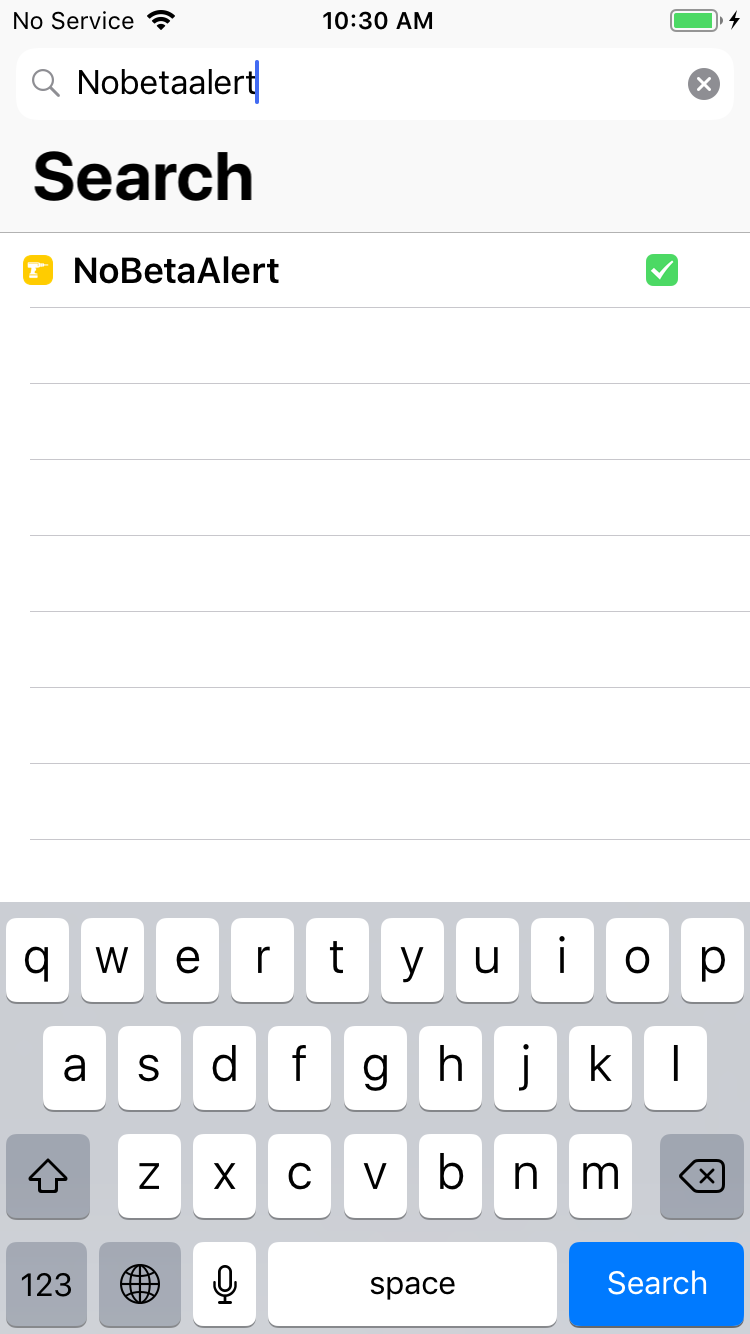
Step 3 Install NoBetaAlert and then tap “Restart SpringBoard".
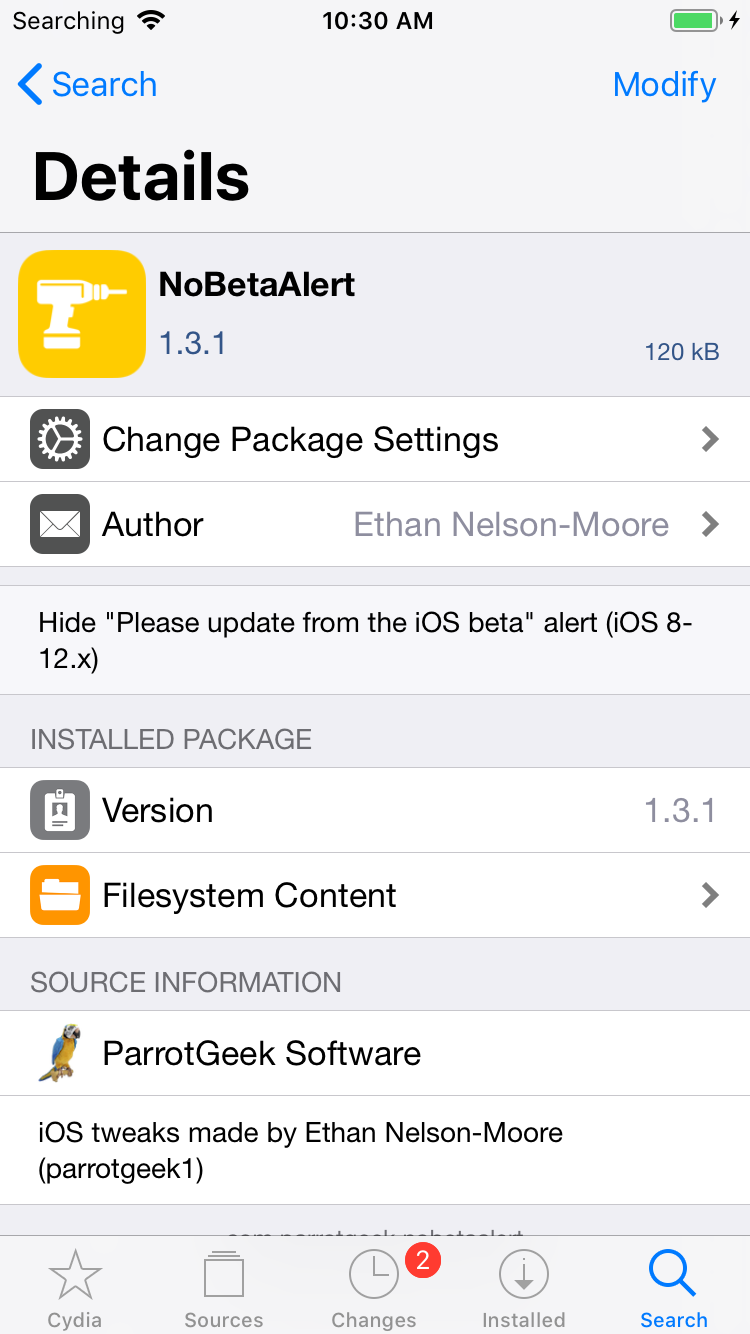
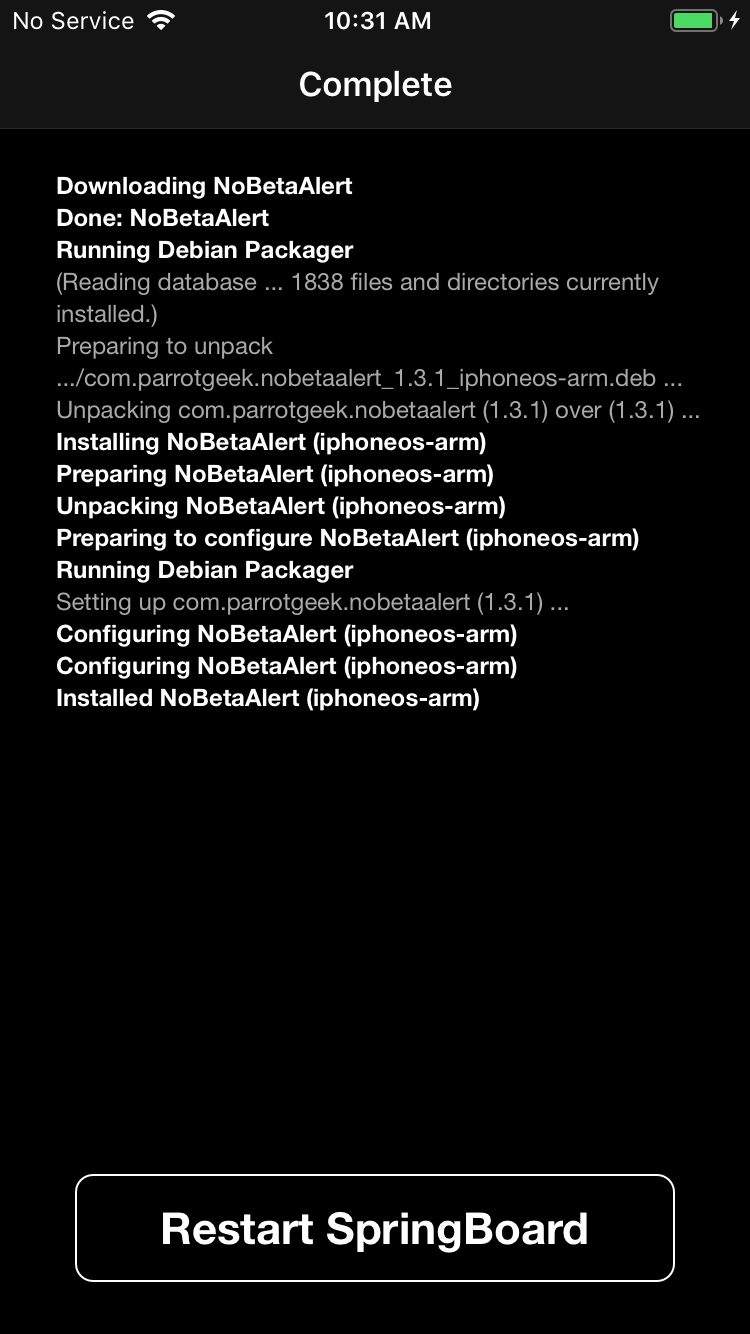
That’s it, you will no longer receive that annoying update popup.