 18003
18003
 2019-09-12
2019-09-12
Before using unc0ver to jailbreak, you must first delete the downloaded OTA firmware package on the iPhone. If you do not delete it, it will cause repeated error prompts during the jailbreak. If you have removed the firmware package, the unc0ver tool still pops up the "RootFS already mounted, delete OTA file from Settings - Storage if present and reboot." prompt, follow the steps can solve the problem.
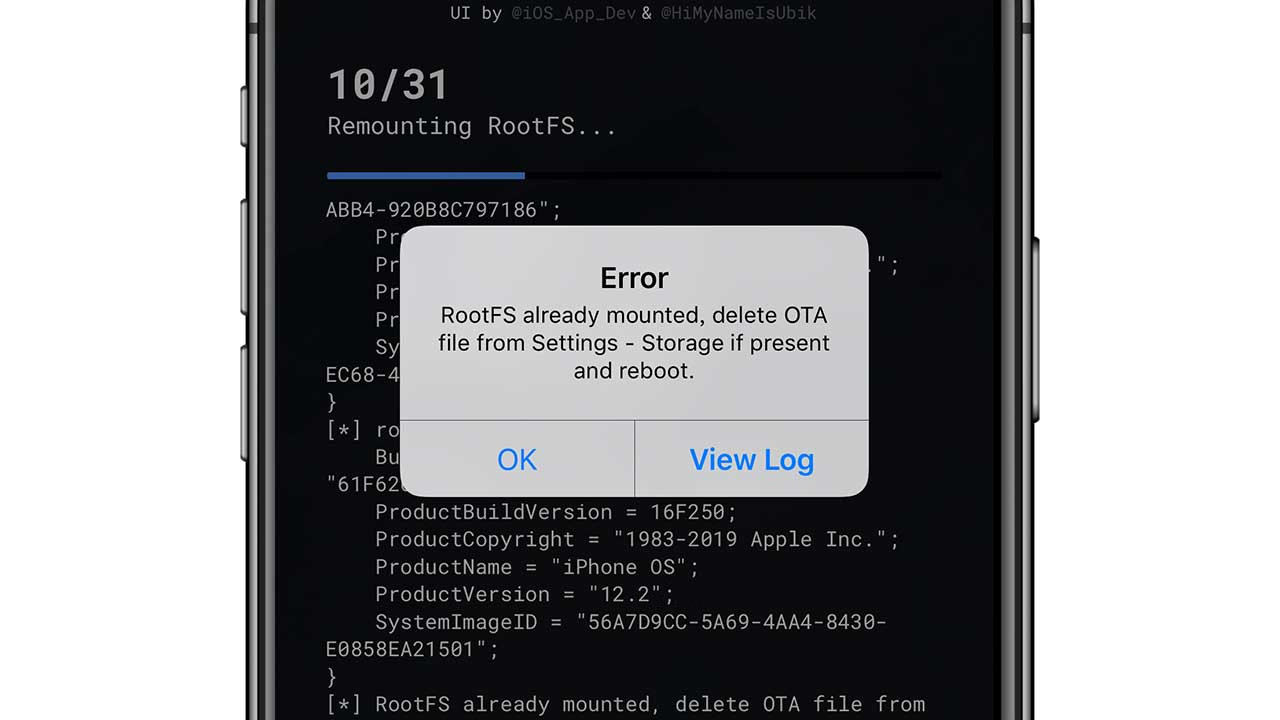
Open unc0ver and click the Settings button in the upper right corner to enter the settings and close the "Disable Updates, Restore RootFS" option.
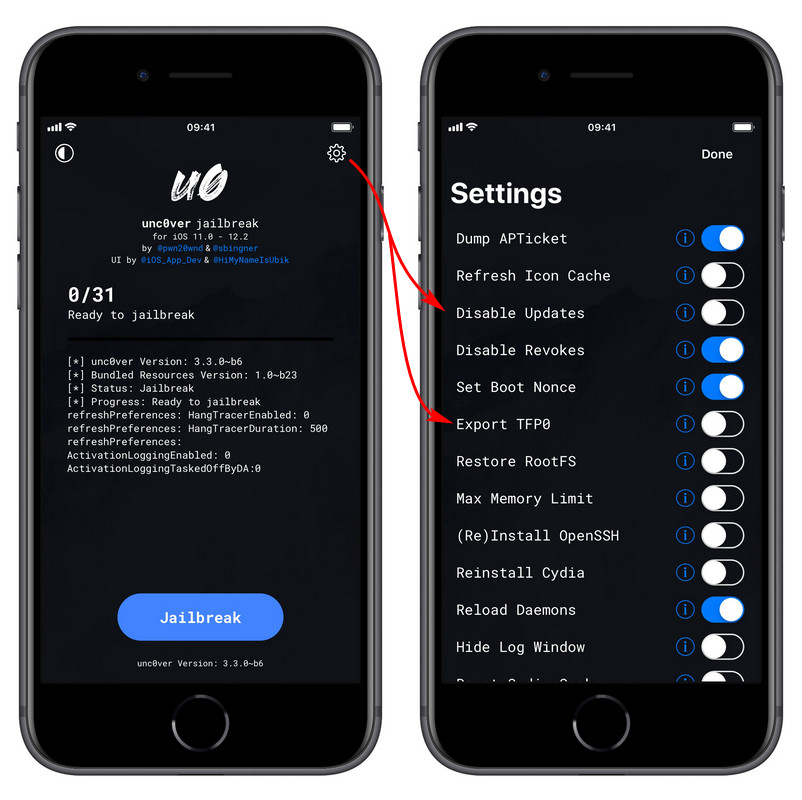
Pull down to the bottom, click on “Clean Diagnostics Data” and select “OK”. If unc0ver exits automatically after the operation is completed, manually re-open it.
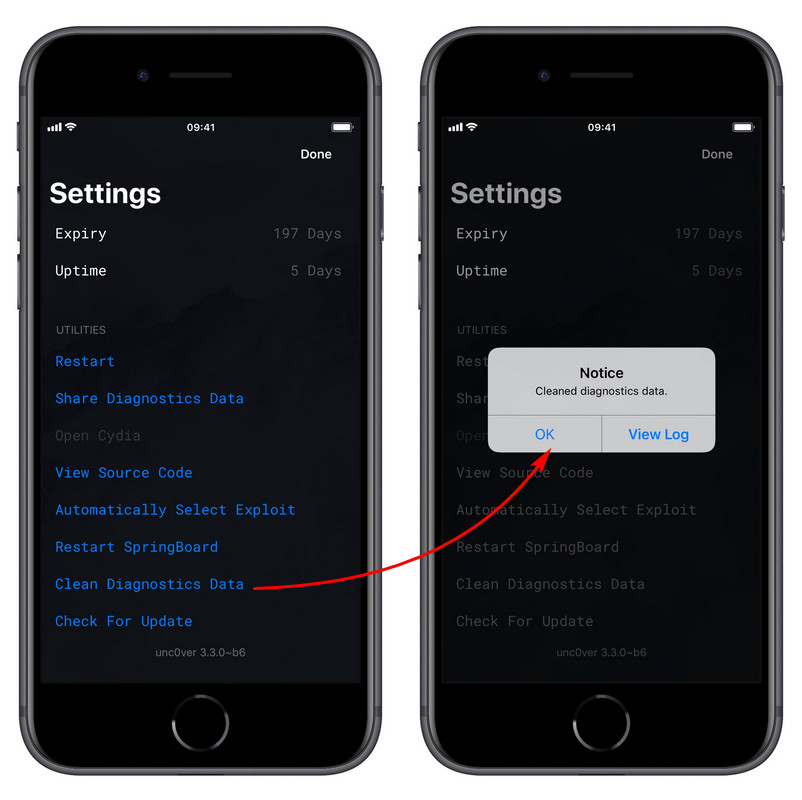
Return to the unc0ver homepage and click on "Jailbreak" to continue the jailbreak. After the jailbreak is completed, reopen "Disable Updates" in the settings.
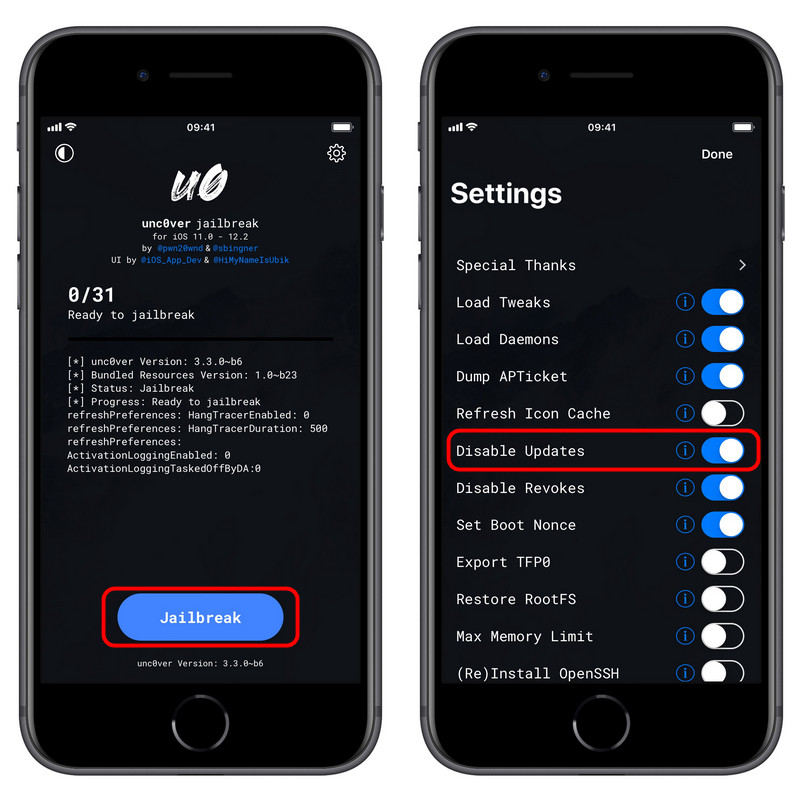
If the "RootFS already mounted error" message still existed follow above steps, you can delete the mask update description file, and then open "Settings - General - Software Update", click Update to download only the firmware package, and do not click Install Update.
Then manually delete the firmware package you just downloaded, reinstall the description file and the unc0ver tool, and then restart the jailbreak after starting the flight mode.