 17034
17034
 2019-02-25
2019-02-25
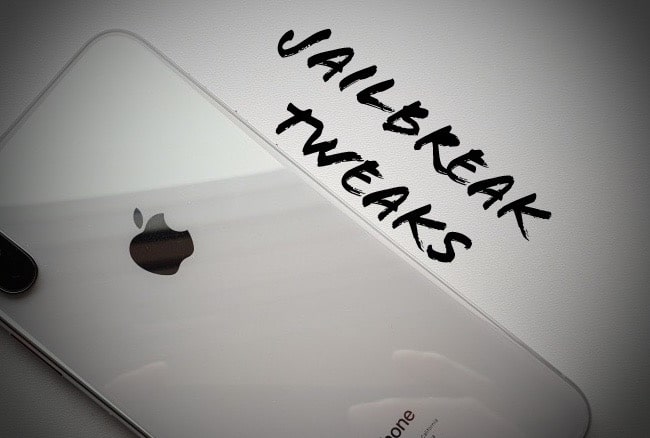
With the first public Unc0ver jailbreak for iOS 12 – iOS 12.1.2 now out, everyone is rushing to jailbreak their iPhone. But that’s just one part of the equation. Once you are done jailbreaking your iPhone, you need to complement it with equally powerful tweaks. So, we take a look at the top 25 jailbreak tweaks that are currently available for iOS 12 – iOS 12.1.2.
Since it has just been over 24 hours since the first iOS 12 jailbreak was released, many tweaks are still not compatible with the OS. Developers are working behind the scenes though and it is only a matter of time before more jailbreak tweaks are updated to be compatible with iOS 12 – iOS 12.1.2.
Best iOS 12 – iOS 12.1.2 Jailbreak Tweaks
#1. iCleanerPro
iCleaner Pro is like the CleanMyMac for the iPhone, iPad and iPod touch. It removes unnecessary files like unused languages, keyboards, voice control languages etc. and lots more to free up precious storage space on your iOS device. It can come very handy if you’ve very less storage space on your device.
#2 Barmoji
Make use of the area below the keyboard on your iPhone X to show emojis.
#3 HideBarX
Use this tweak to get rid of the home bar at the bottom of your iPhone X
#4 Semperon
Enables an Always-On Display mode on the iPhone X that shows the time, date, and unread notifications. Has a slight impact on battery life.
#5 AppAdmin
Use this tweak to downgrade to an older version of an app from the App Store.
#6 CCLinker
Use this tweak to jump straight to relevant Wi-Fi or Bluetooth settings when you long press the buttons in the Control Center.
#7 Safari Plus
Adds plenty of useful features to Safari including the ability to directly download videos in the camera roll.
#8 SilentScreenshot
Disables the screenshot tone.
#9 AppHide
Use this tweak to hide some of the installed apps on your iPhone.
#10 Instagram++
Take your Instagram game to the next level with this tweak. It adds plenty of new and useful features to the Instagram app.
#11 Eclipse X
A paid tweak but it adds a system-wide dark mode to iOS 12 and some popular third-party apps. You can use this tweak in conjunction with Noctis12 which also adds a system-wide dark mode.
#12 Night Maps
Adds a dark mode to Google Maps, Apple Maps, Nokia Maps, and others.
#13 mikoto
Adds plenty of useful device customization related options.
#14 CCModules
Add custom and some useful modules to the Control Centre using this jailbreak tweak.
#15 TSS Saver
Use this tweak to save SHSH blobs right from your phone.
#16 NoBetaAlert
Get rid of the annoying pop-up messages informing you are running a beta iOS build using this tweak. Extremely useful if you are running iOS 12.1.1 beta 3 on your iPhone.
#17 Filza File Manager
A powerful file manager for your iPhone.
#18 ShortLook
Enhances the overall look of notifications.
#19 DarkSounds
Adds a dark mode to the Apple Music app.
#20 Deluminator
Adds a dark mode to all websites you visit. Great for iPhone X owners as dark mode can help save battery life.
#21 AnimationsBeFast
Speeds up system animations thereby making the phone feel snappier and faster.
#22 Cylinder
Cylinder is an amazing jailbreak tweak that animates the Home screen app icons as you navigate from one page to another. It provides dozen of animation effects that bring a fancy look to your Home screen.
#23 Notifica
Lets you customize notifications as per your wish and requirements.
#24 Cercube for YouTube
Offers useful YouTube-related options like the ability to download videos, block ads, play videos in the background, and more.
#25 Floaty Dock
Make the home screen dock on your iPhone resemble that of an iPad. You can also add a fifth icon on the dock using this tweak.