 5092
5092
 2019-08-09
2019-08-09
To match up the 11-inch and 12.9-inch iPad Pros, Apple Pencil also supports tap gestures in addition to the new built-in sorption wireless charging accident.
Click gestures can be used to perform the exchange between the paint tool and the eraser in the sketch application. This is a quick way to quickly switch between these two tools, and you can customize the settings of Apple Pencil 2 on your iPad.
There are specific setting steps:
● Connect Apple Pencil to iPad "Settings";
● Select the Apple Pencil section;
● Select the gesture you want to tap.
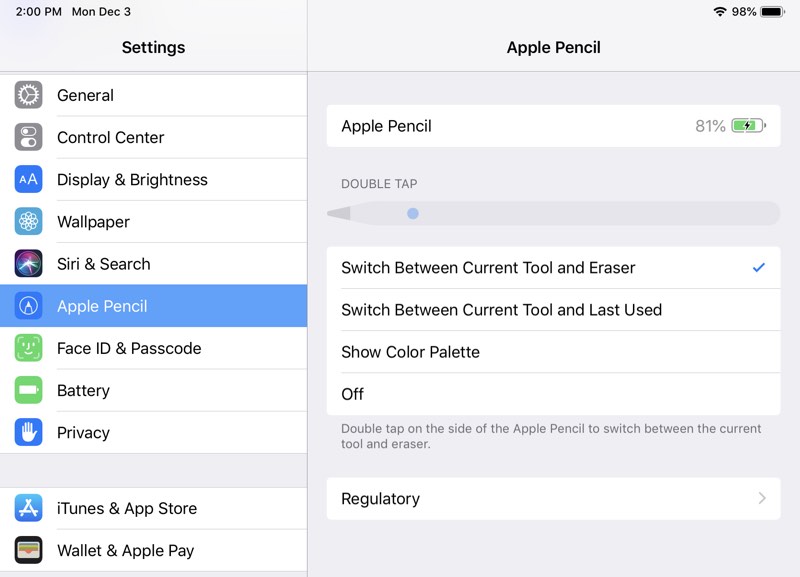
If you can choose between these three options of the Apple Pencil tap gesture: "Switch between current tool and eraser", "Switch between current tool and last use" and "Show color palette", if invalid, you can also choose to turn off the tap gesture completely.