 10197
10197
 2018-02-07
2018-02-07
In a recent statement, Apple has officially confirmed that yes, it is technically slowing down some old iPhones.
In short, what Apple’s doing is occasionally restricting the processor of some old iPhones, specifically those that have batteries that can’t hold a proper charge.
Those older phones would sometimes demand more power than the battery could supply, causing the phones to shut down suddenly. The software changes were designed to make sure the phones didn’t suddenly shut down, but it comes at the cost of a slightly slower phones.
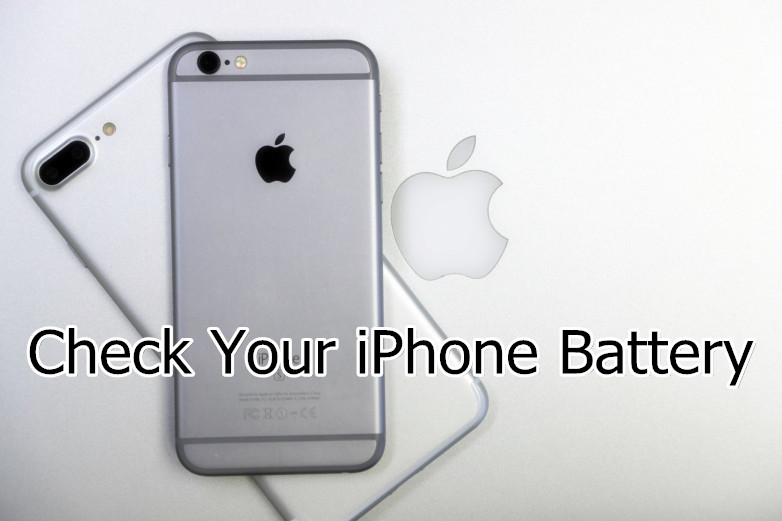
Here’s how to work out if your iPhone is one of the ones affected.
The affected iPhones are the iPhone 6, iPhone 6S, iPhone SE, and more recently the iPhone 7. If you’ve got an older phone that is playing up, the cause is likely somewhere else.
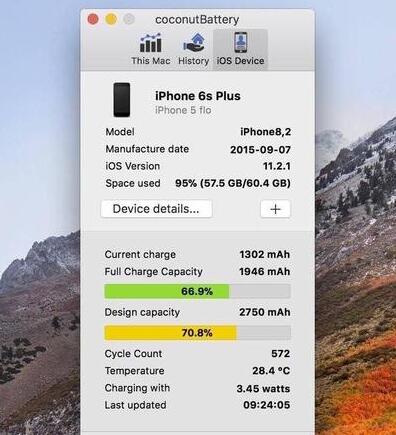
1. Check your software
Apple instituted its software fix with iOS 10.2.1 for the iPhone 6, iPhone 6S, and iPhone SE. It introduced it with iOS 11.2 for the iPhone 7.
2. Check your battery health
Apple is only limiting processor performance on phones with lithium-ion batteries that have started losing their capacity. After around a thousand charges, lithium-ion batteries stop performing properly, and can retain as little as 50-60% of the original charge. That’s why older phones tend to have much worse battery life compared to newer devices.
To check your phone’s battery health, you could check in 3uTools or download an app like Battery Life or Battery HD+ from the App Store.
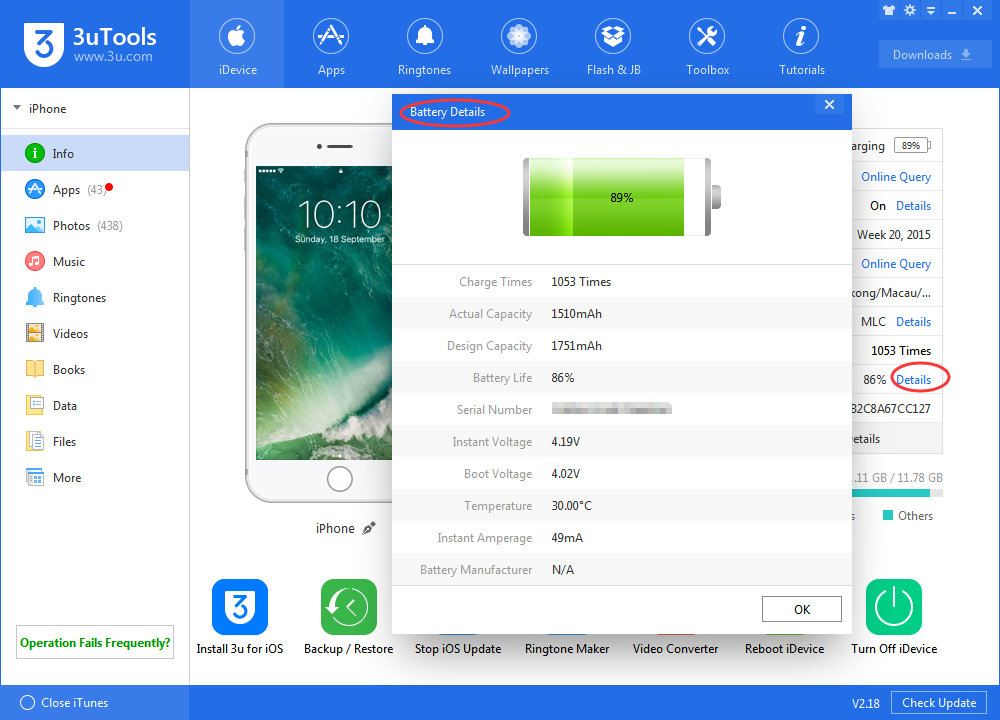
3. Look at benchmarks
For the ultimate answer, you can test your processor’s performance. Geekbench has a blog post with a bunch of data from iPhones that have been slowed. The big spike on the graph is where a new iPhone’s scores should be; anything significantly lower indicates that your processor may well be throttled.
Geekbench scores for new iPhones are as follows:
iPhone 6S: 2500
iPhone 7: 3500
Anything well below that (greater than a 500-point difference) indicates a problem.