 5886
5886
 2017-06-28
2017-06-28
In the iOS 11 beta, Apple has shifted to four simple bars displaying LTE strength to the user, stepping away from the five dots used in iOS 7 through iOS 10.

Step1: Your devices need to be jailbroken first and you need to download an application called Winterboard or Anemone from Cydia.
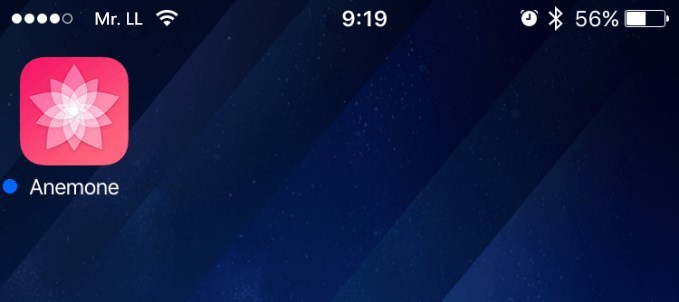
Step2: When it’s finished, you need to search and install this tweak iOS 11 Cellular Bars on your jailbroken iPhone.
Step3: Click Install, you need to respring your device after installing this jailbreak tweak.
Note: Anemone and Cellular are compatible with iOS 10-10.2 jailbroken iPhone/iPad.
Step4: When the two tweaks are installed successfully on your iPhone. Launch Anemone, as shown below, you cans see the iOS 10 cellular bars are disable, click Preview -> Apply.
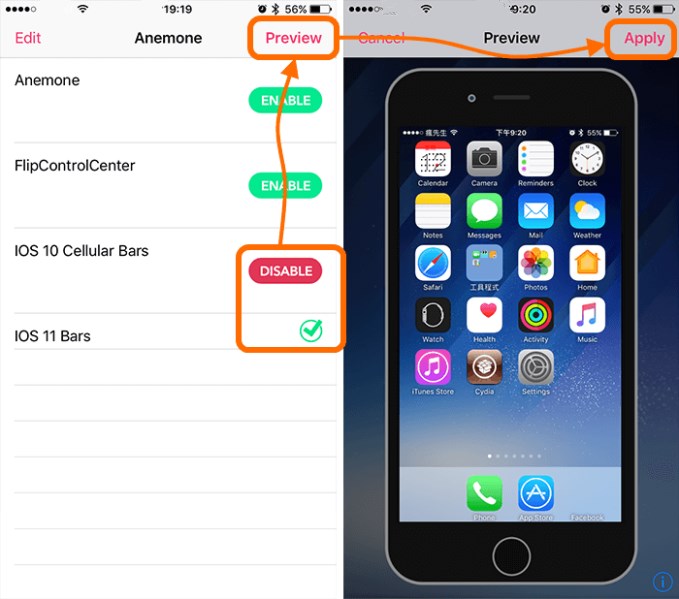
Step5: If nothing happens, you’re suggested to load SpringBoard by manually.