 22217
22217
 2018-08-14
2018-08-14

For users whose iPhone 7 or 7 Plus run on iOS 10 - 10.3.3, now you can jailbreak your device with the public version of Meridian. After a lot of hype, the Meridian iOS 10.0-10.3.3 jailbreak tool with support for all 64-bit iOS devices has been released to the public.
Now, 3uTools adds support of Meridian, which means, 3uTools supports iOS 10 jailbreak for all 64-bit devices. Here's how you can jailbreak iPhone 7/7 Plus with 3uTools.
Operations
Step 1 Connect your iPhone 7/7 Plus to 3uTools with USB cable, and then navigate to Easy Flash & JB → Jailbreak, and then click iOS 10.0~10.3.3 Jailbreak. 3uTools will automatically download Meridian on your device.
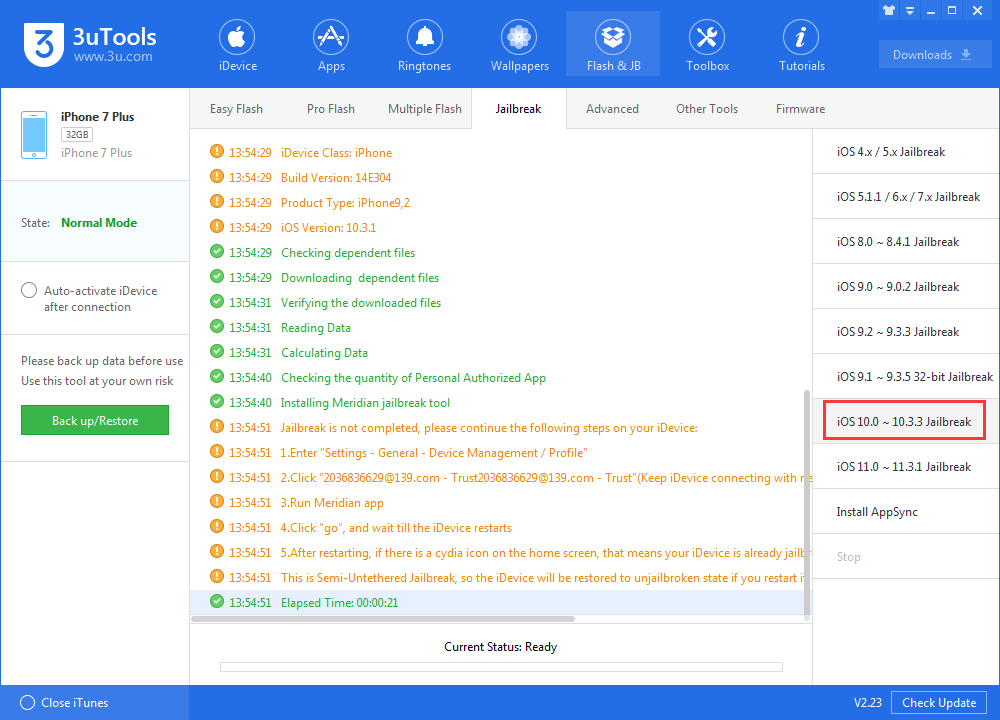
Step 2 Trust the developer profile at the prompt on 3uTools, please confirm the network of the device.
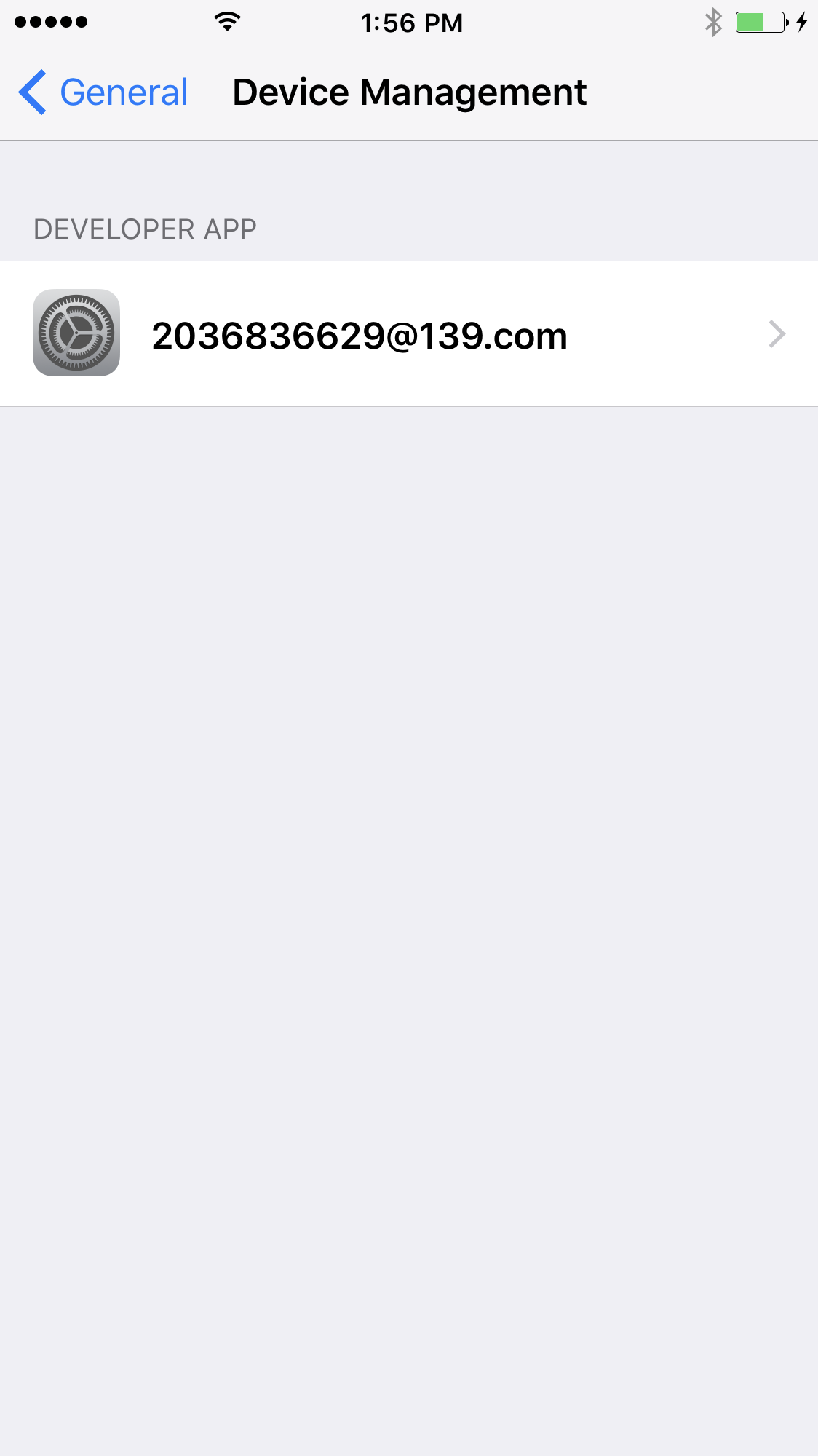
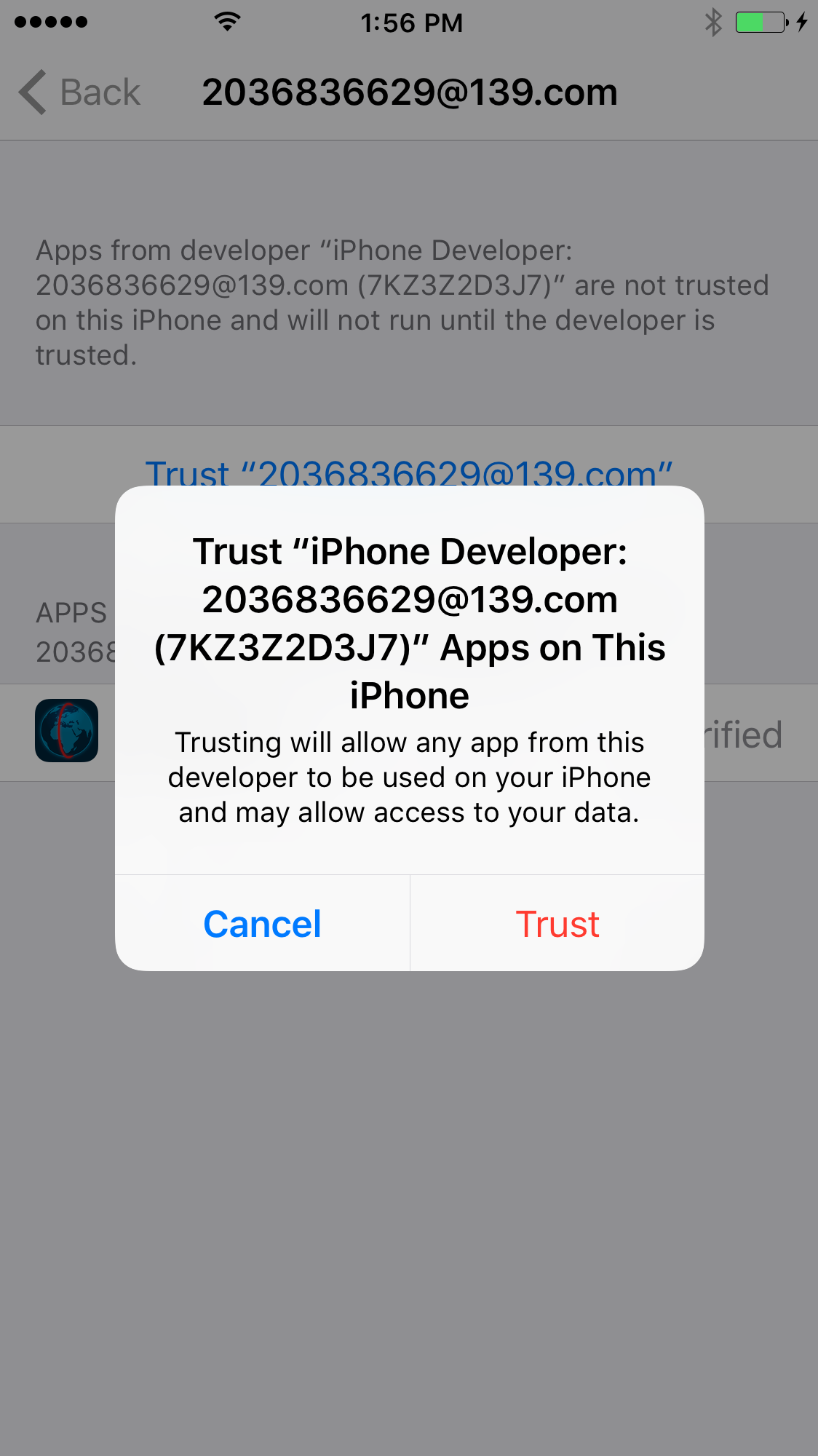
Step 3 Launch Meridian app on the Home Screen, then tap "go" button.
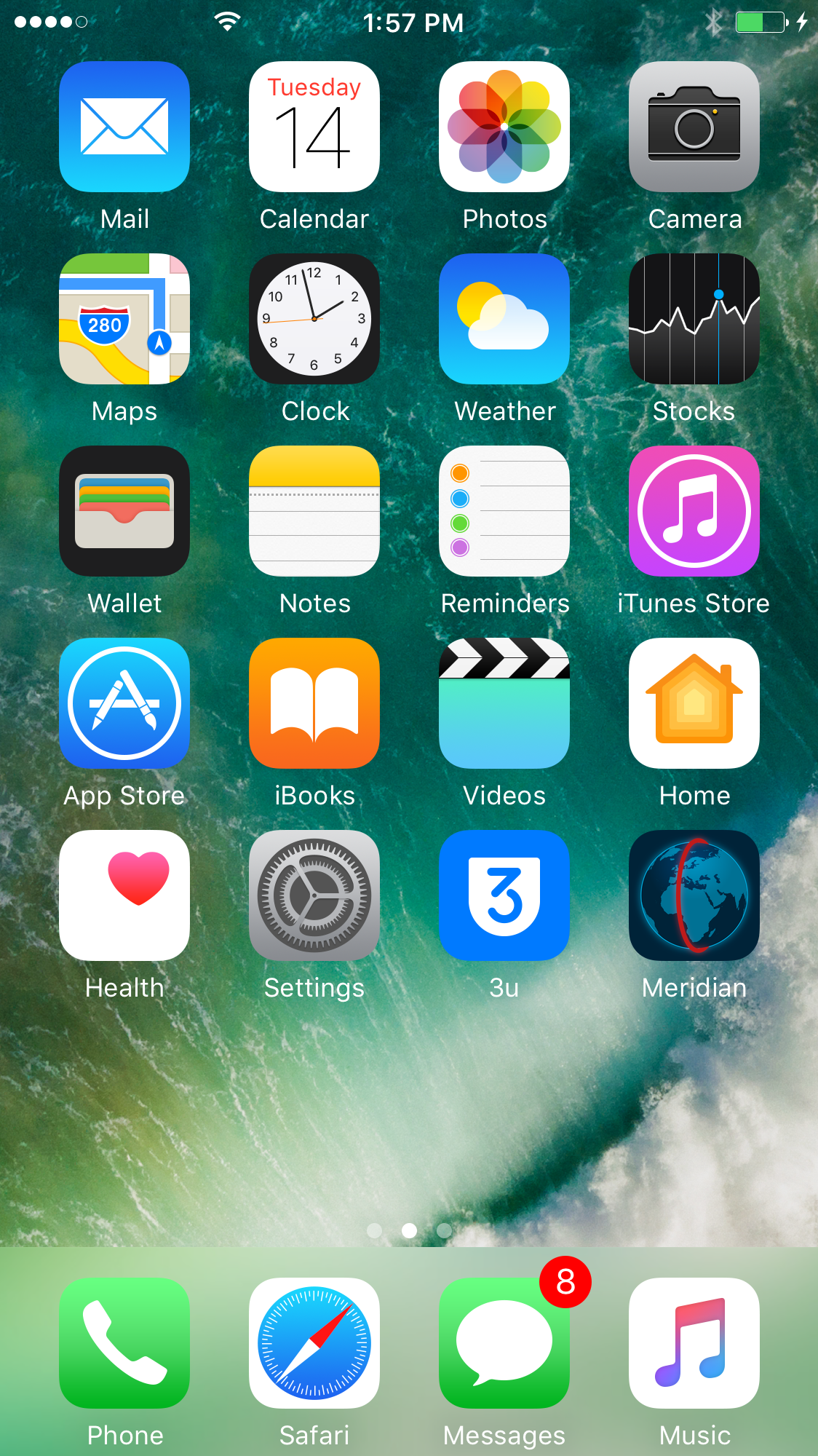
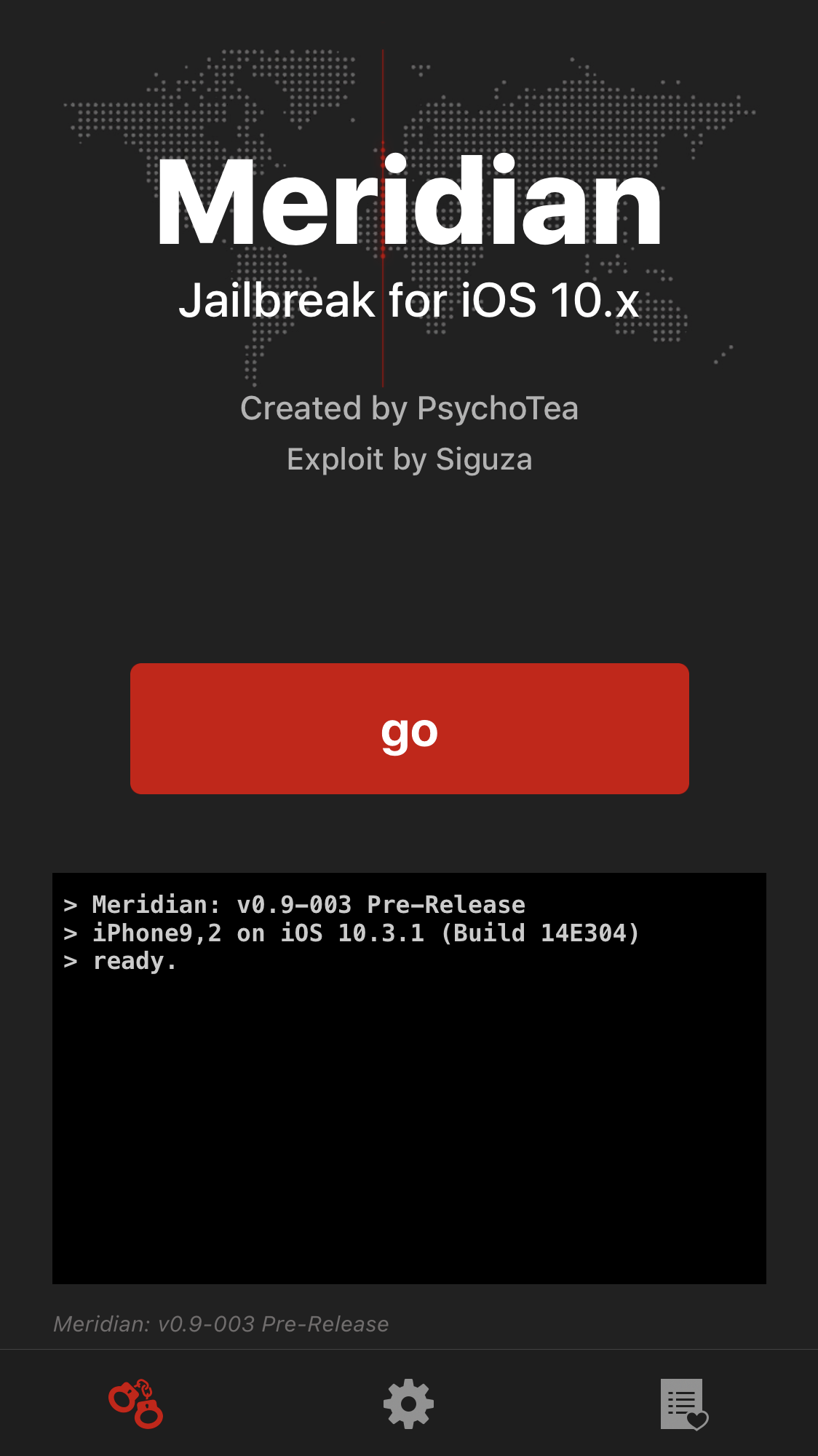
Step 4 Cydia app may appear after a few minutes. If not, please take more try to jailbreak on Meridian app.

Step 5 Since this jailbreak is Semi-untethered jailbreak, jailbreak will be lost after reboot. Please launch Meridian app and then activate the jailbreak.