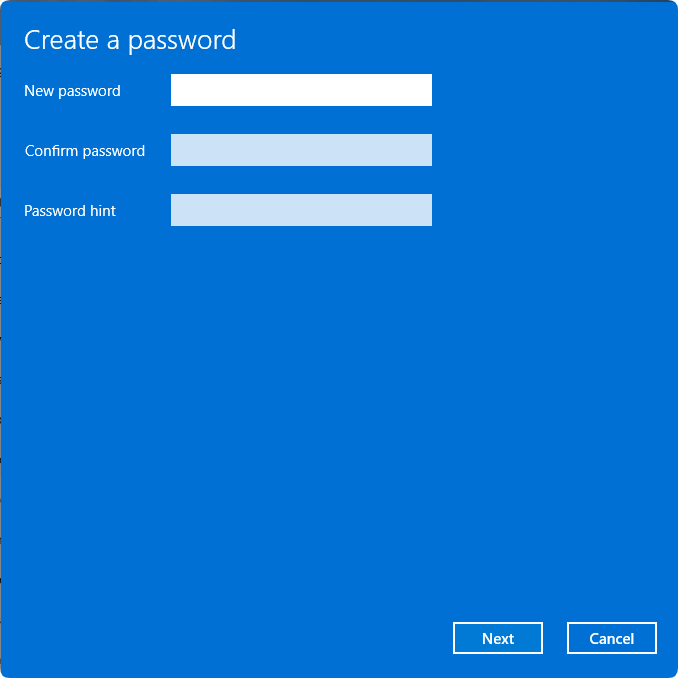249
249
 2024-12-20
2024-12-20
The default administrator user name of the computer is administrator, the password is the key to enter the administrator account, the normal state of the administrator account is no password, set the system administrator password can provide security credentials for the user or computer.
The following are the Windows 7, Windows 8, Windows 10, and Windows 11 system to create their administrator account password operation method.
Win7 and Win8 set the system administrator account password method:
1. Click the “Start” menu, enter the "Control Panel";
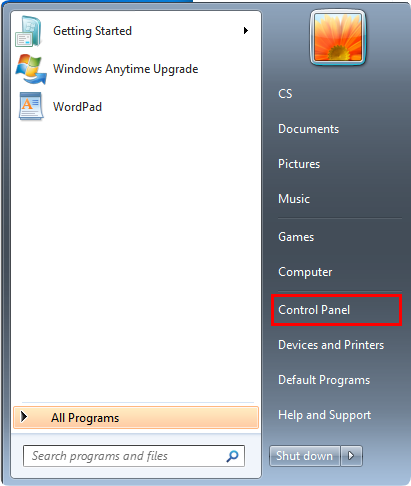
2. Enter the “Control Panel” and open the "User Accounts and Family Safety";
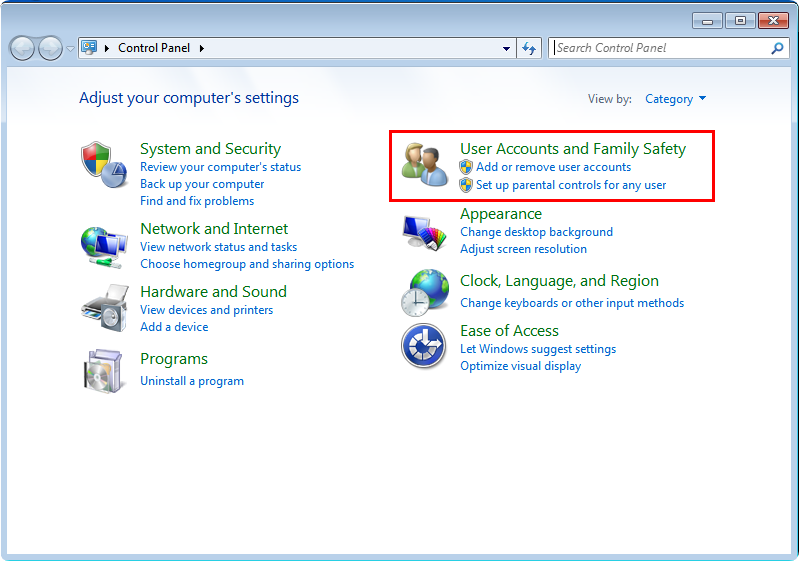
3. In “User Accounts”, select “Change Windows Password”;
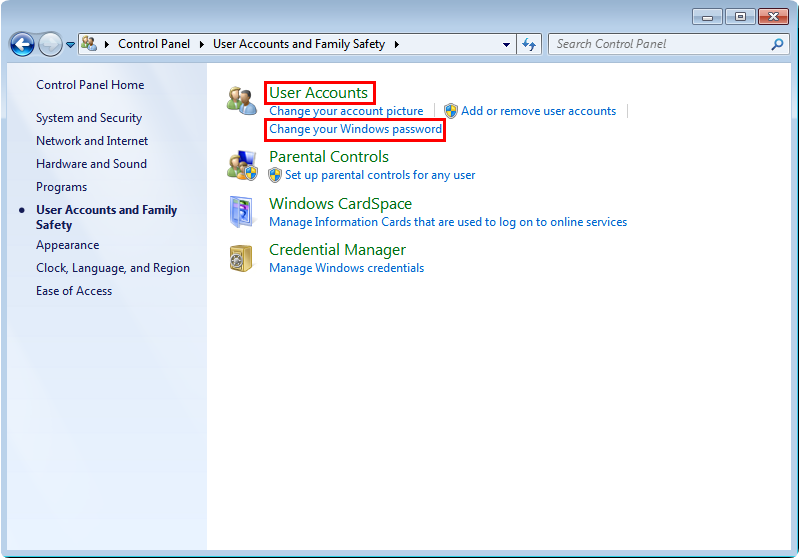
4. In the pop-up window, select “Administrator account” and click “Create a password for your account”;
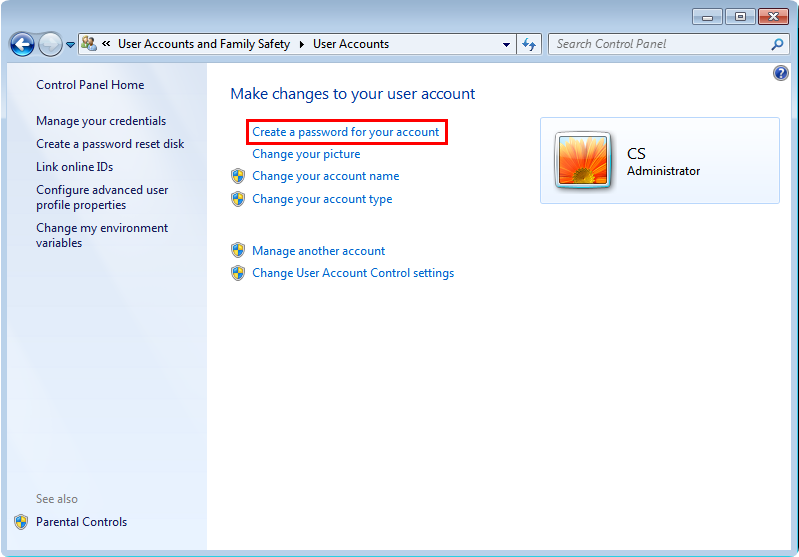
5. Enter the password as required and click “Create Password”.
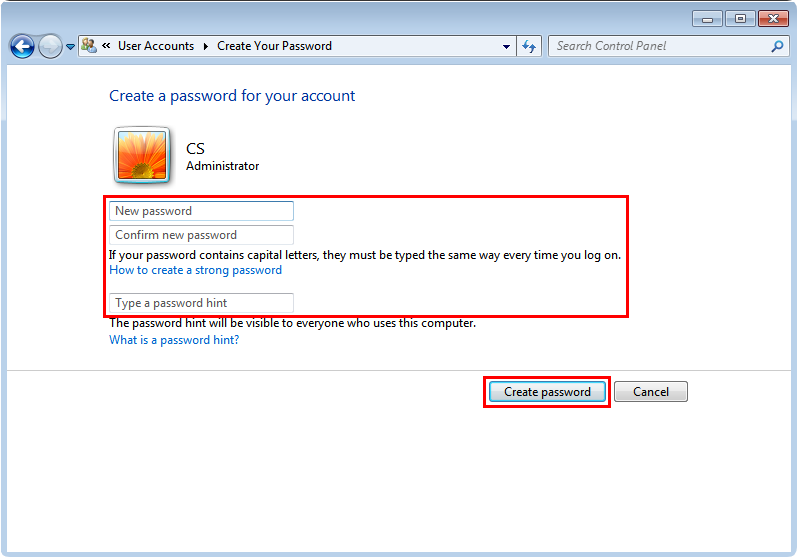
Win10 set the system administrator account password method:
1. Click on the “Start” menu, go to “Windows System”, and then click “Create Password”.
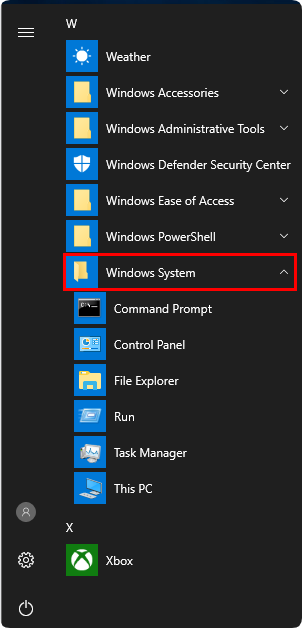
2. Open “Control Panel”, and click “User Accounts” (Change account type);
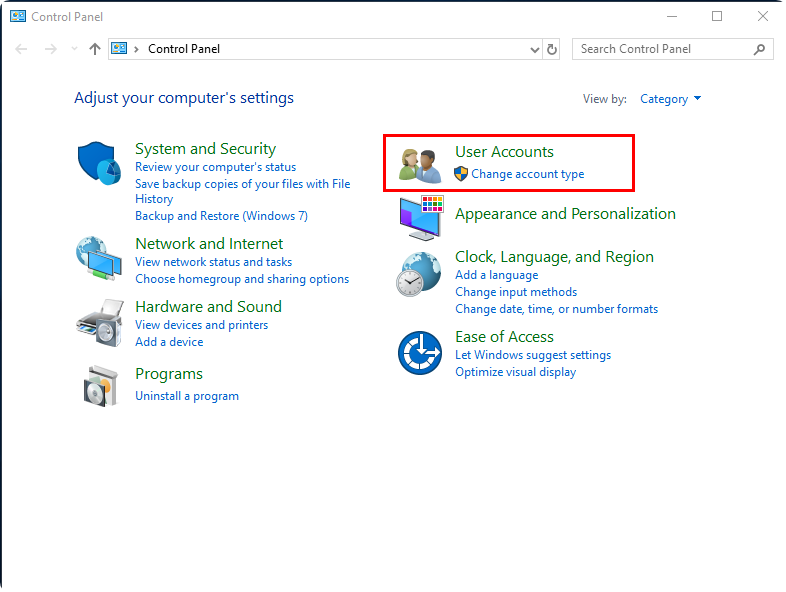
3. Click “Local Account”;
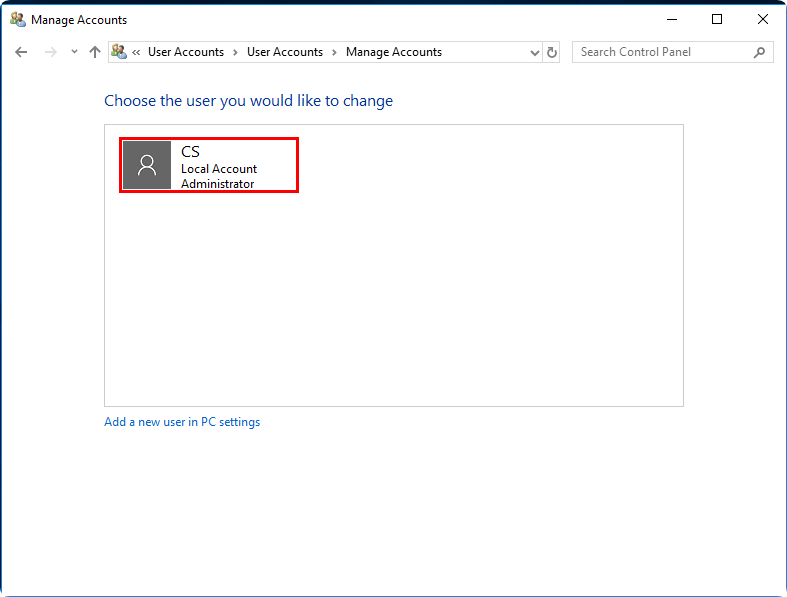
Click on “Local Accounts” and set the Windows system administrator account password.
4. Click “Create a password” on the left;
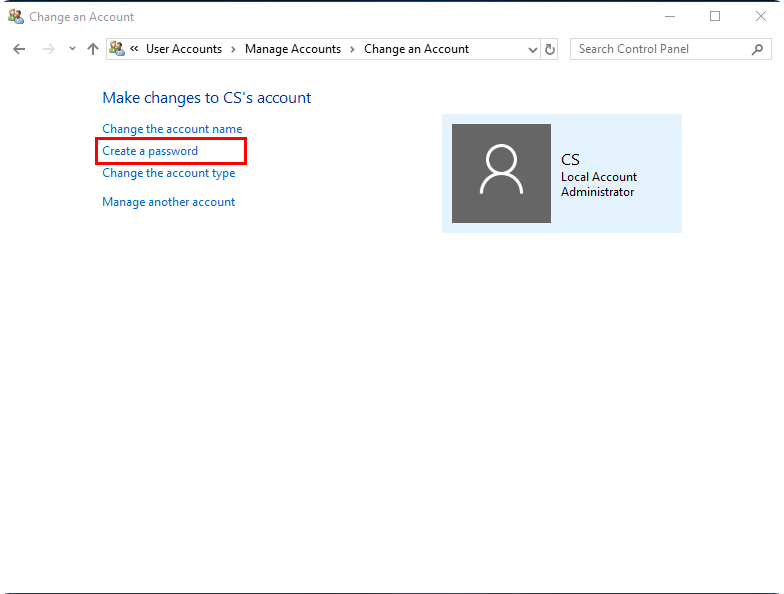
5. Enter your password and click “Create Password” again.
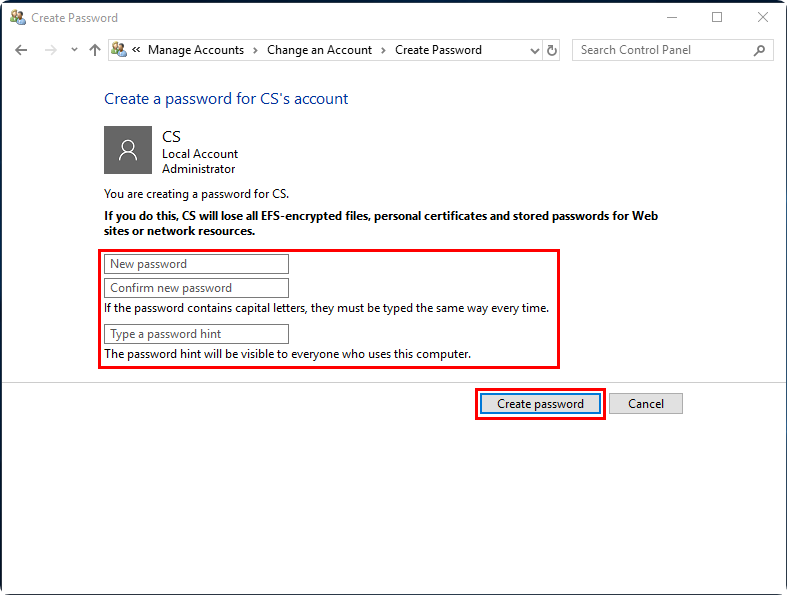
Win11 set the system administrator account password method:
Win11 system is installed with no password by default, that is, you do not need a password to log in, we can refer to the following steps to create their administrator account password:
1. Click on the Windows icon, enter the computer “Settings”;
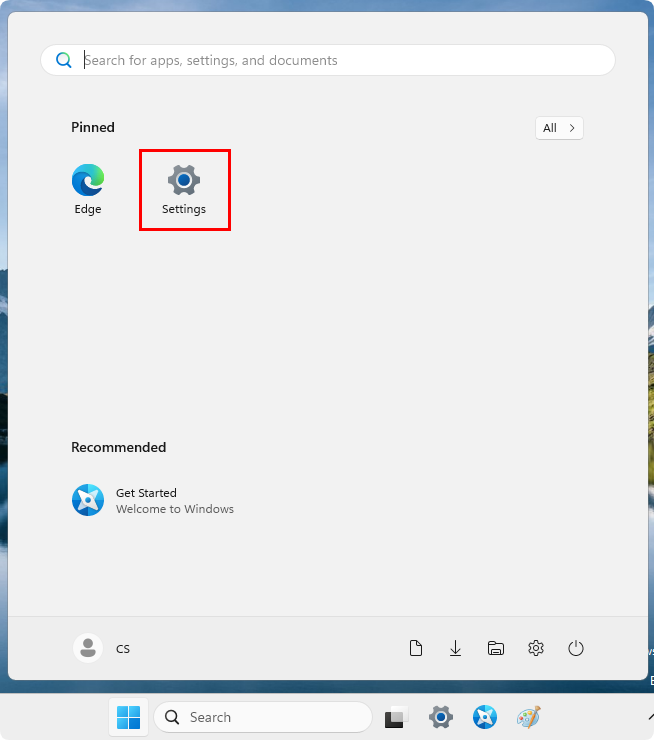
2. Then click on “Accounts” on the left column, and then go to “Sign-in Options” on the right;
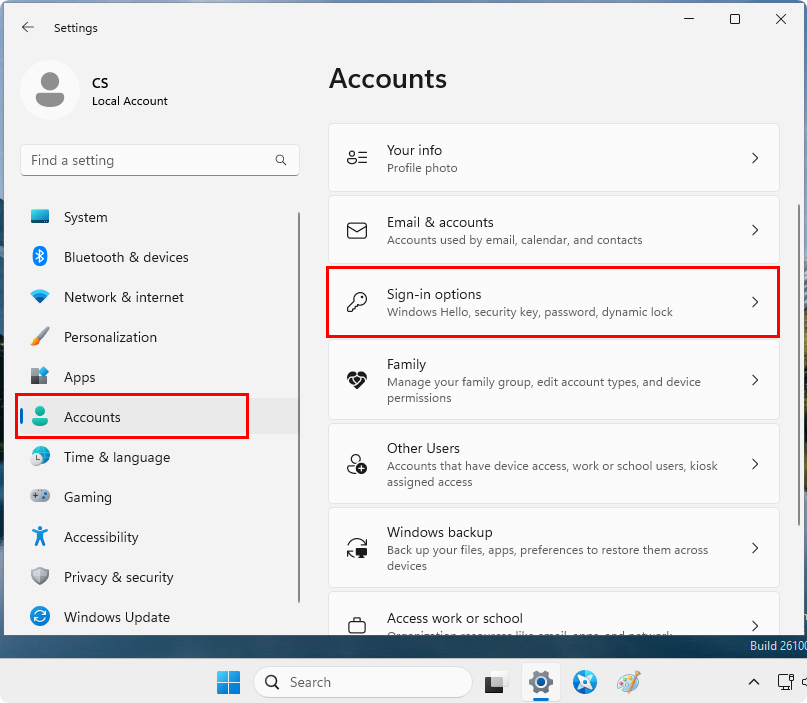
3. Expand “Password” and click “Create Password” at the bottom;
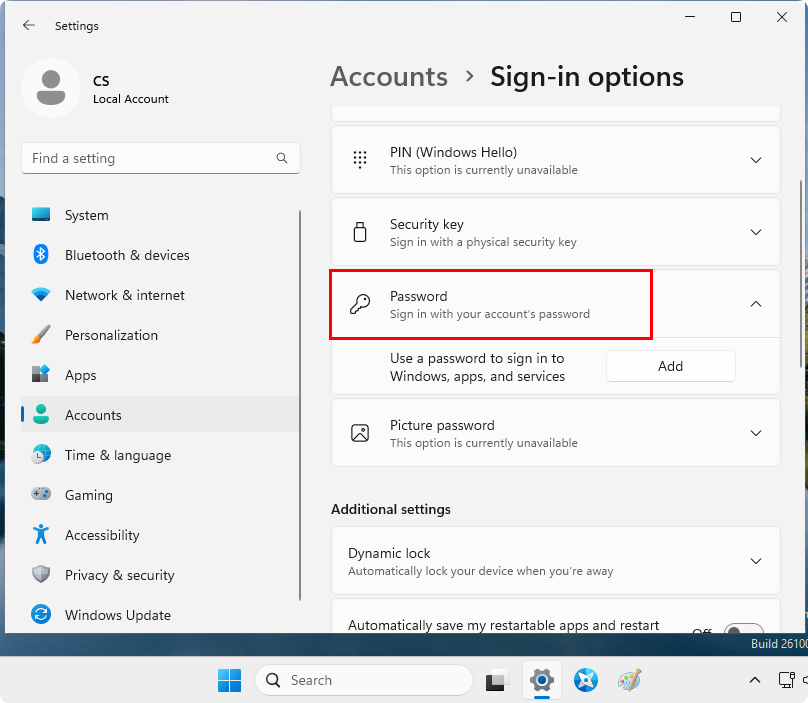
4. Enter the desired password and click “Next” to complete the password setting.