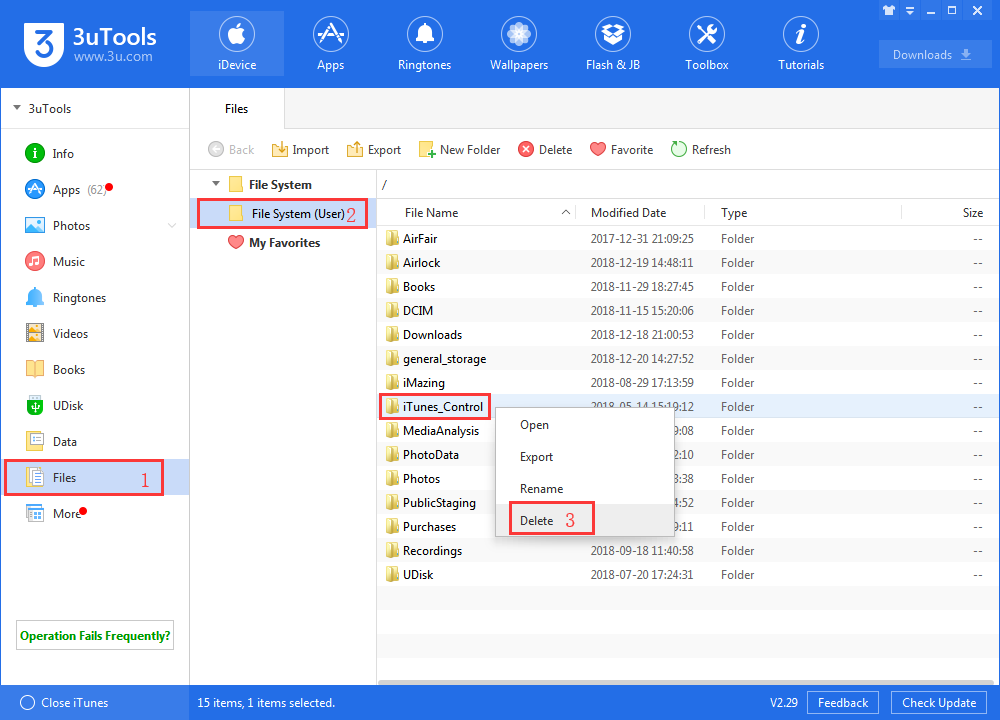12474
12474
 2021-11-08
2021-11-08
If you encountered the error code -3000 when you importing or deleting ringtones in 3uTools, you could follow this tip.
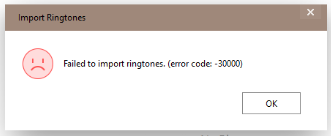
Check if your PC has installed iTunes. if yes, try to restart your iOS device and import again.
If the problem persists after restarting, you may try to fix the media library. (Launch 3uTools ->Files -> File System (User) -> right click iTunes_Control -> Delete.
(Note: All the ringtones and music of your iOS device will be empty after you delete iTunes_Control file). Please back up your music before operating it.