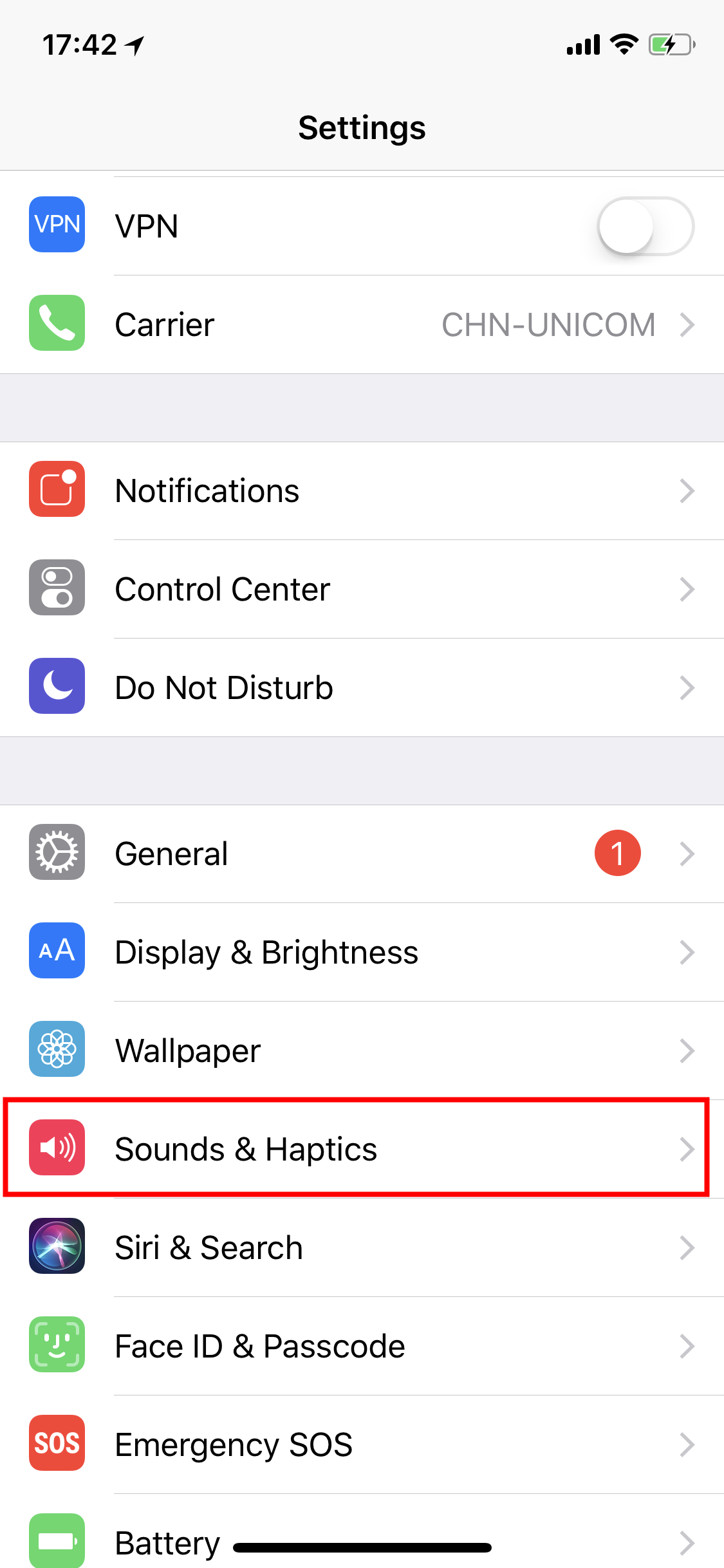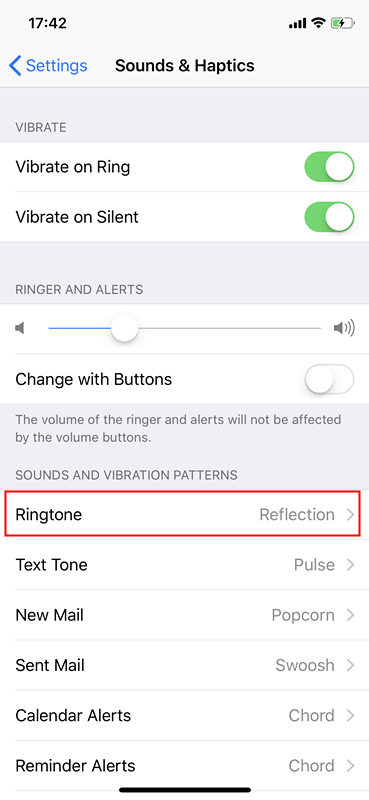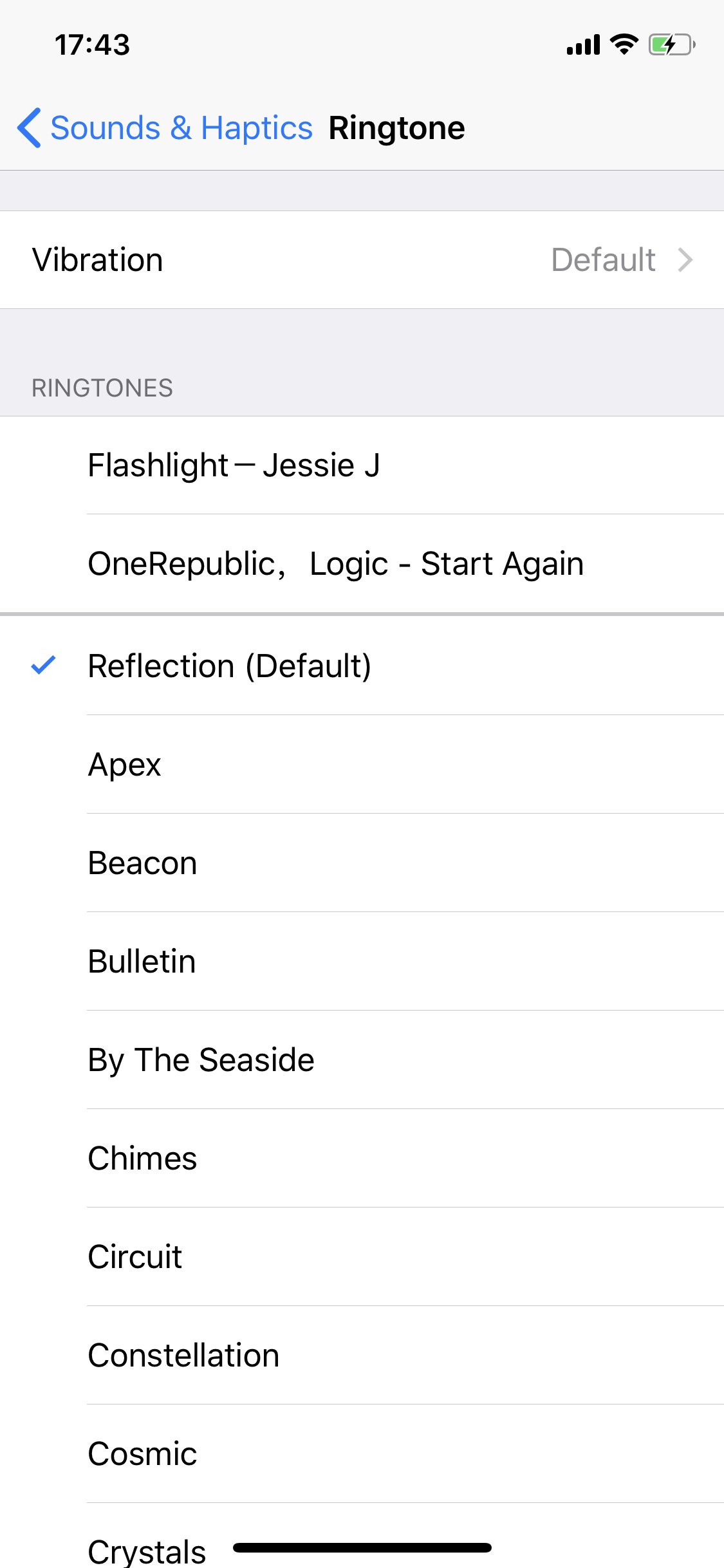1290819
1290819
 2019-05-30
2019-05-30
If you want to set your favourite music as your iPhone's ringtone, 3uTools allows you to realize it. Download the ringtones on 3uTools, then import them to your iPhone.
Operations:
Step 1 Start 3uTools, connect your iPhone to the PC. Click "Ringtones", and click the download icon on the right side. Then you can import the ringtones to iPhone after downloading.
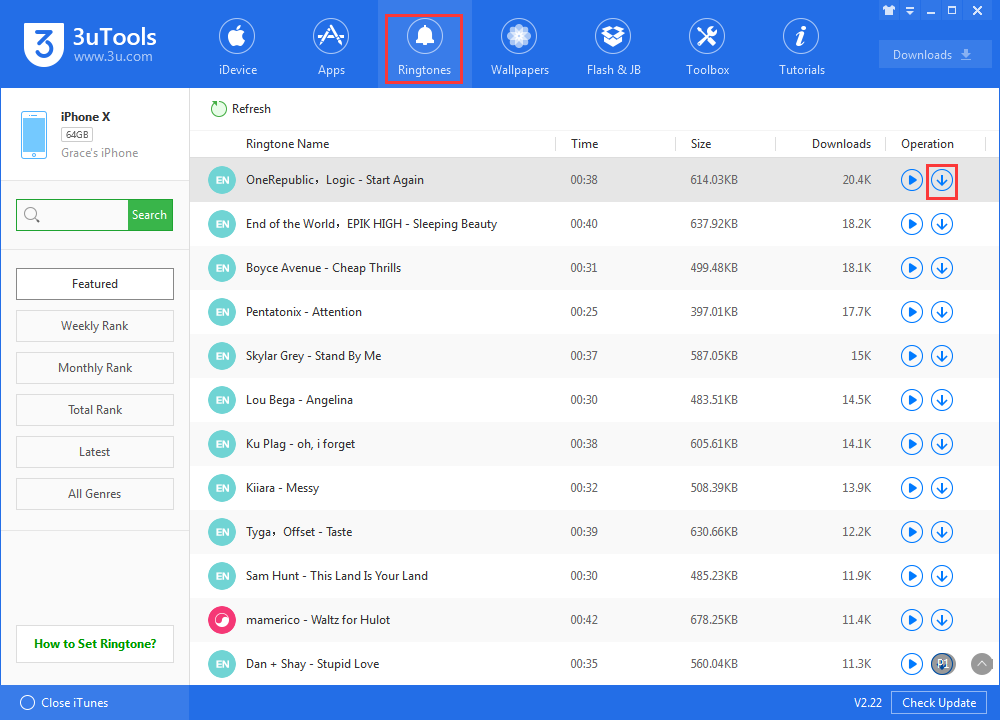
Step 2 If you want to customize your own unique ringtones, you can make ringtones using 3uTools. Click "Toolbox" →"Make Ringtone". Click "Ringtones"(Ringtones Completed), then select the ringtone to "Import to iDevice". Wait till the import is completed.
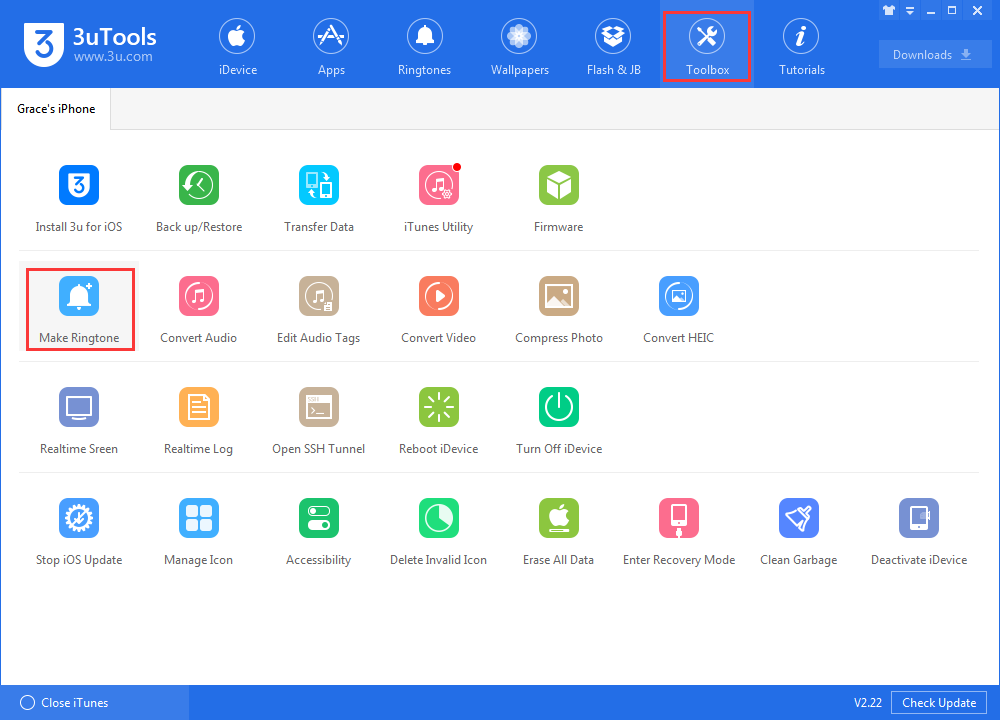
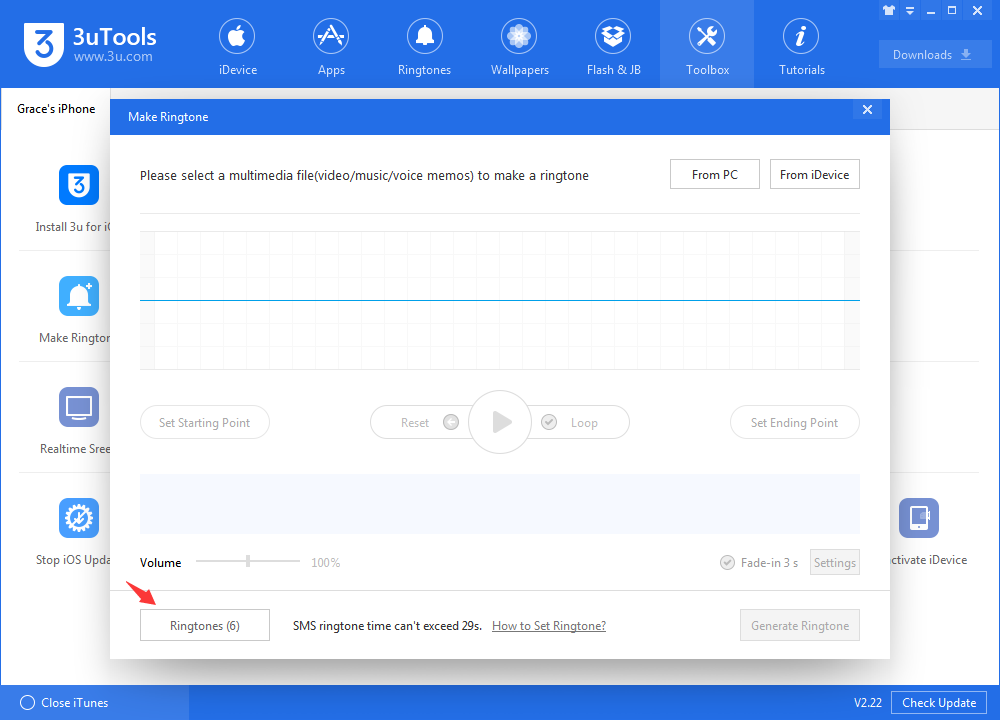
Step 3 Click Settings →Sounds & Haptics →Ringtone, then set the ringtone you like.