 8084
8084
 2018-02-03
2018-02-03
Filza was never updated for iOS 11 firmware and acts iffy if you try to run on your Apple device. Here’s a quick fix for that issue.
You might experience crashes or get a white blank screen once you open Filza. In some cases, it can also cause the device to reboot.
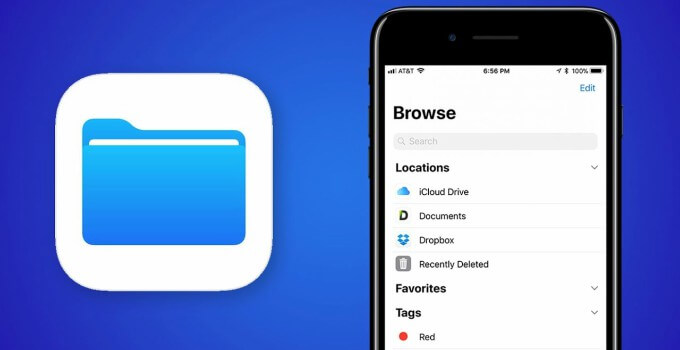
Here are a few fixes that you can try on your device.
Method 1 - Install modified ipapatchframework(recommended)
Step 1 Download the modified IPAPatchFramework here. This file is developed by 1GamerDev.
Step 2 Download FilzaJailed IPA file from here.
Step 3 Change its extension to .zip and extract this archive to any location with 7Zip. You must have a computer to do this.
Step 4 Navigate to this location – /Payload/Filza.app/Dylibs.
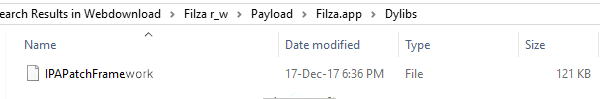
Step 5 Replace the IPAPatchFramework file present here with the modified file from step 1. If you don’t know how to do that, simply drag the new file over there and confirm.
Step 6 Create a ZIP archive of this Filza_r_w folder again and add IPA extension at its end.
Step 7 Sideload this IPA file with Cydia Impactor. If you don’t have a computer or PC, leave a comment below and I will upload this file as soon as possible.
Method 2 -Download version 2
There are two different versions of FilzaEscaped file manager. You can try version 2 given here if the current version doesn’t work for you.
Some users report that version 2 is working just fine whereas version 1 is not. The developer is yet to provide a plausible reason as to why this happens.
Method 3 - reboot in non-jailbreak mode
As explained above, rebooting in non-jailbreak mode will certainly fix the crash issue. The exploit won’t run and Filza will get a chance to inject its own exploit on your device’s system.
Method 4 - downgrade electra to beta 6
Coolstar disabled root access functionality with Filza in the latest beta.
So if you experience issues with the latest beta versions, downgrade it to beta 6.

Method 5 - Use an SFTP client
If you still can’t get it working, you must use a dedicated SFTP client. SFTP clients like WinSCP or Cyberduck are are easy to use and are more powerful than any iOS app could ever be.
These clients will allow you to access your whole root filesystem and copy or move files.
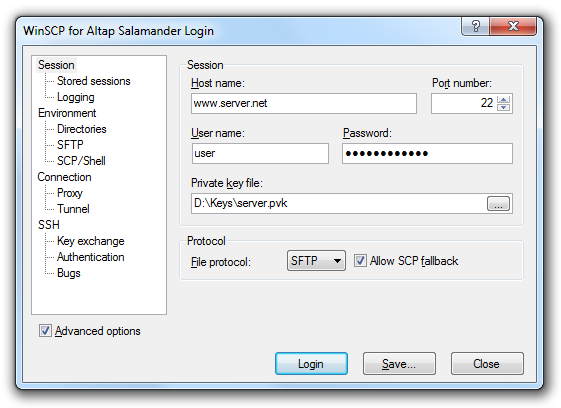
This is more of an alternative, not a proper fix.