 29730
29730
 2018-02-02
2018-02-02
After we upgrade to iOS 11, the signal mark has changed to bar instead of dot. Some people may not be used to this form. Here, you can get back to iOS 10 signal mark your iDevice running iOS 11.

Operations
Step 1 Install FilzaJailed from FilzaJailed – Filza for iOS 11.1-11.1.2 with Read/Write Privileges
Step 2 Download the iOS 10 dot file from here, and then unzip it. There are two files, iOS 10 and iOS 11 signal mark files.
Step 3 Launch 3uTools and connect to your iDevice, then import the iOS10Assets.car as the following picture.
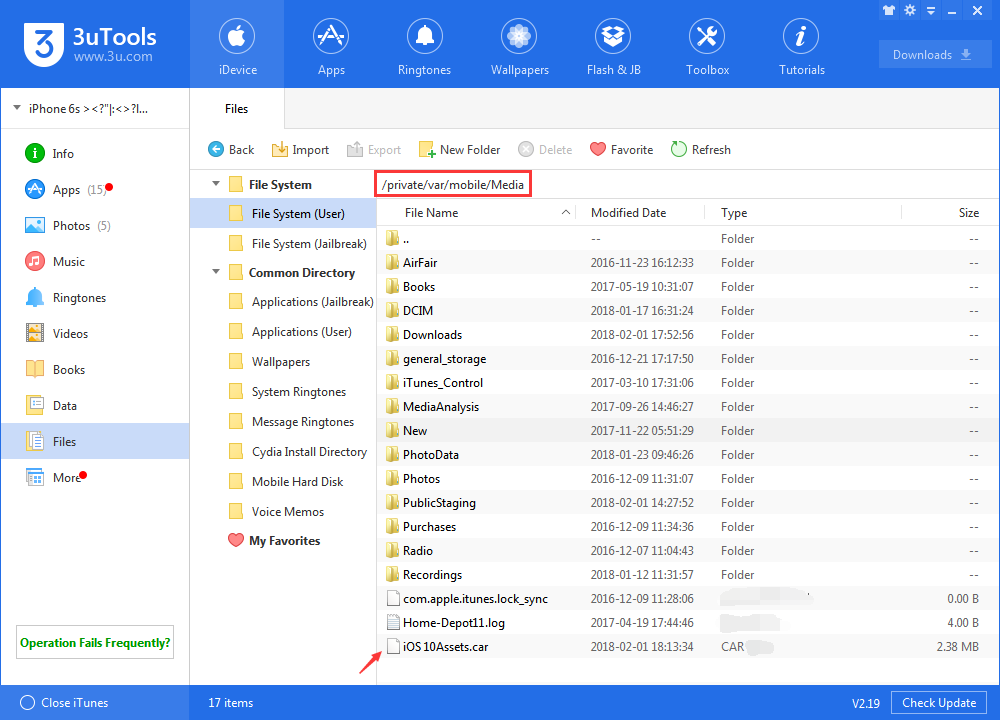
Step 4 Launch FilzaEscaped, navigate to /System/Library/Frameworks/UIKit.framework/Artwork.bundle. Long-press Assets.car to rename this file, you can add a number. Here we rename the file to iOS11Assets.car.
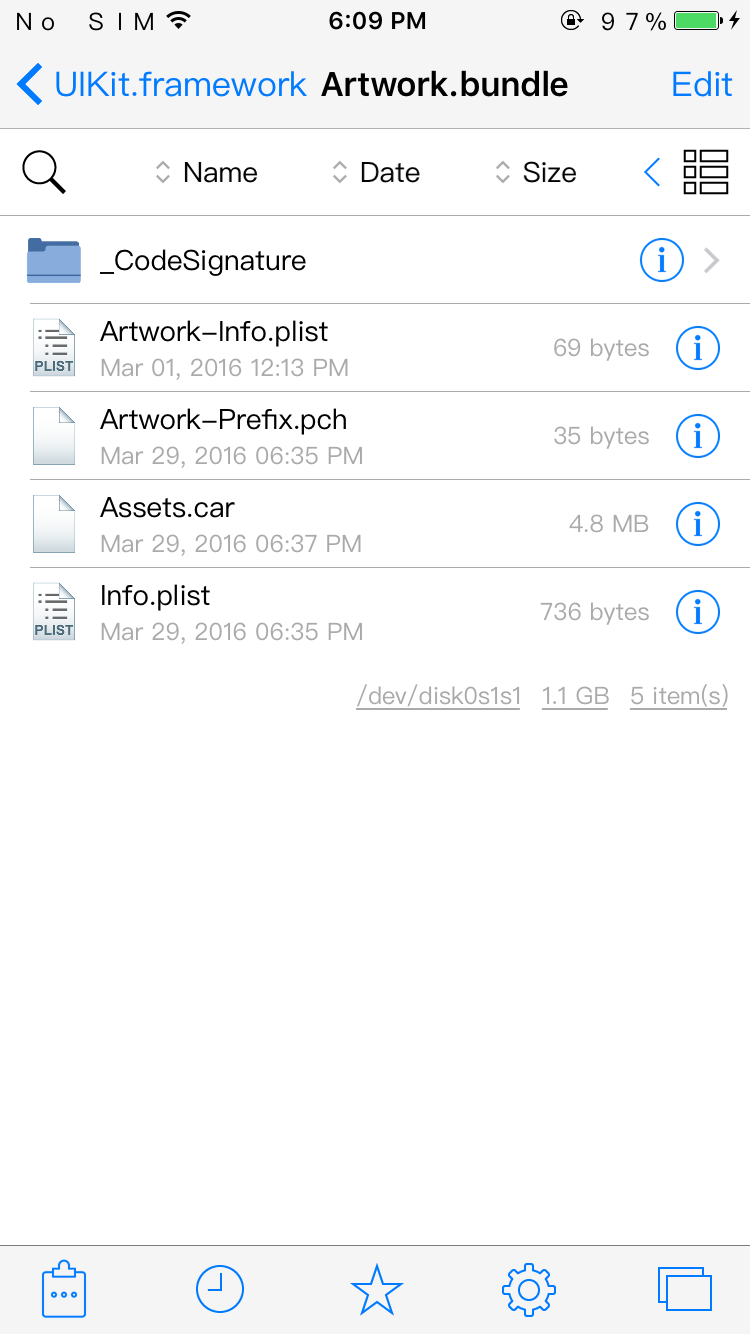
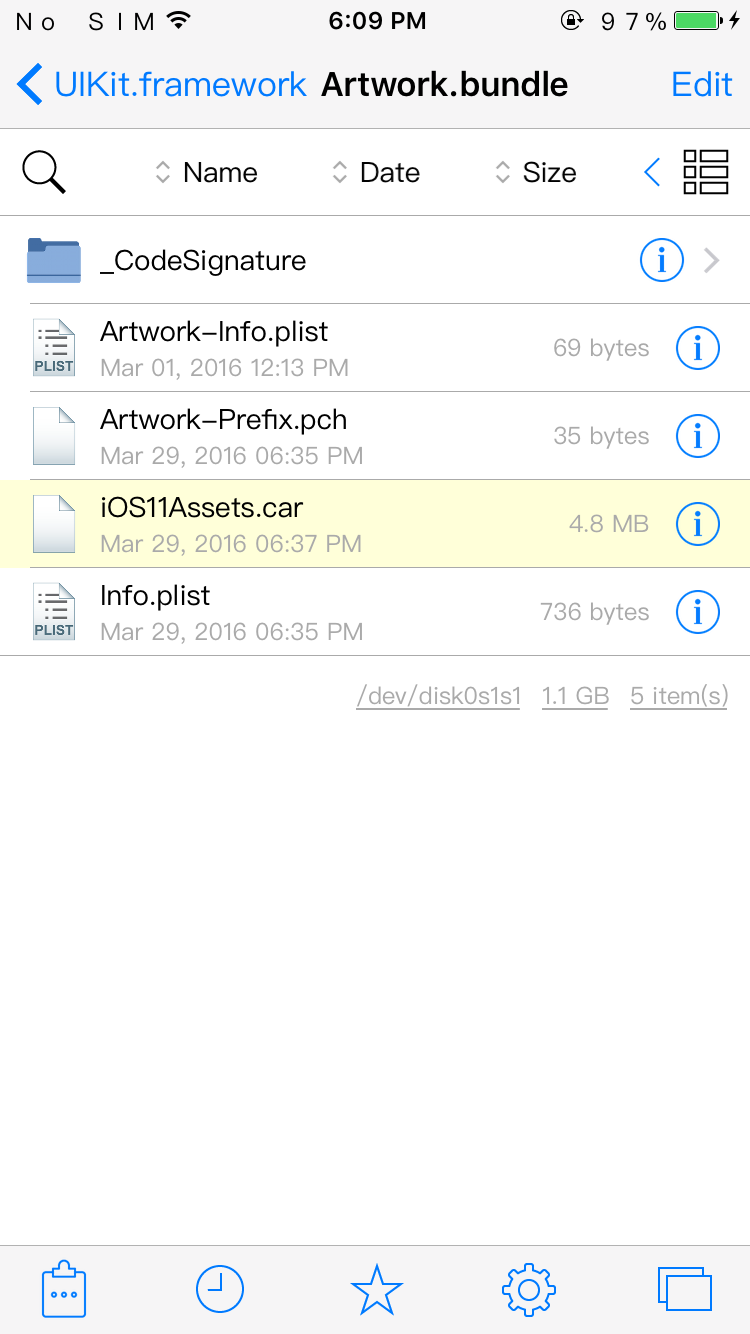
Step 5 Then head to /private/var/mobile/Media to get the imported file ios10Assets.car, move it to /System/Library/Frameworks/UIKit.framework/Artwork.bundle.
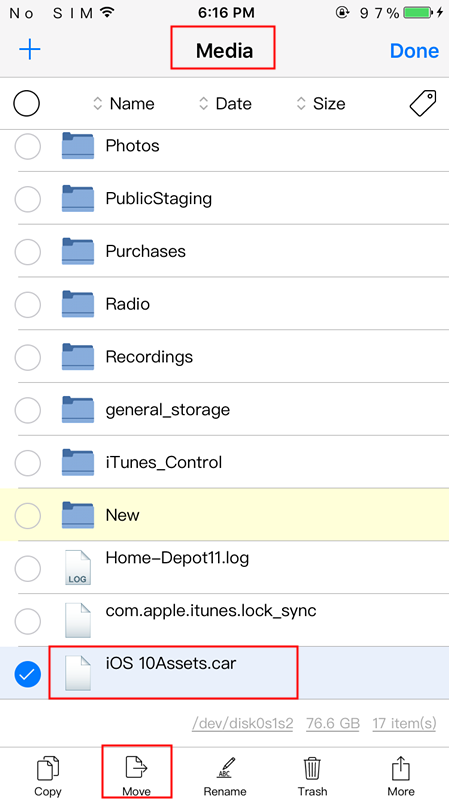
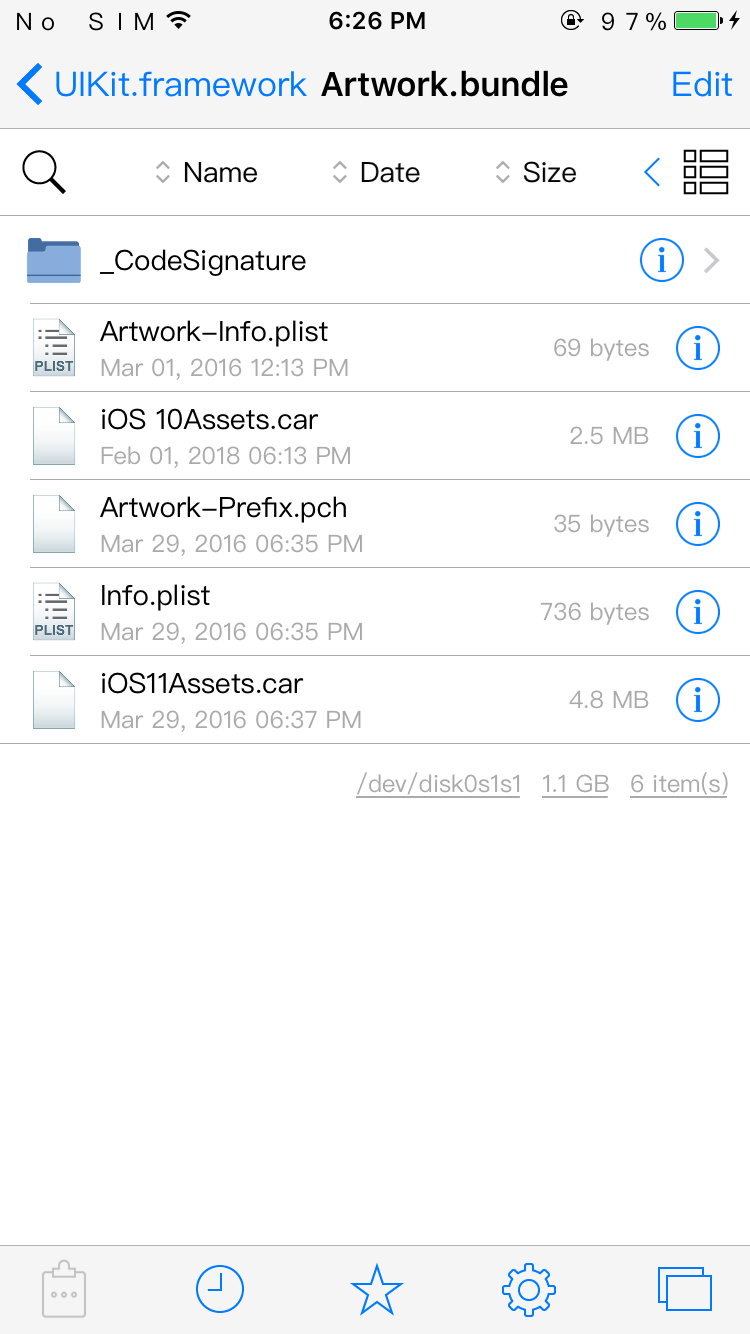
Step 6 Rename the iOS10Assets.car to Assets.car and save.
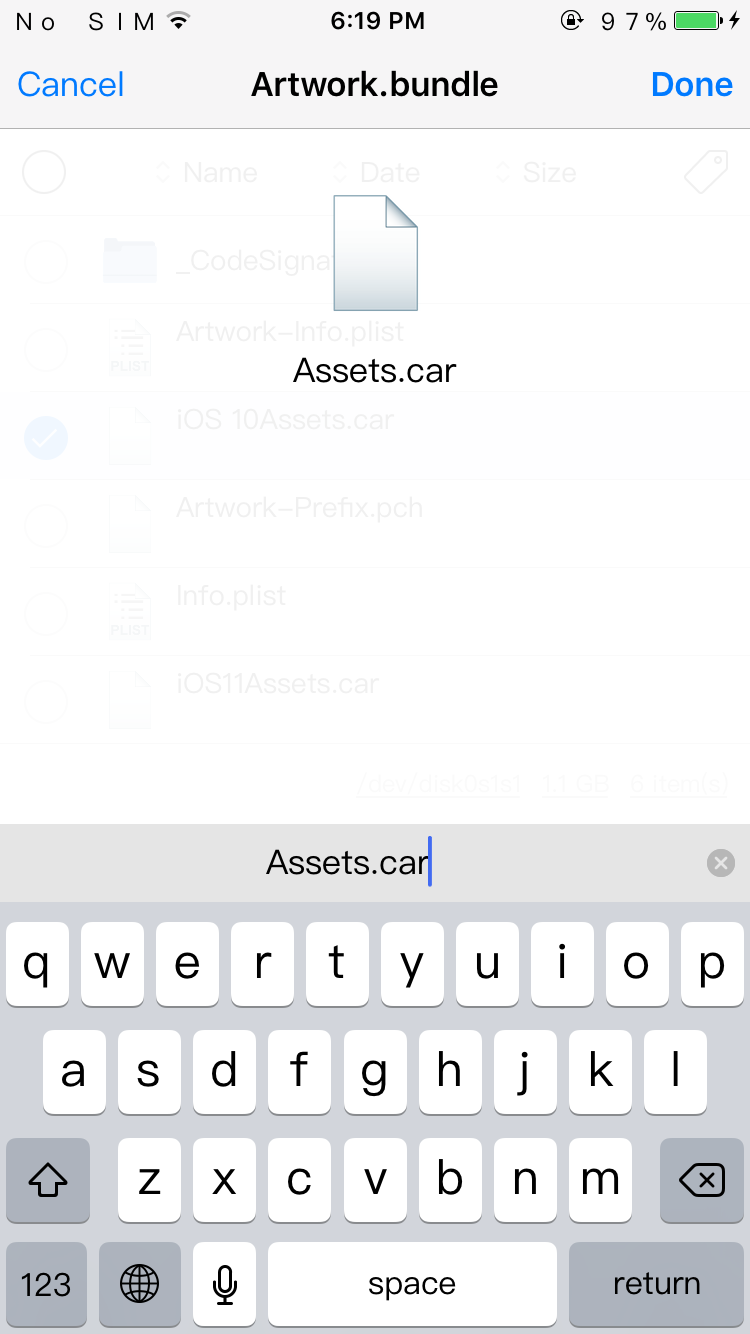
Step 7 Reboot the iDevice, you will get iOS 10 signal dot on iOS 11. If it does not take effect, please go to /private/var/mobile/Library/Caches/com.apple.UIStatusBar, delete all the files and reboot.