 14418
14418
 2018-02-03
2018-02-03
Jailbreakers have had their share of issues while installing tweaks on Electra jailbreak toolkit. Here’s a new tool called Tweak Installer that will make the installation process a breeze.
Tweak Installer is a desktop-based Debian package installer for Electra development toolkit. It is developed by Joseph Walden.
This tool also installs tweaks and themes on your Apple device remotely with SFTP. Here’s how it works –
Establish an SFTP connection with the target device.
Convert the Deb file to an installable format.
Transfer it automatically to the required locations on the device’s filesystem (SBInject, Preferences, etc).
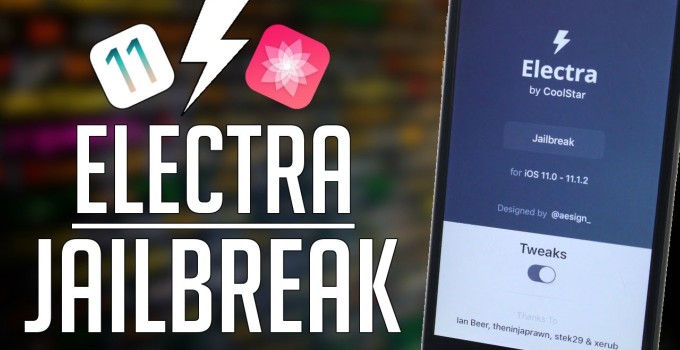
Apart from Electra, it also supports Yalu jailbreak for iOS 10-10.2 firmware. However, its utility remains limited because Yalu already comes with Cydia. It has been tested on Yalu (iOS 10.2) and Electra developer toolkit (iOS 11.1.2)
Download Tweak Installer
Requirements
iPhone, iPad, or iPod running iOS 11-11.1.2
A computer running Windows (64-bit)
A jailbreak with SFTP access
WiFi connection
Install Tweaks
Step 1 Download the Debian package of the tweak or theme you want to install.
Step 2 Download the ZIP archive from the link above and extract it to any location on your computer. You can use Windows inbuilt ZIP manager or use 7Zip utility, which is more powerful.
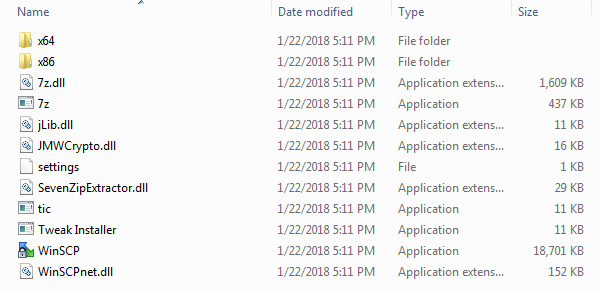
Step 3 Open the Tweak Installer.exe executable file to launch the program.
Step 4 Input the following details in their respective fields –
host – Wifi IP address (Your device must be on Wifi for this tool to work properly)
user – root
pass – alpine
deb – Deb file location
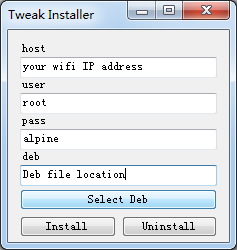
Step 5 Once the all the fields are ready, click on Install. It will now install the required Deb file on your iPhone, iPad, or iPod touch.
Uninstall tweaks
For uninstalling a tweak, simply input the data given above and press the Uninstall button.
Remember, you must possess the tweak file of the tweak you wish to uninstall. Therefore, I recommend backing up and saving all the tweaks you install on your PC or computer.