 3920
3920
 2016-12-13
2016-12-13
For a point-one update, iOS 10.2 is jam packed with some interesting, some amusing and some very useful features.Check out everything that’s new in the iOS 10.2 update below.
1. Over 70 New Emojis
 2. New Wallpapers for iPhone 7 and iPhone 7 Plus
2. New Wallpapers for iPhone 7 and iPhone 7 Plus
3. SOS Feature for iPhone
For the iPhone, you need to click the power button 5 times to engage the feature. The service is currently under testing and is only available in India.
4. New Now Playing Splash Screen
5. Redesigned Shuffle and Repeat Buttons
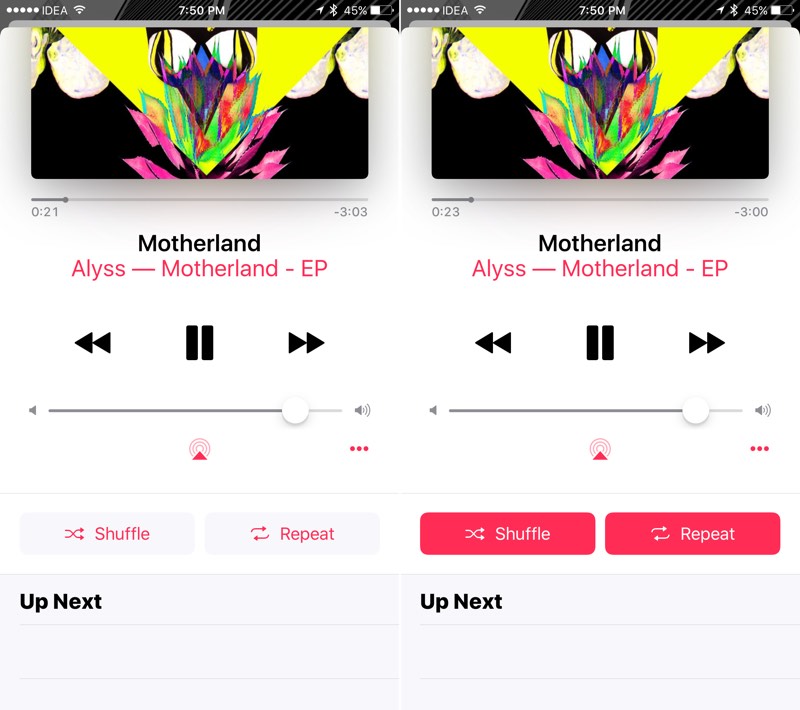
6. TV App Replaces Video App
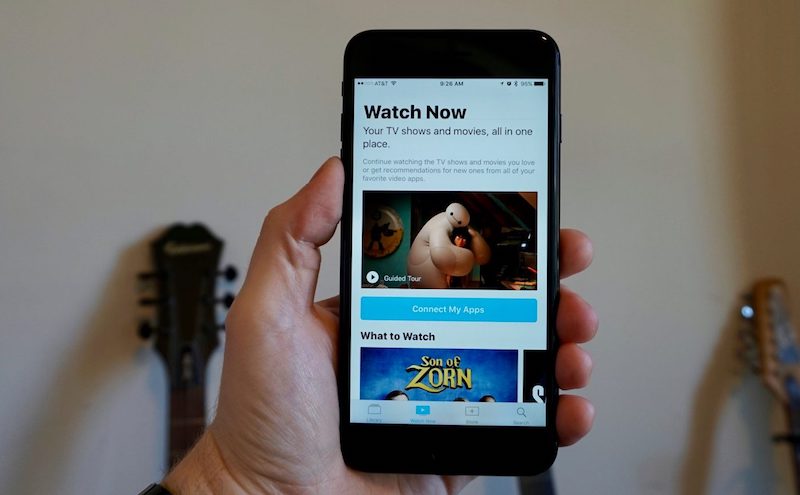
7. You Can Get Video App Back from the App Store
8. New TV and Videos Widget
9. Enable Single Sign-On
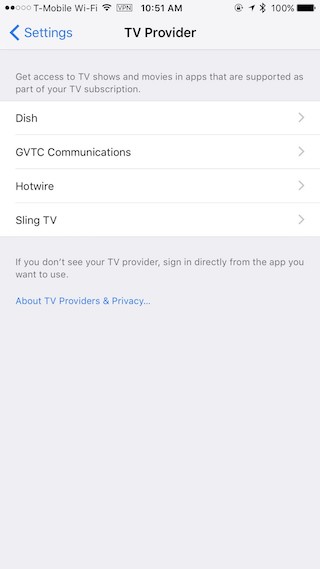
10. Notification Center Remembers Where You Left Off
11. Hiding Contact Photo in Messages Actually Works
12. Quick Response Doesn’t Lose Text When Switching To App
In iOS 10.2, if you’re tying a response to a message in quick response, and you choose to open the app, the text you’ve already written will no longer be lost.
13. New Full Screen Effects: Celebration and Love
14. Disable Press and Hold Home Button To Speak
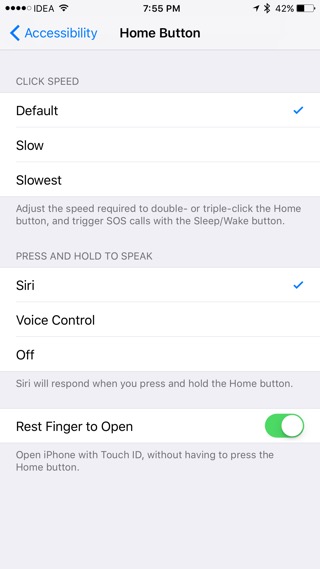
15. New Siri Splash Screen

If you turn off Siri, the next time you press and hold the Home button, you’ll get a new splash screen giving you information about Siri and giving you options to turn it back on again.
16. Sort Playlist
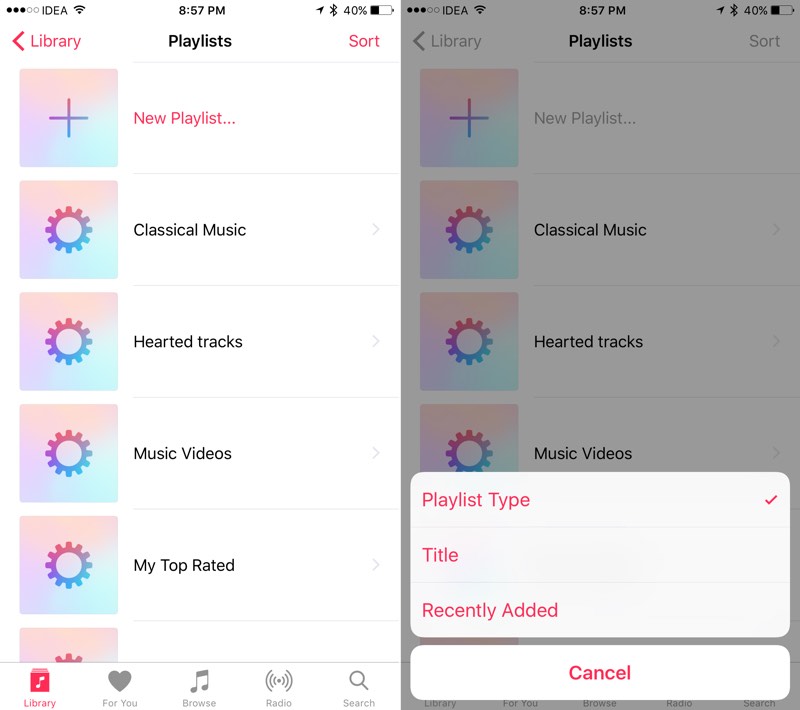
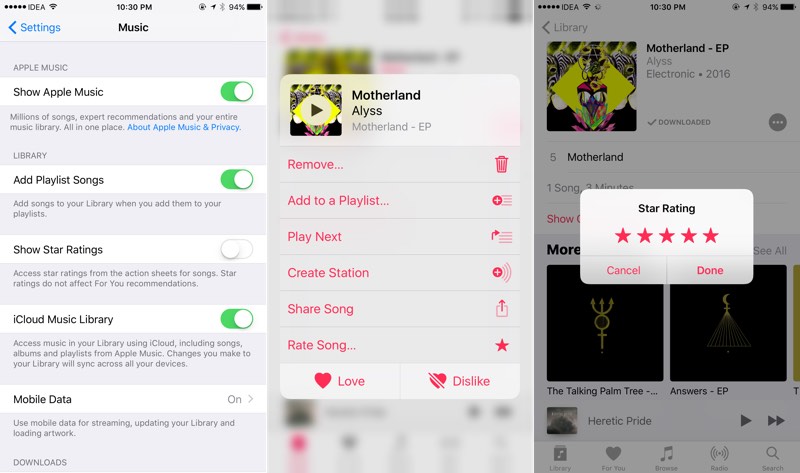
iOS 10 replaced star ratings with the Heart button. But now, thanks to the revolt by Star rating fans, they’re back. You’ll find them in the options menu, when you tap the three dotted menu or when you 3D Touch a song item.
18. Preserve Camera Settings
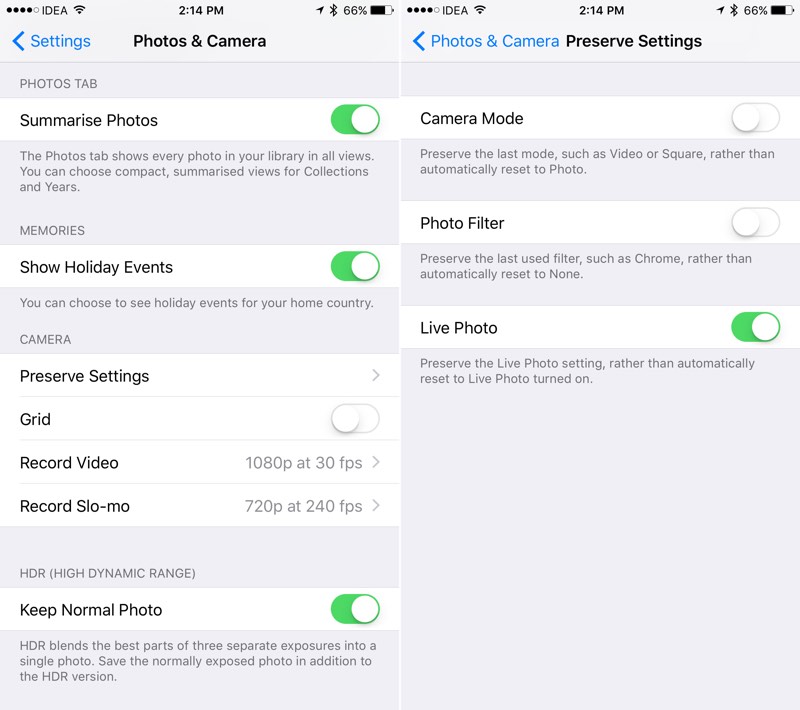
You’ll now be able to download iOS 10.2 in 3uTools.
Source: iPhonehacks