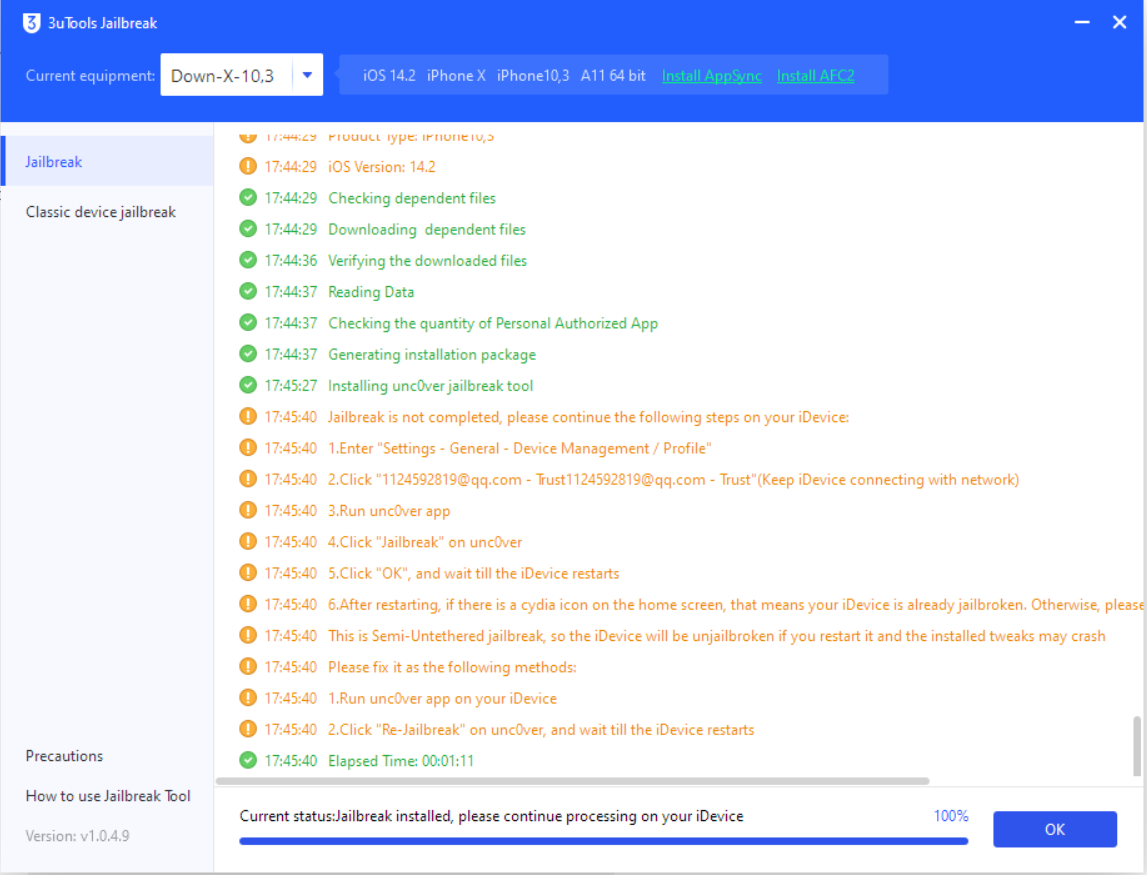36325
36325
 2023-07-05
2023-07-05
When the one-click jailbreak failure prompts "Blocked by security protection software", please retrieve or trust the jailbreak file.
You need to retrieve or trust the jailbreak file in Windows Security/Windows Security Center to jailbreak successfully.
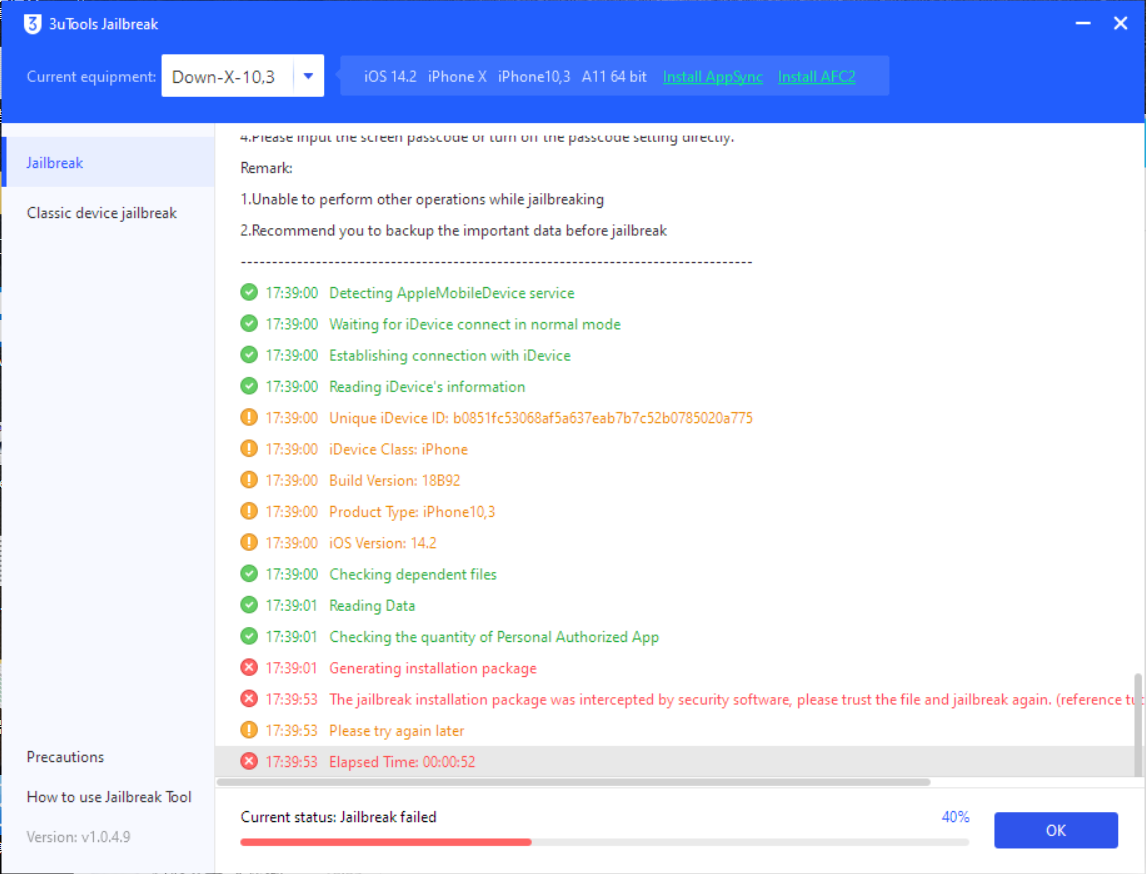
You will see the prompt at the bottom like this if you open Windows Security.
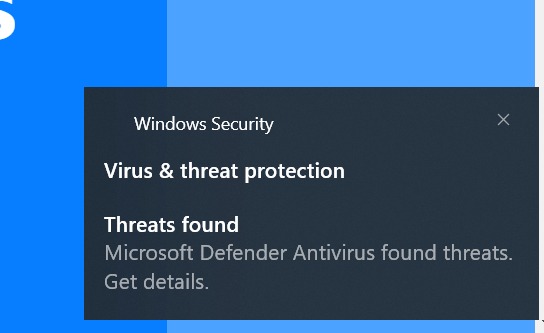
Click "Start" in the lower-left corner of your computer, search for "Windows Security Center", and then click Open.

Go to "Virus & Threat Protection-> Protection History".
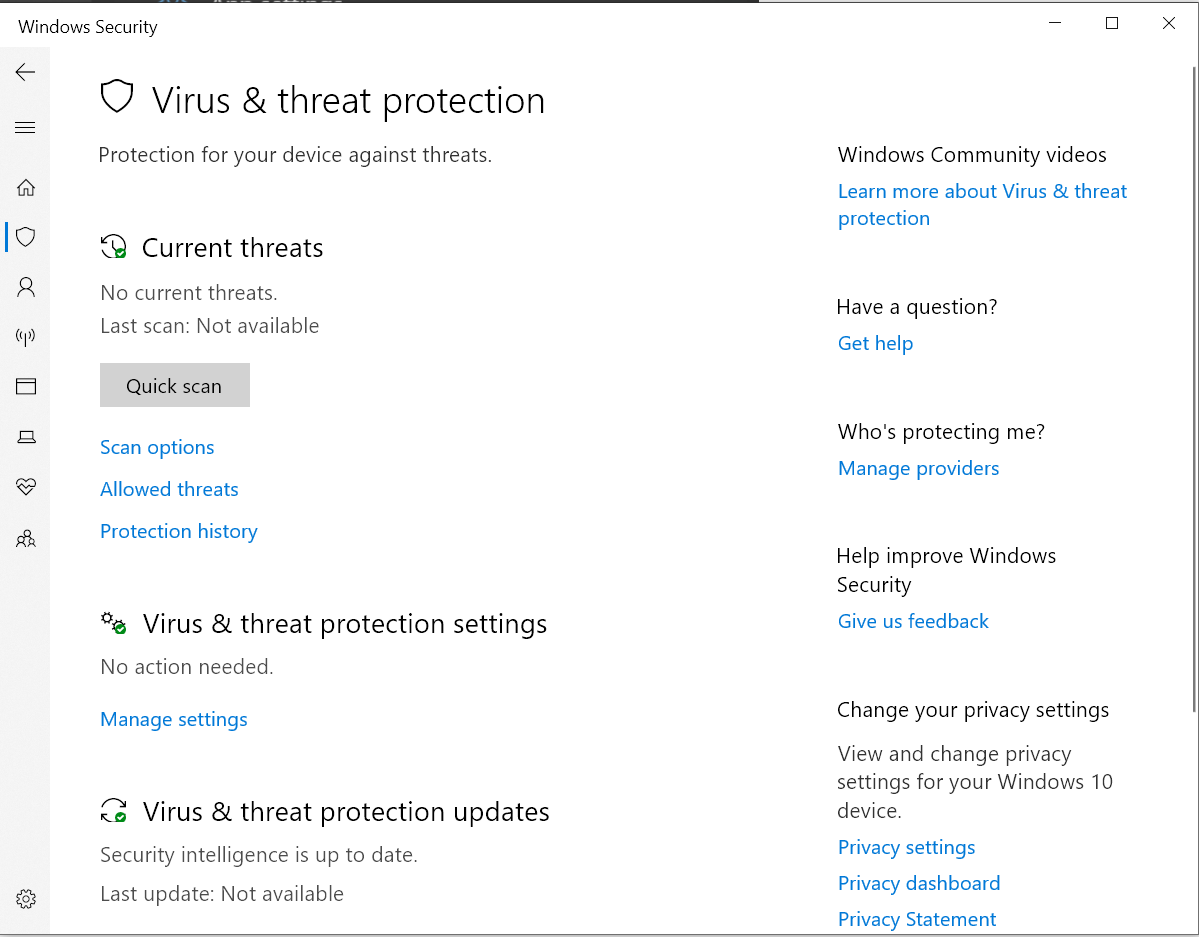
Find the jailbroken file that was blocked by the block and choose Allow on device.
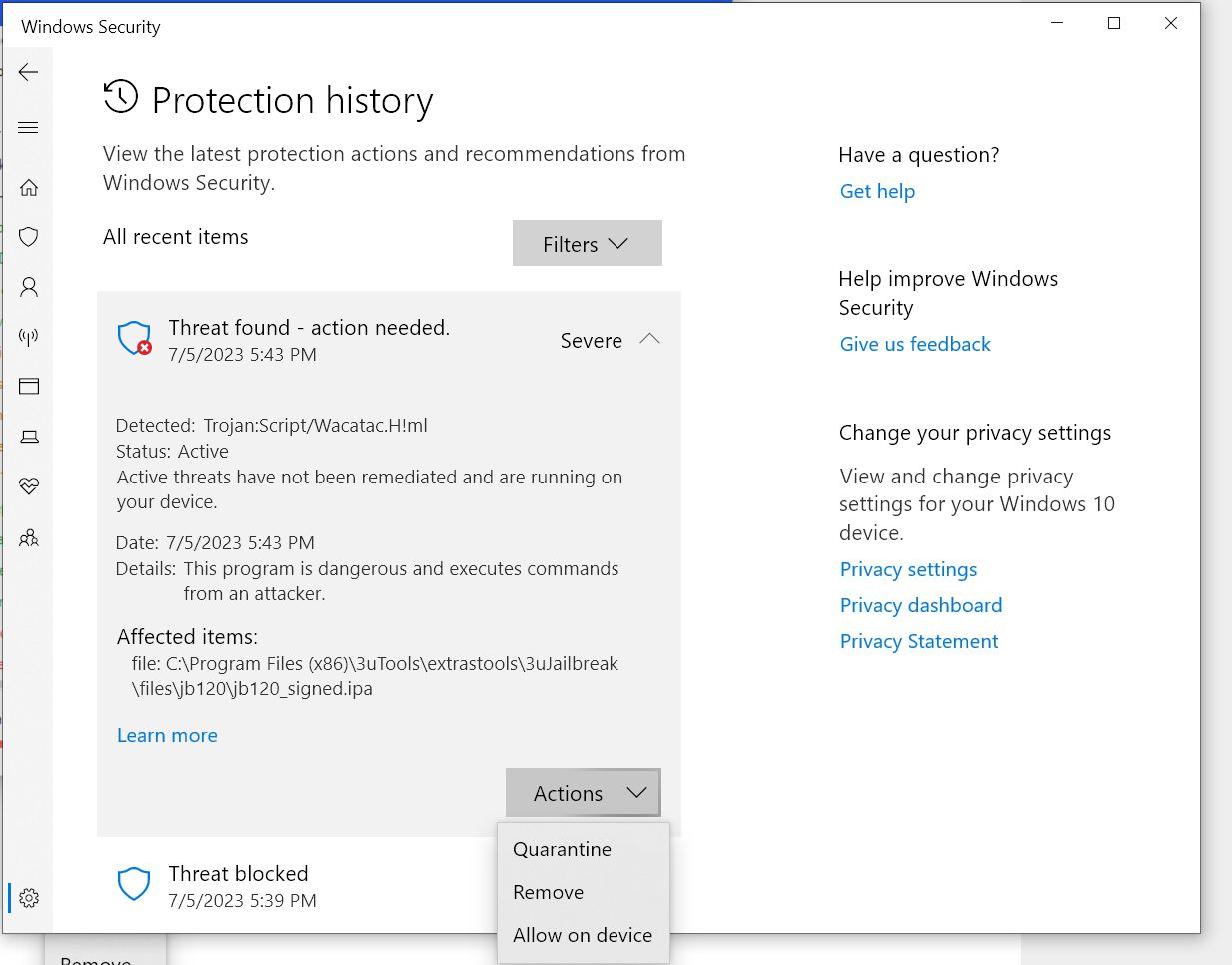
After the above operations are completed, return to 3uTools to jailbreak again. The jailbreak will succeed!