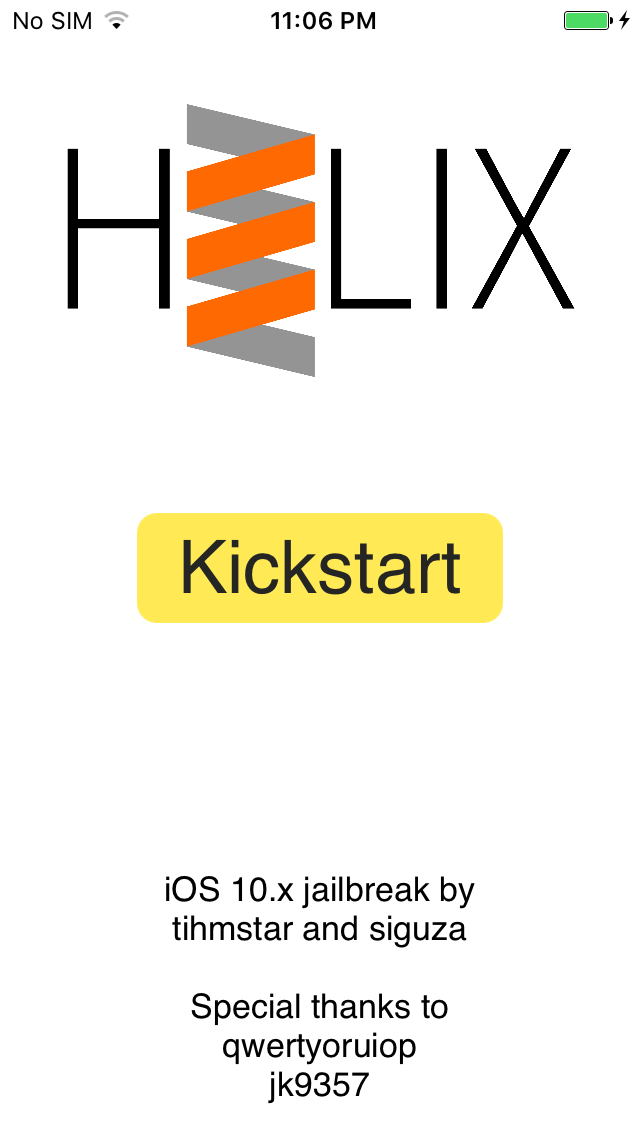77983
77983
 2018-07-16
2018-07-16
V2.19 3uTools adds support for iOS 10.X jailbreak for 32-bit iDevices. So far, you can jailbreak all every iOS version on 32-bit iDevices using 3uTools.

Compatibility
The h3lix jailbreak is compatible with the following 32-bit devices, running iOS 10.0 - 10.3.3:
iPhone 5
iPhone 5c
iPad (4th generation)
Notes
1. Just in case, please backup your iDevice before you jailbreak.
2. This jailbreaking is Semi-untethered. If you reboot iDevices, you will lose the jailbreak, Cydia and any other jailbroken tweaks, but they may probably crash on launch.
3. If you want to downgrade after you jailbreak, please check: Downgrade 32-bit Devices to Any iOS Version With SHSH
4. Here is Roundup: H3lix Jailbreak Tweaks
Operations
Step 1 Connect iDevice to PC with USB cable, launch the latest 3uTools. Head to “Flash & JB” -> “Jailbreak”, then click button “iOS 10.x 32-bit Jailbreak".
(Updated in 3uTools: "iOS 10.0~10.3.3 Jailbreak".)
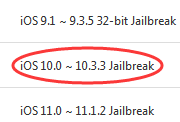
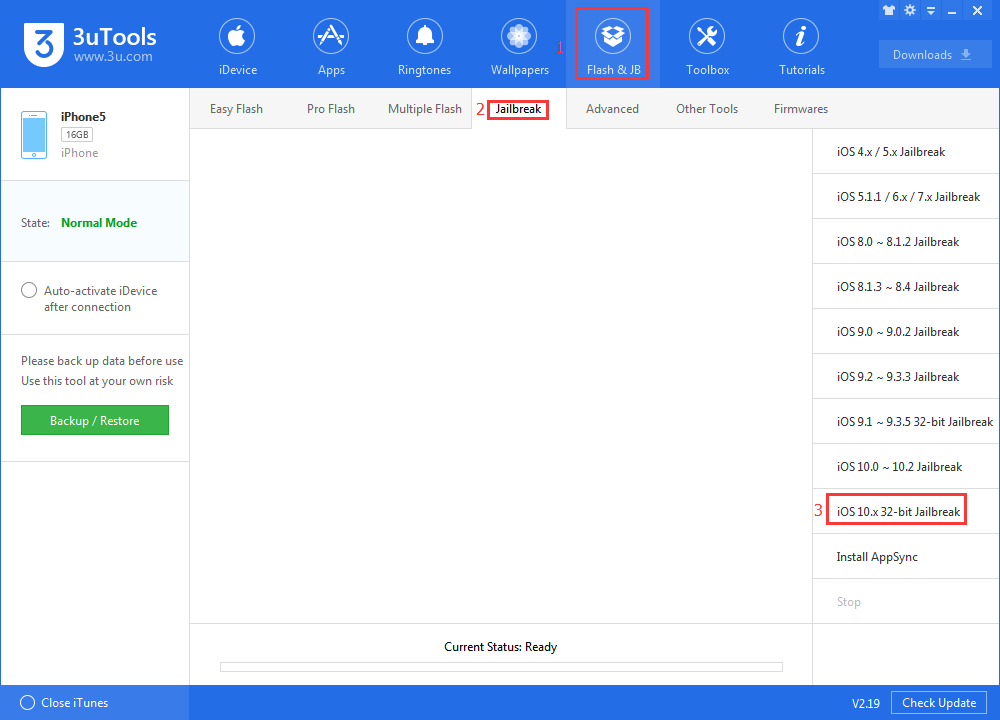
Step 2 3uTools will automatically install H3lix app on your iDevice.
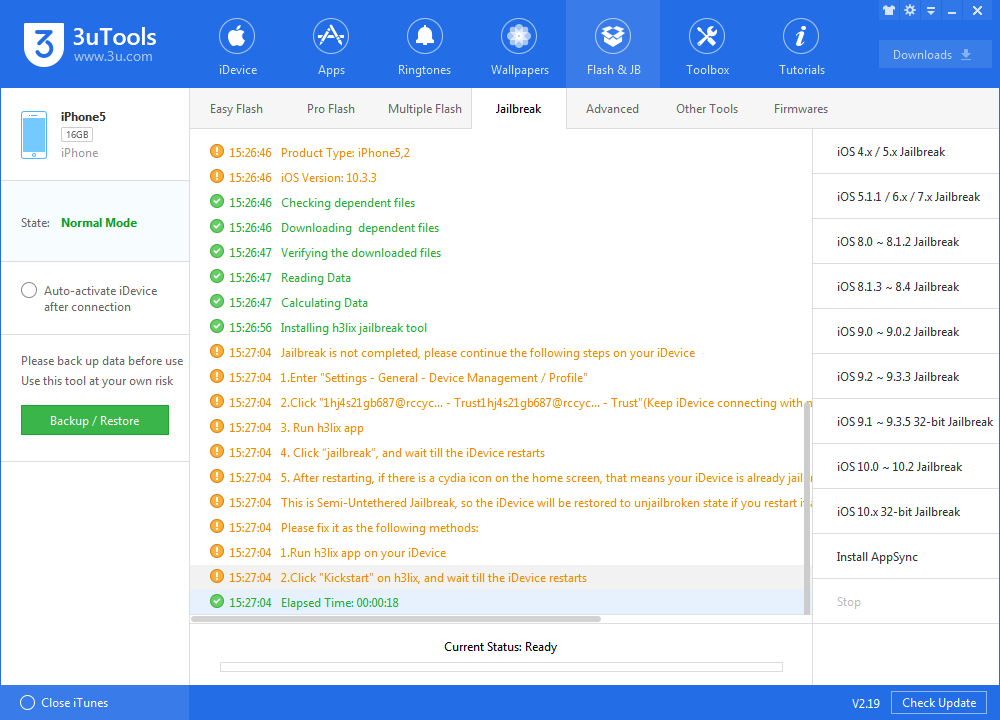
Step 3 After that, please verify the app by going to “Settings” -> “General” -> “Device Management(Profile)”, then click Trust "1hj4s21gb687@rccycc.com".
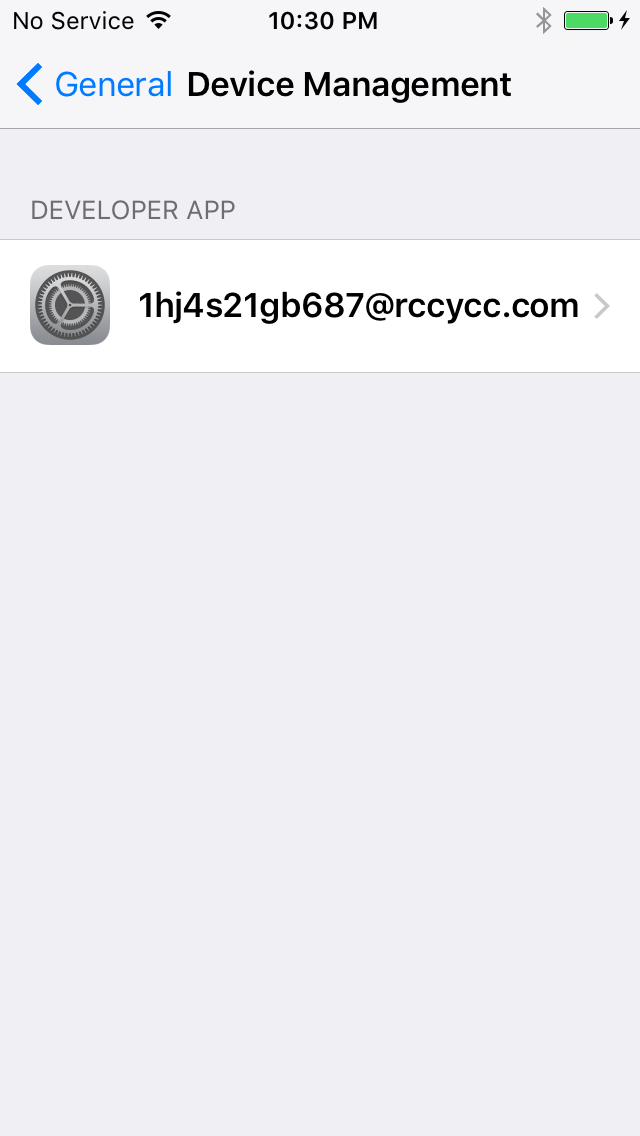
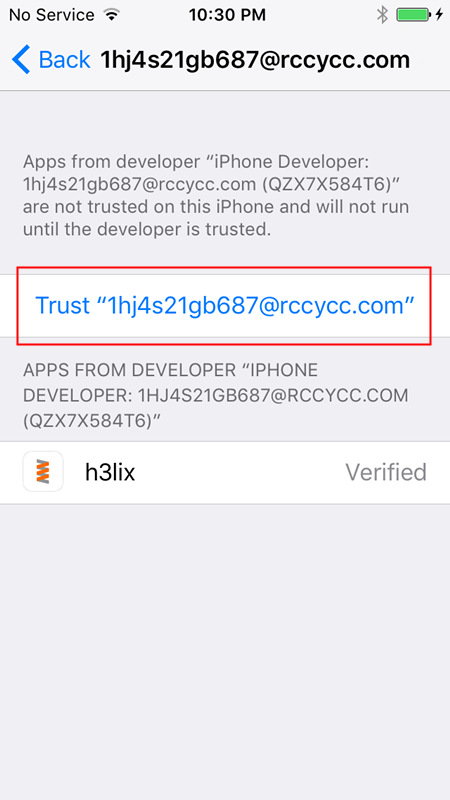
Step 4 Launch H3lix on the home screen, click “jailbreak” and wait till the iDevice reboots. Then Cydia icon will be on the home screen if you jailbreak successfully. Otherwise, you may need to click “jailbreak” again on H3lix.
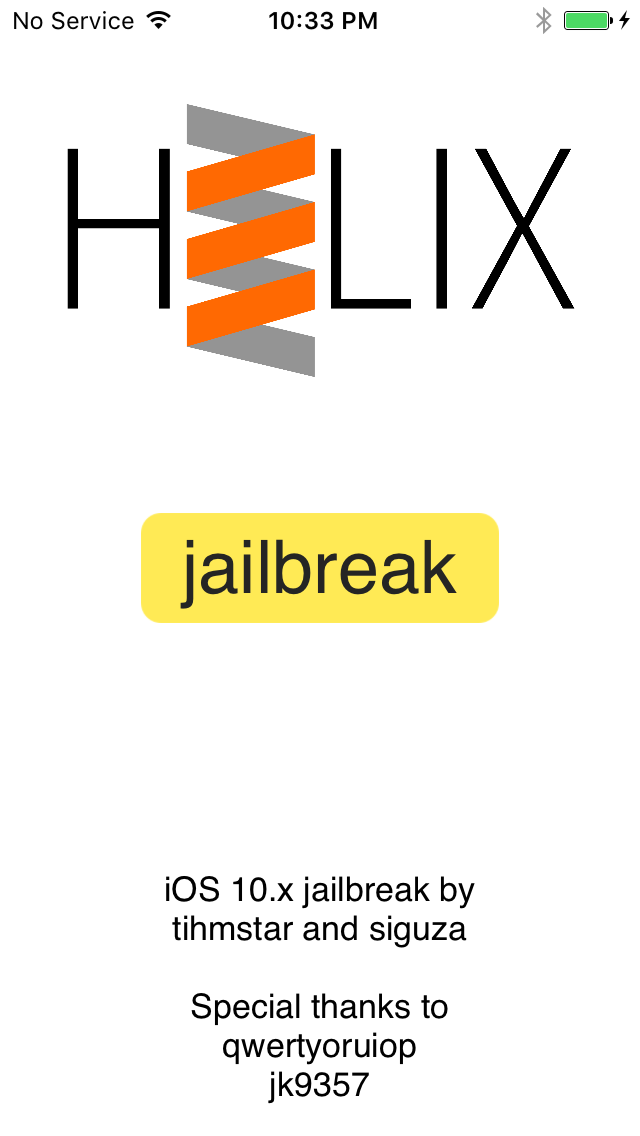

Step 5 This is a semi-untethered jailbreak, if you reboot the iDevice, it will be unjailbroken. Please launch H3lix to click “Kickstart”.