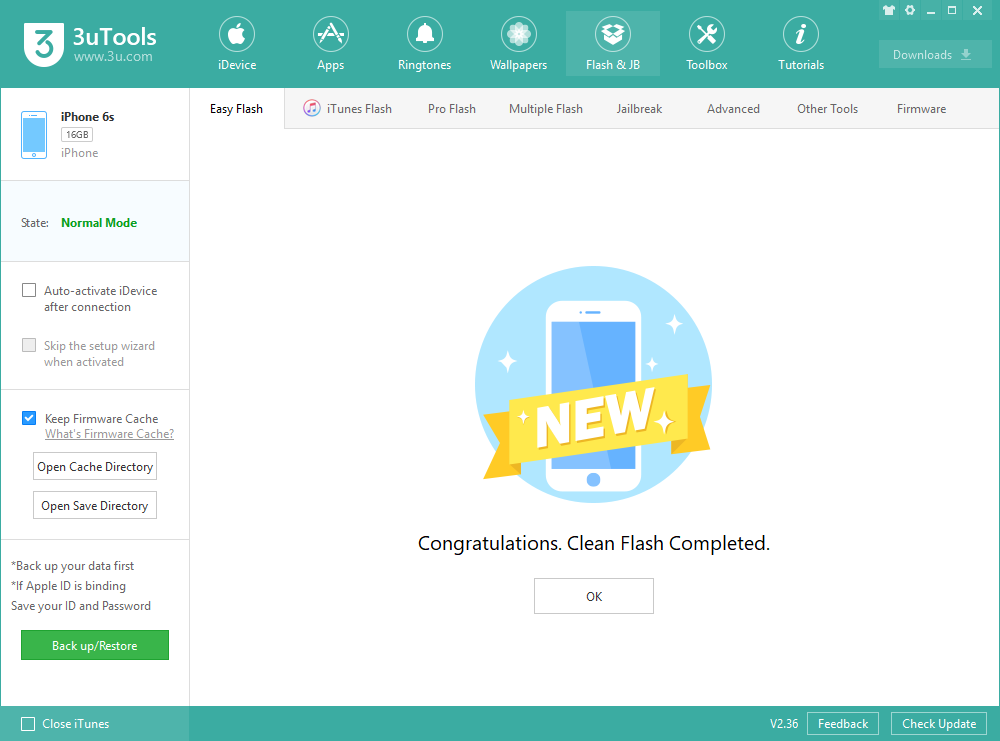8674
8674
 2019-07-30
2019-07-30
Apple today released the fifth beta of iOS 13 to developers, bringing new bug fixes and adding and refining various iOS 13 and iPadOS features.
In the fifth beta, changes and updates are getting more minor than changes made in earlier betas, but beta 5 still has some notable additions and feature removals worth highlighting. And each beta release so far has done a terrific job of improving stability.
Step 1 Connect your iDevice to PC with USB cable and launch 3uTools.
Step 2 Navigate to Flash & JB → Easy Flash and select the firmware iOS 13.0beta 5. There will be a popup after you click Flash, please read it carefully. If you want to save your data, please click the checkbox "Retain User's Data While Flashing".
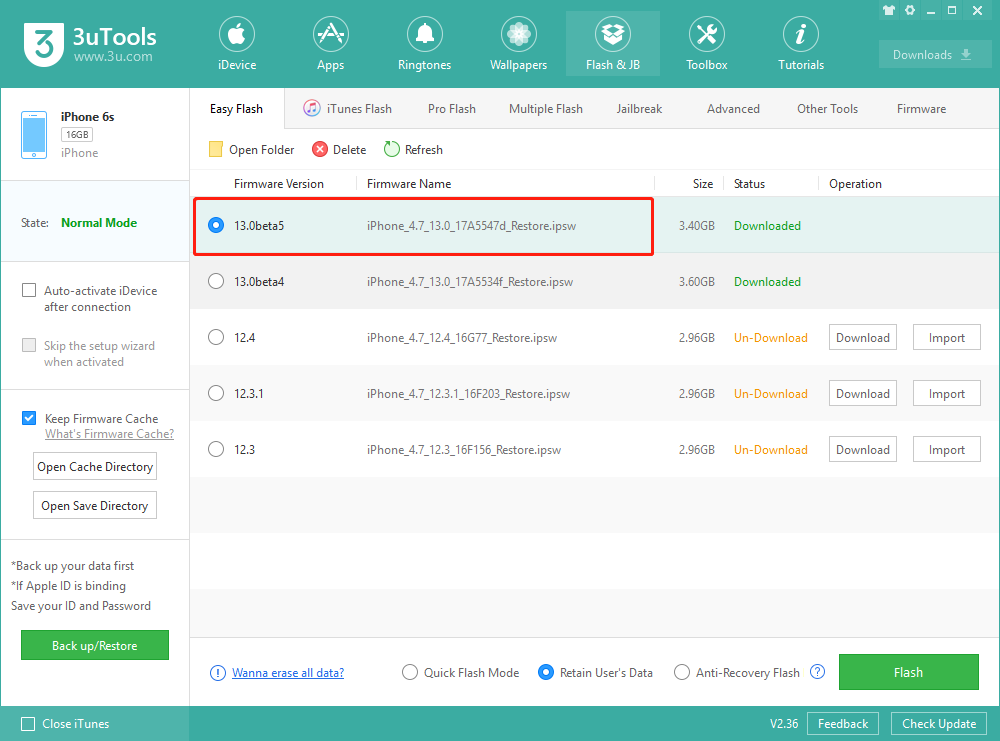
Please back up your iDevice regularly just in case.
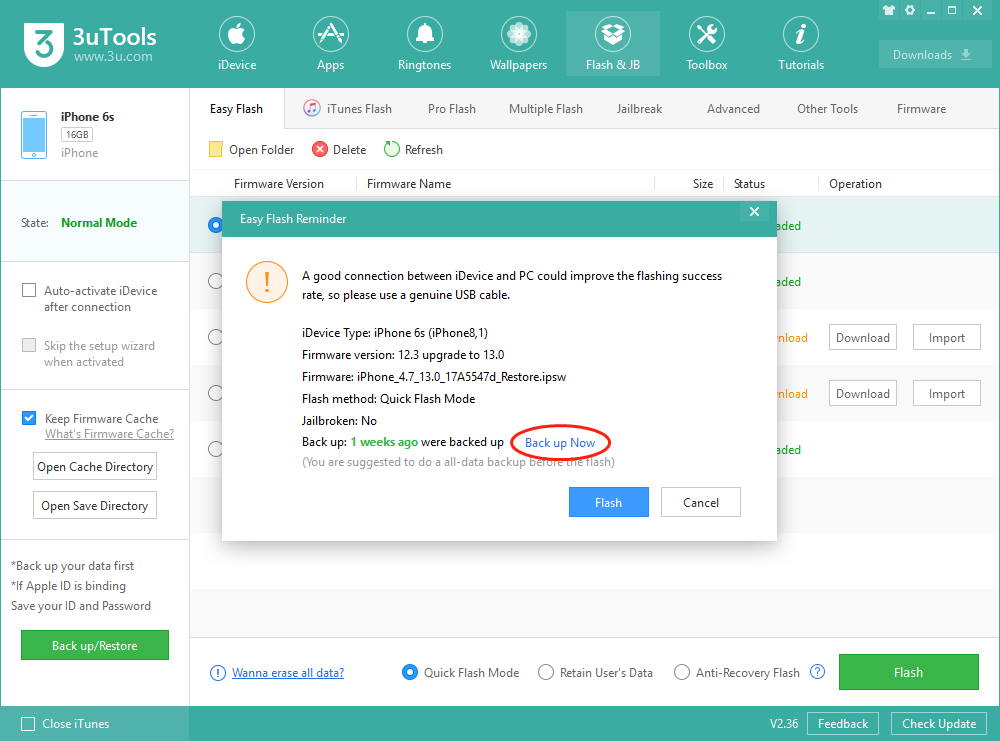
Step 3 Keep a good connection and internet while flashing, wait patiently for around 5 to 10 minutes. Your device will be upgraded to iOS 13.0beta 5 after reboot.