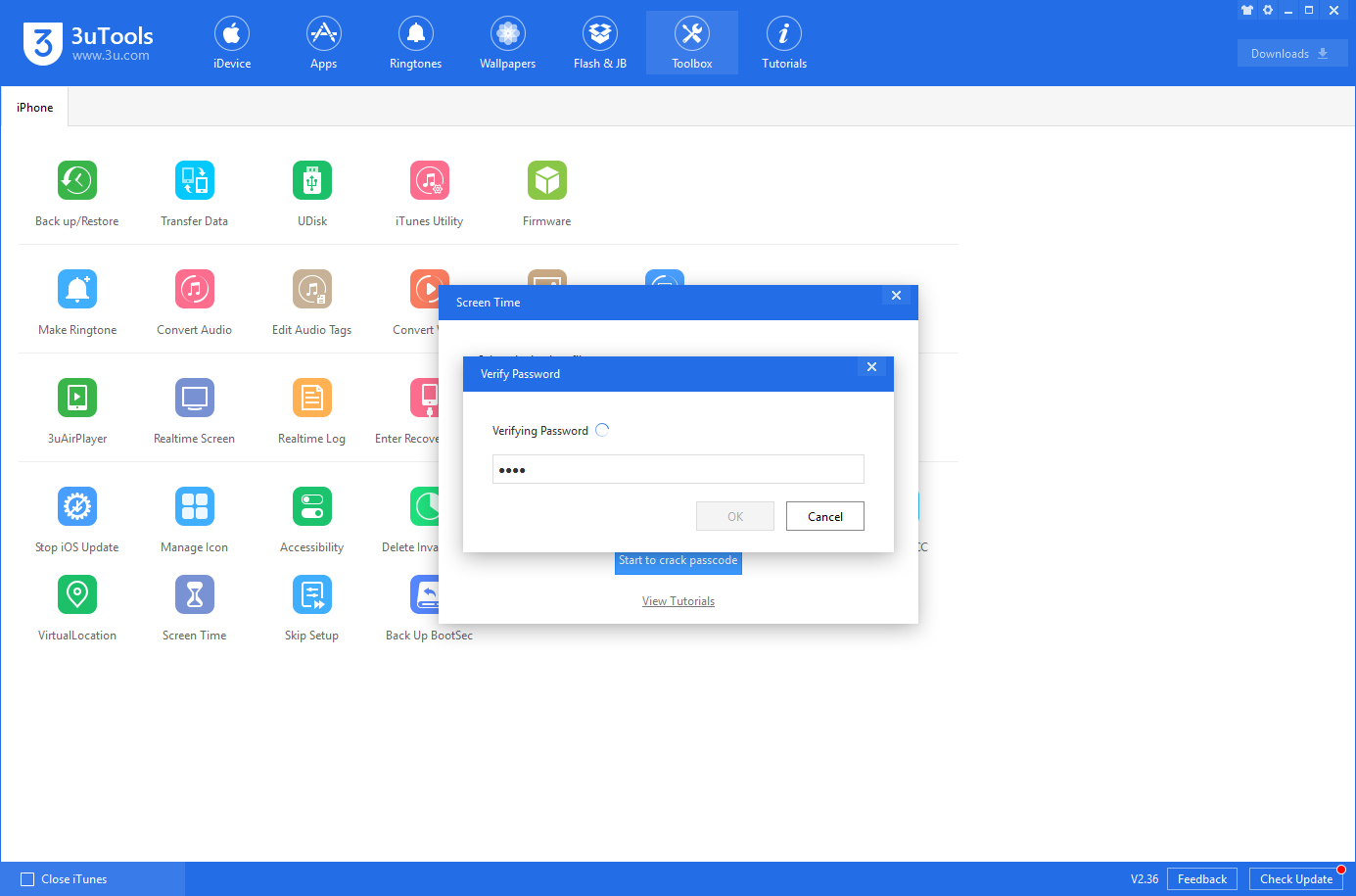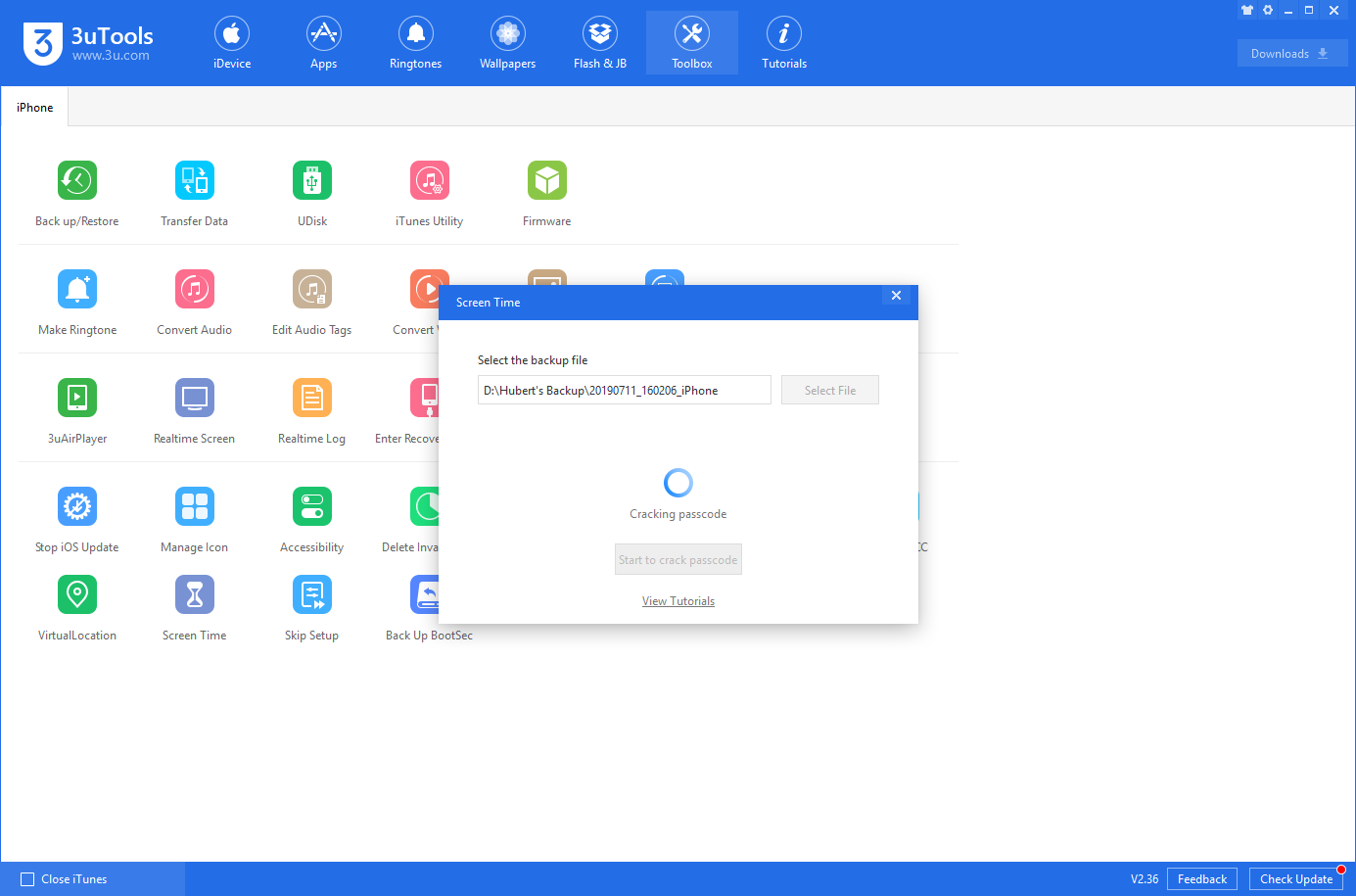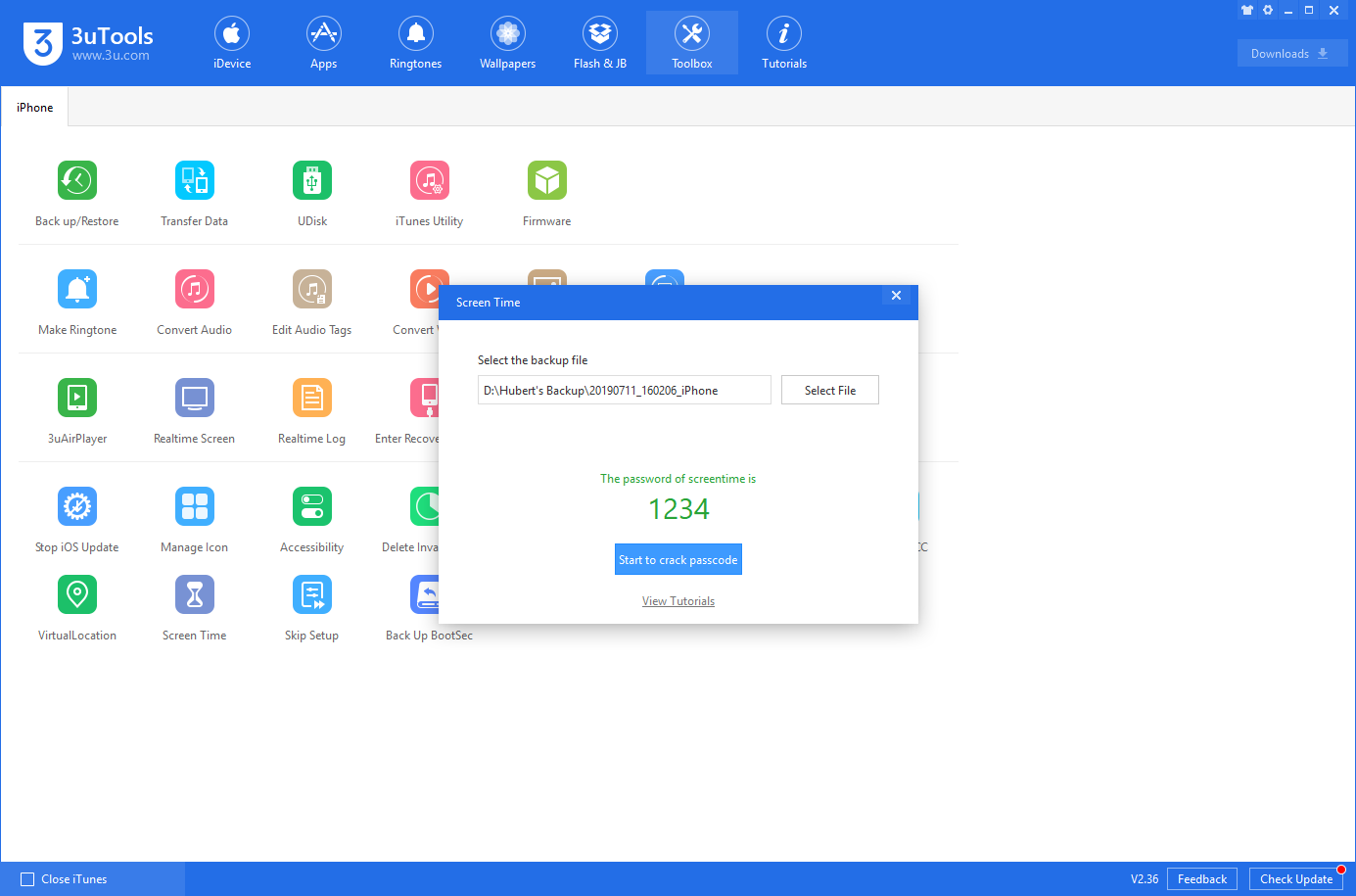17732
17732
 2019-07-11
2019-07-11
The Screen Time, updated by Apple since iOS 12, is used to limit the access of the iPhone. For example, when setting a time limit in the Screen Time, the selected apps may only be accessed for a limited period in a day. However, the Screen Time Passcode cannot be found once you lost it.
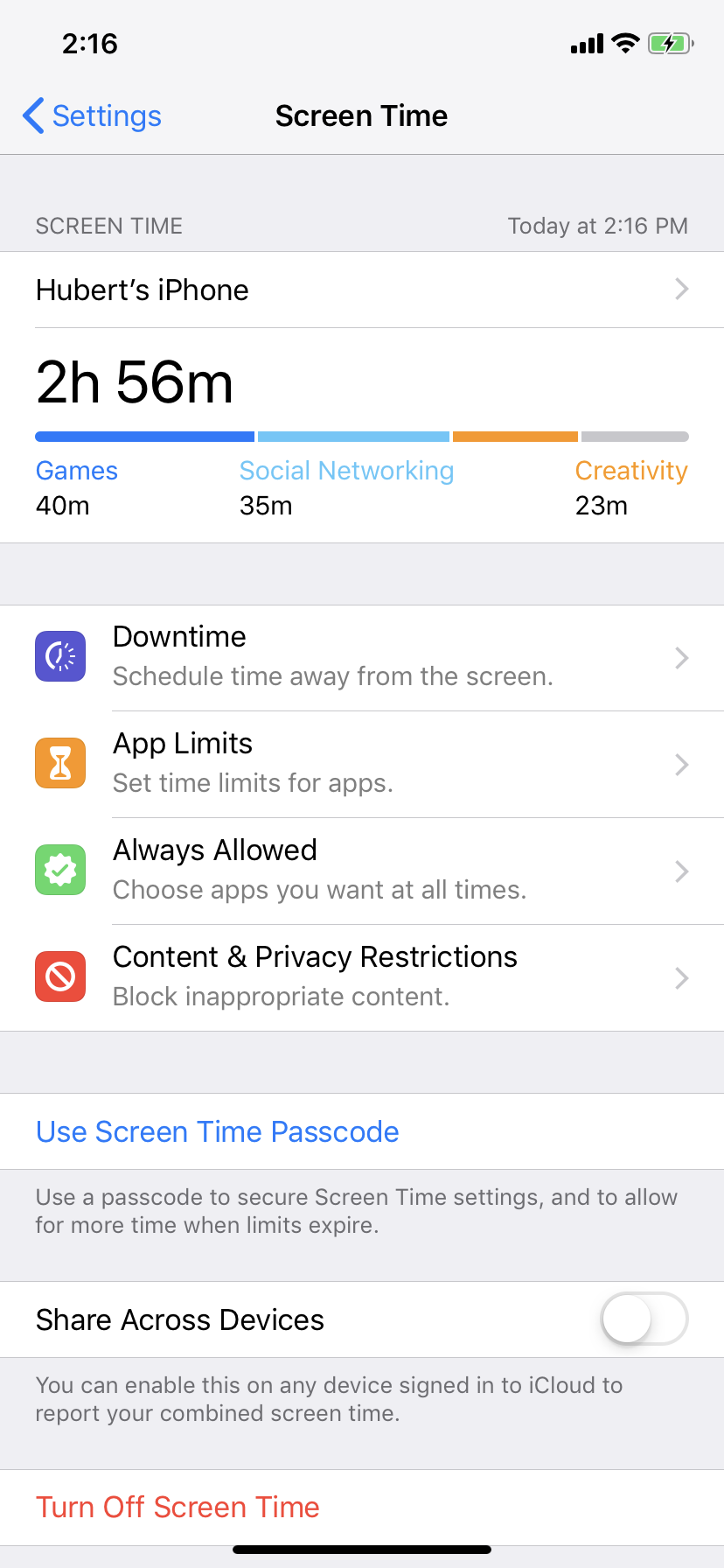
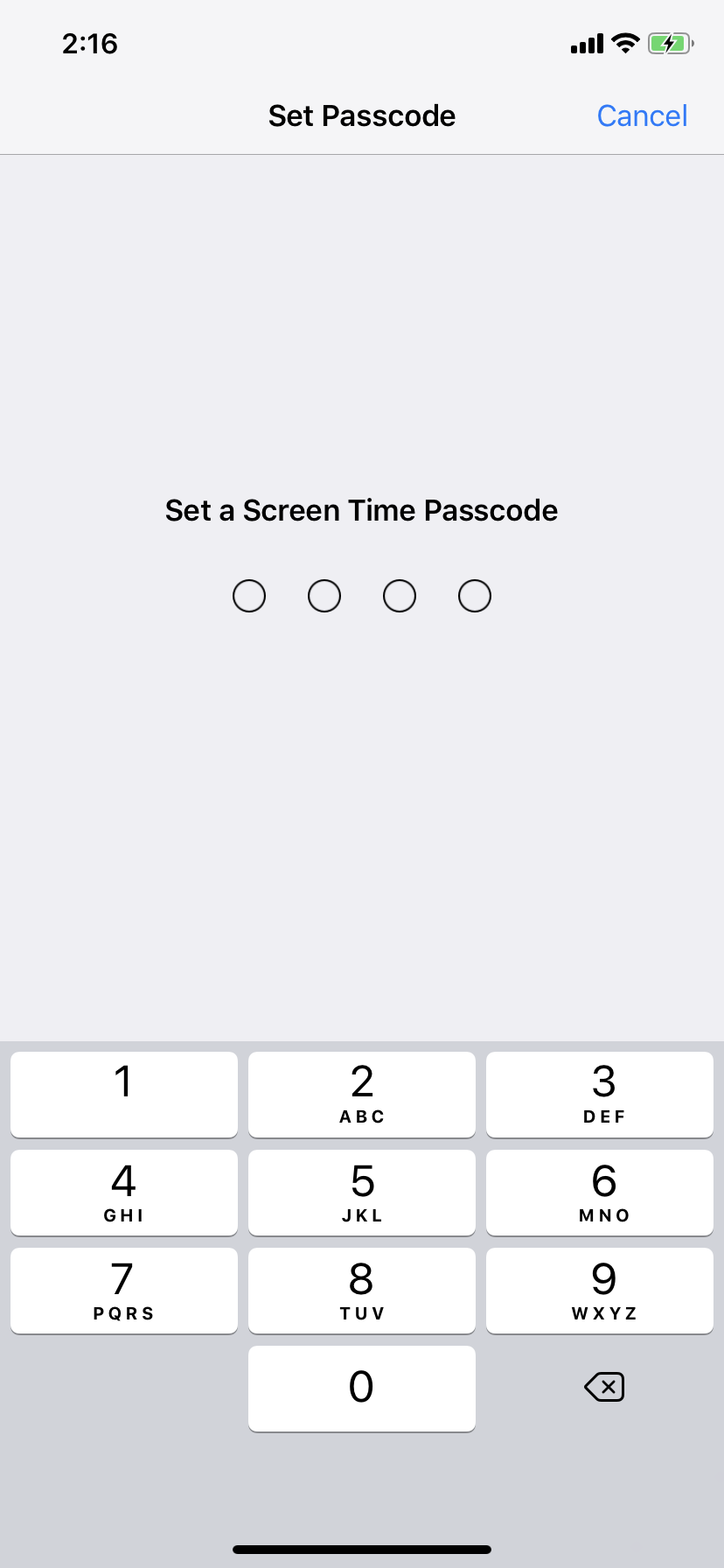
Fortunately, 3uTools can help you get the Screen Time Passcode back. Basically, you need to back up the Screen Time encrypted iDevice on 3uTools first, and 3uTools will crack the Screen Time Passcode from the backup during the process.
When it comes to the point to crack the Screen Time Passcode, there is a slight difference between iOS (7 to 11) and iOS (after 11), which is you will have to set a passcode to the backup of devices later than iOS 11, while it is not needed for iOS 7 to iOS 11.
Click here to jump to the tutorial for devices of iOS 7 to iOS 11.
Click here to jump to the tutorial for devices later than iOS 11.
If you are holding a device of iOS 7 to iOS 11, follow steps below to crack the Screen Time Passcode.
1. Connect the device to PC/laptop and back up the device on 3uTools, a backup passcode is unnecessary for iOS 7 to iOS 11.
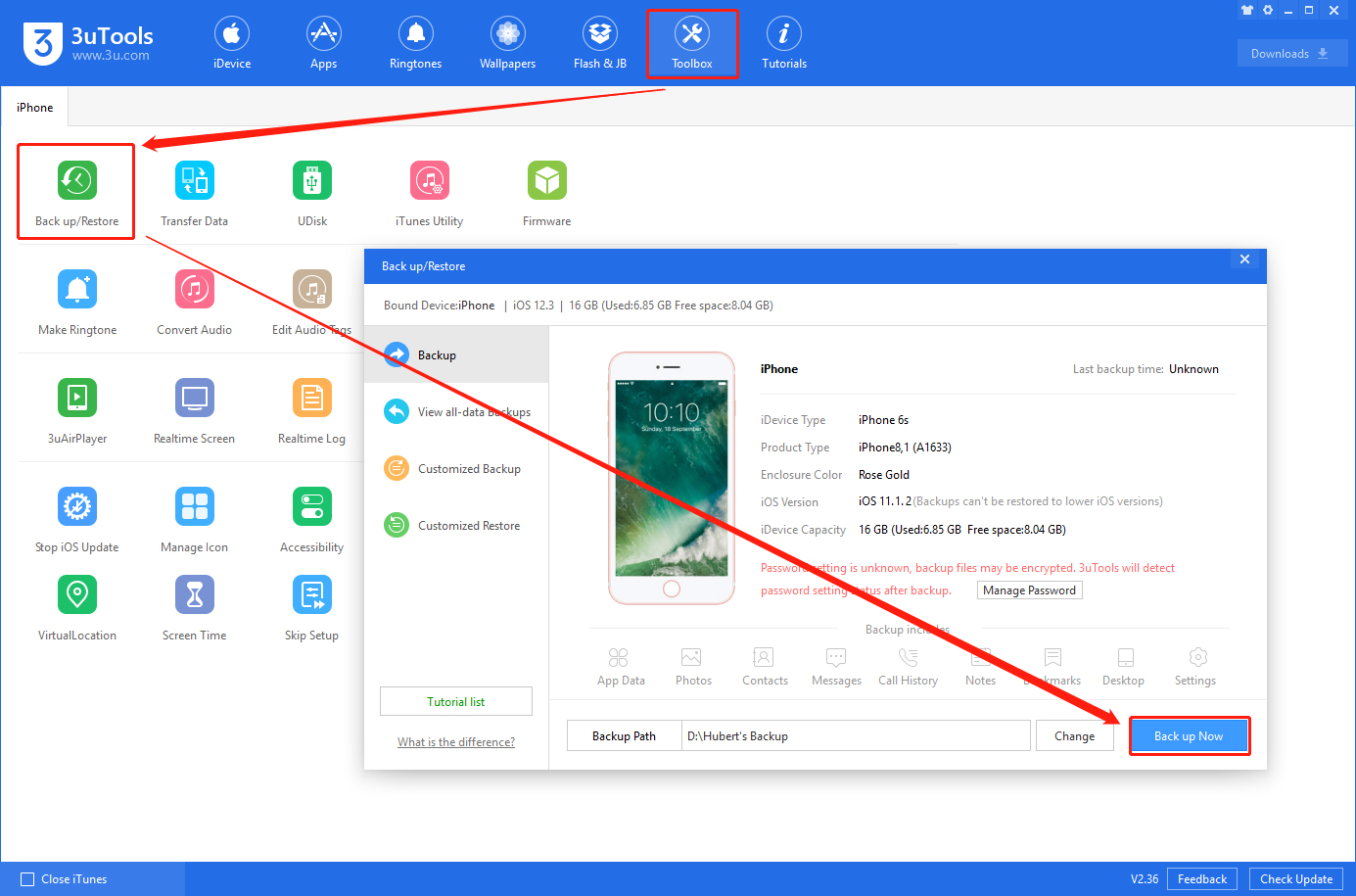
2. After you backed up the device, go to "Toolbox → Screen Time" and select the backup.
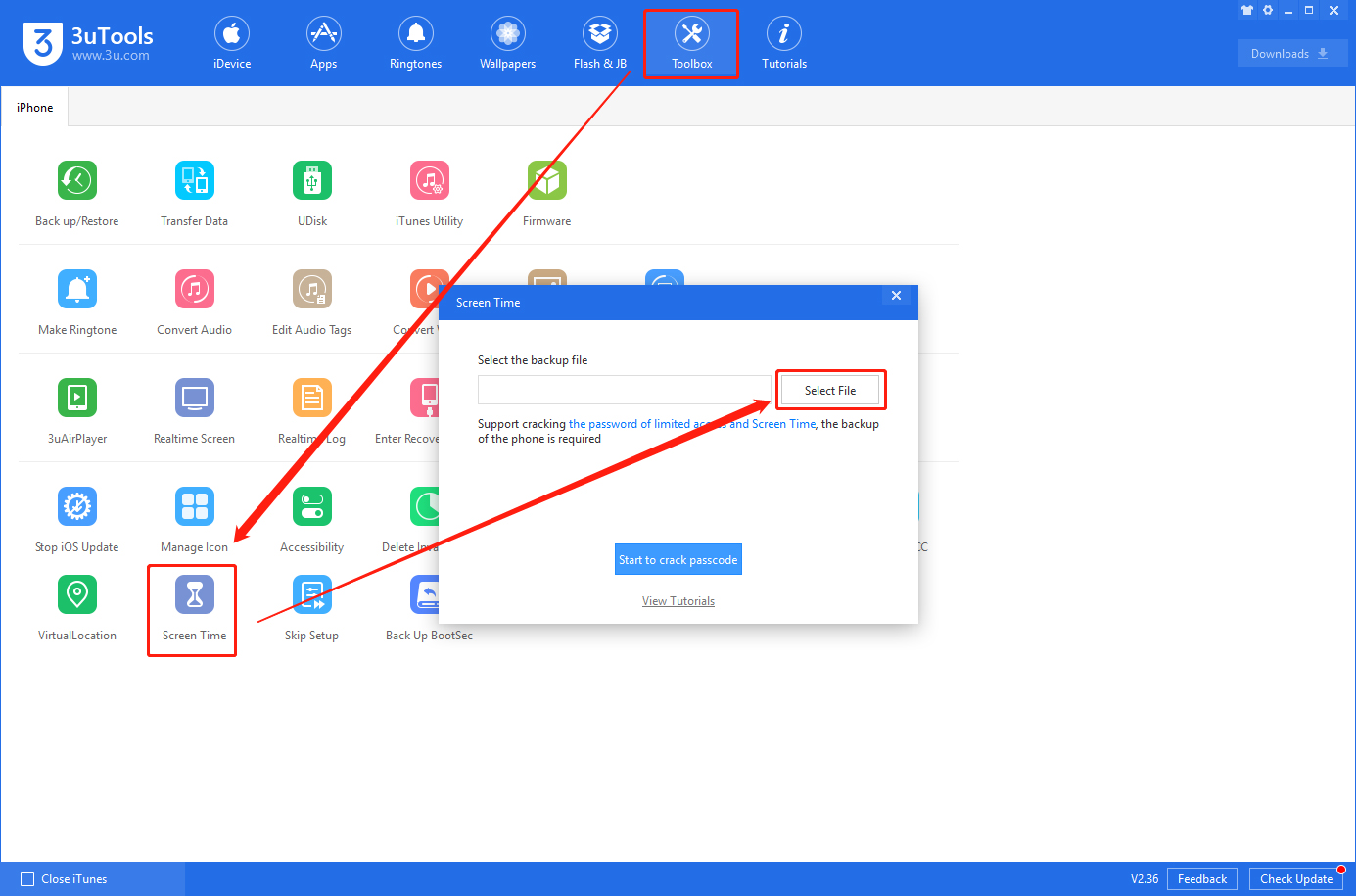
3. Click "Start to crack passcode" and wait for the Screen Time Passcode to show up.
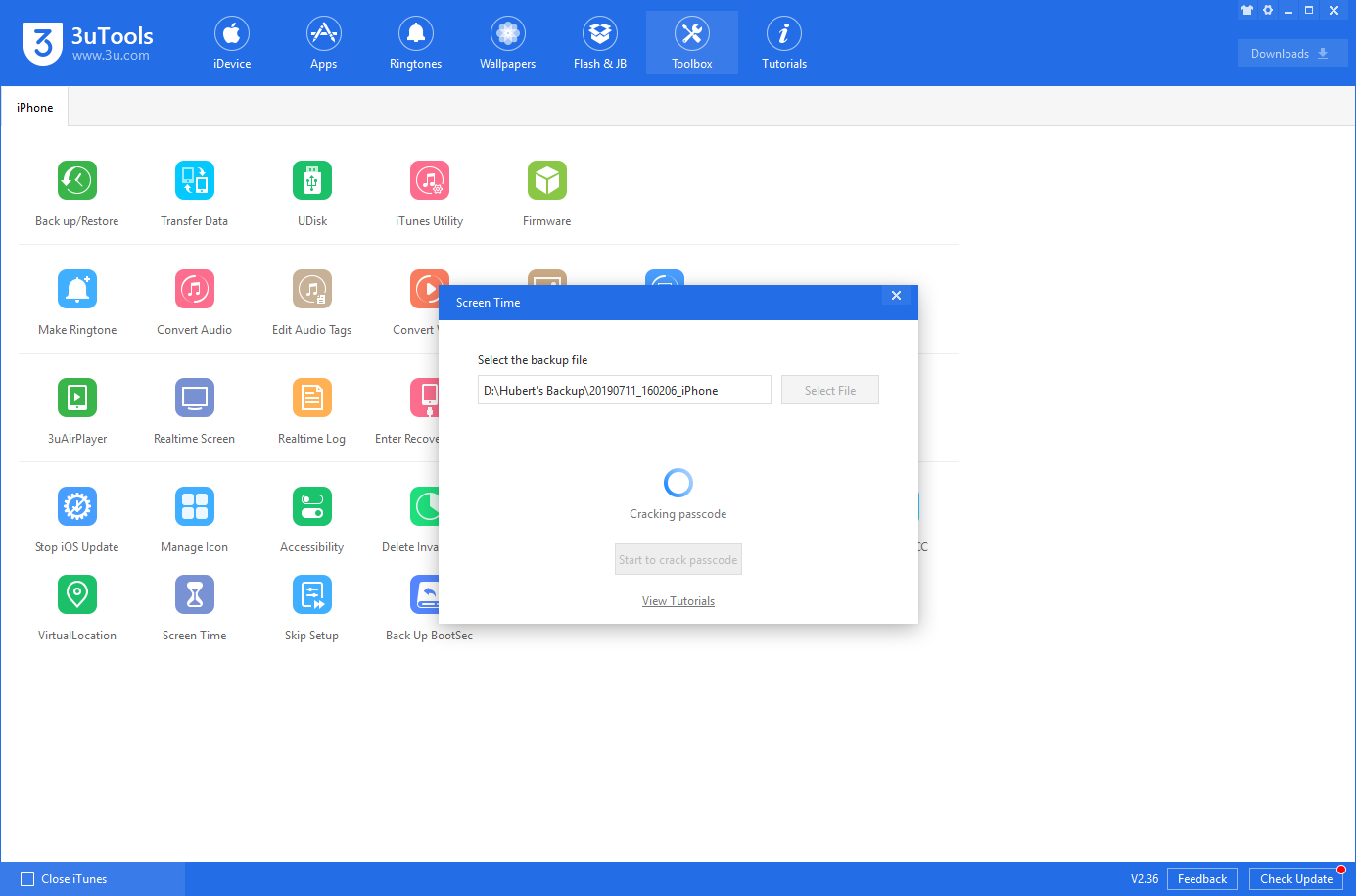
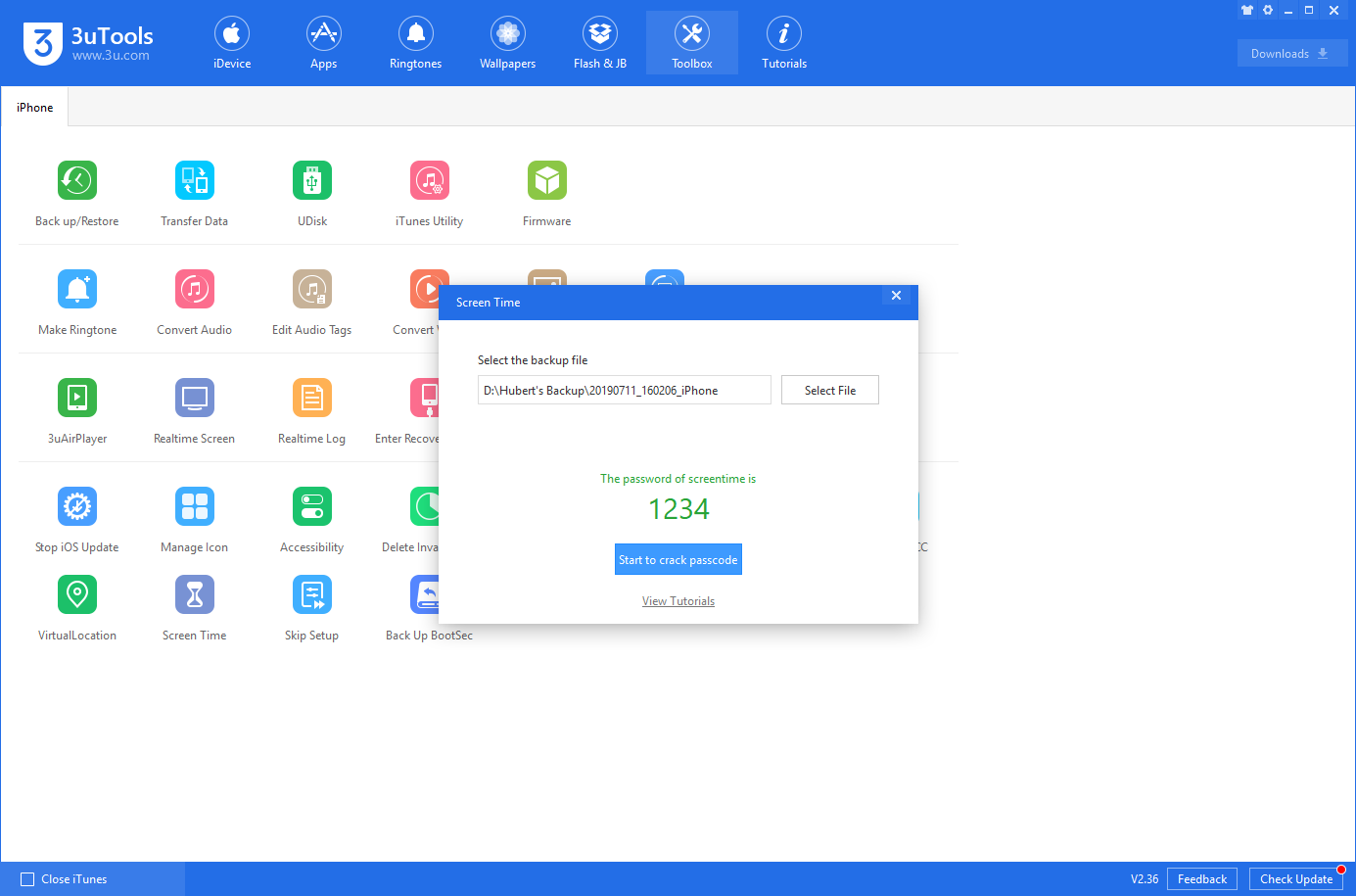
Please note that you may be required to enter a passcode if you have set a backup passcode in the first step.
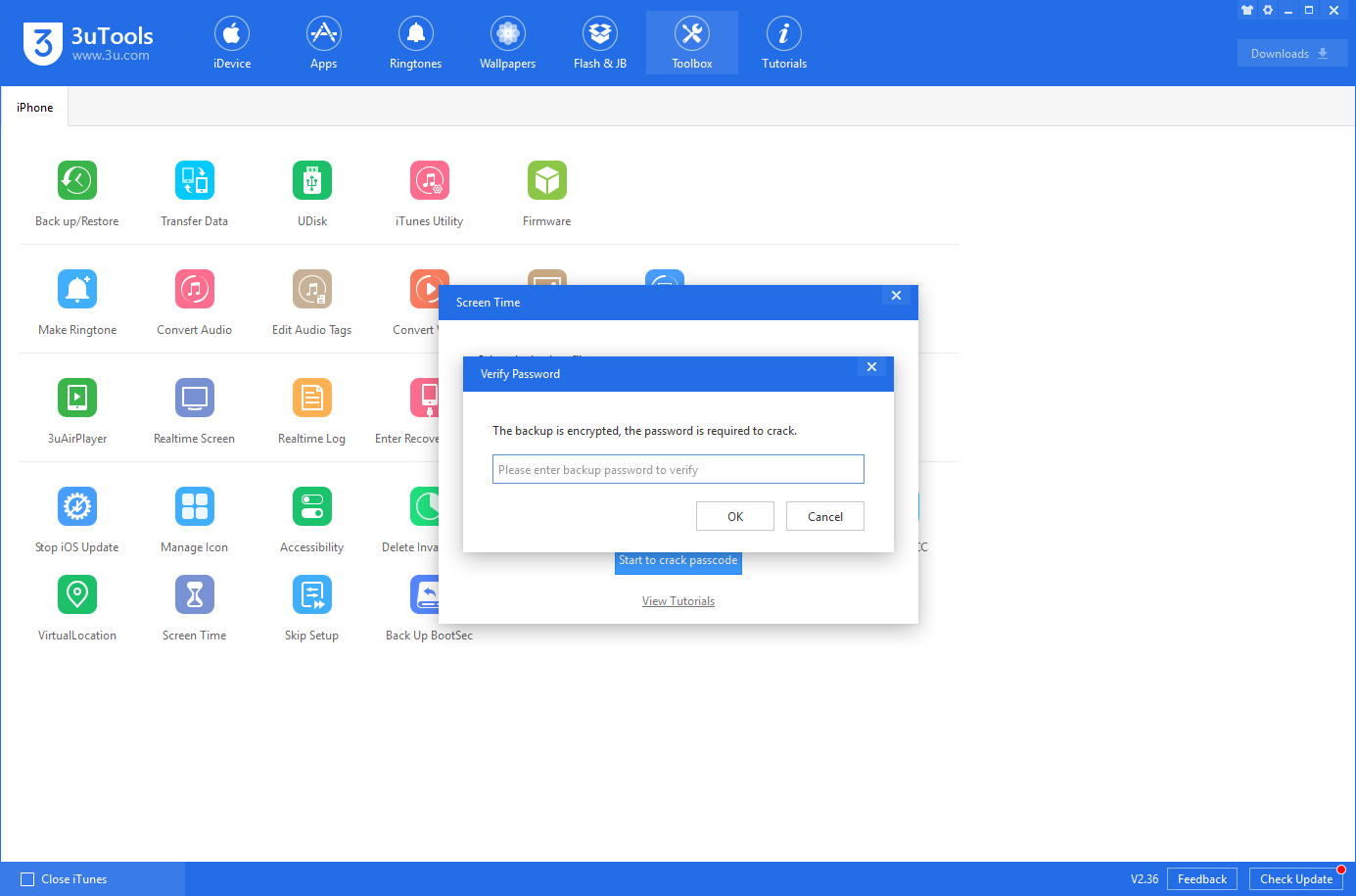
If you are holding a device later than iOS 11, follow steps below to crack the Screen Time Passcode.
1. Connect the device to PC/laptop, set a backup passcode, and back up the device on 3uTools. You are suggested to note down the backup passcode with care because the backup passcode is required to crack the Screen Time Passcode for iOS later than 11.
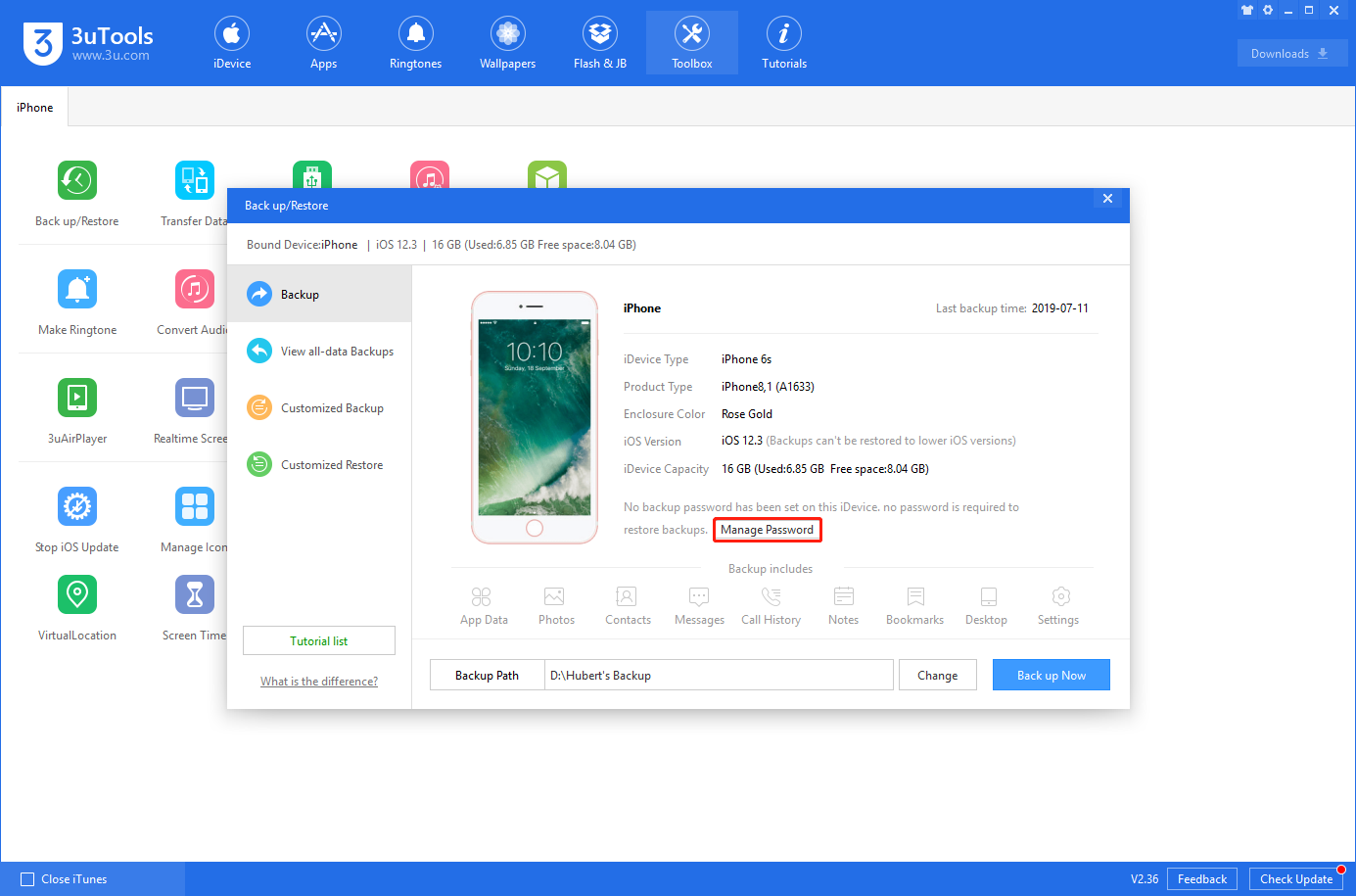
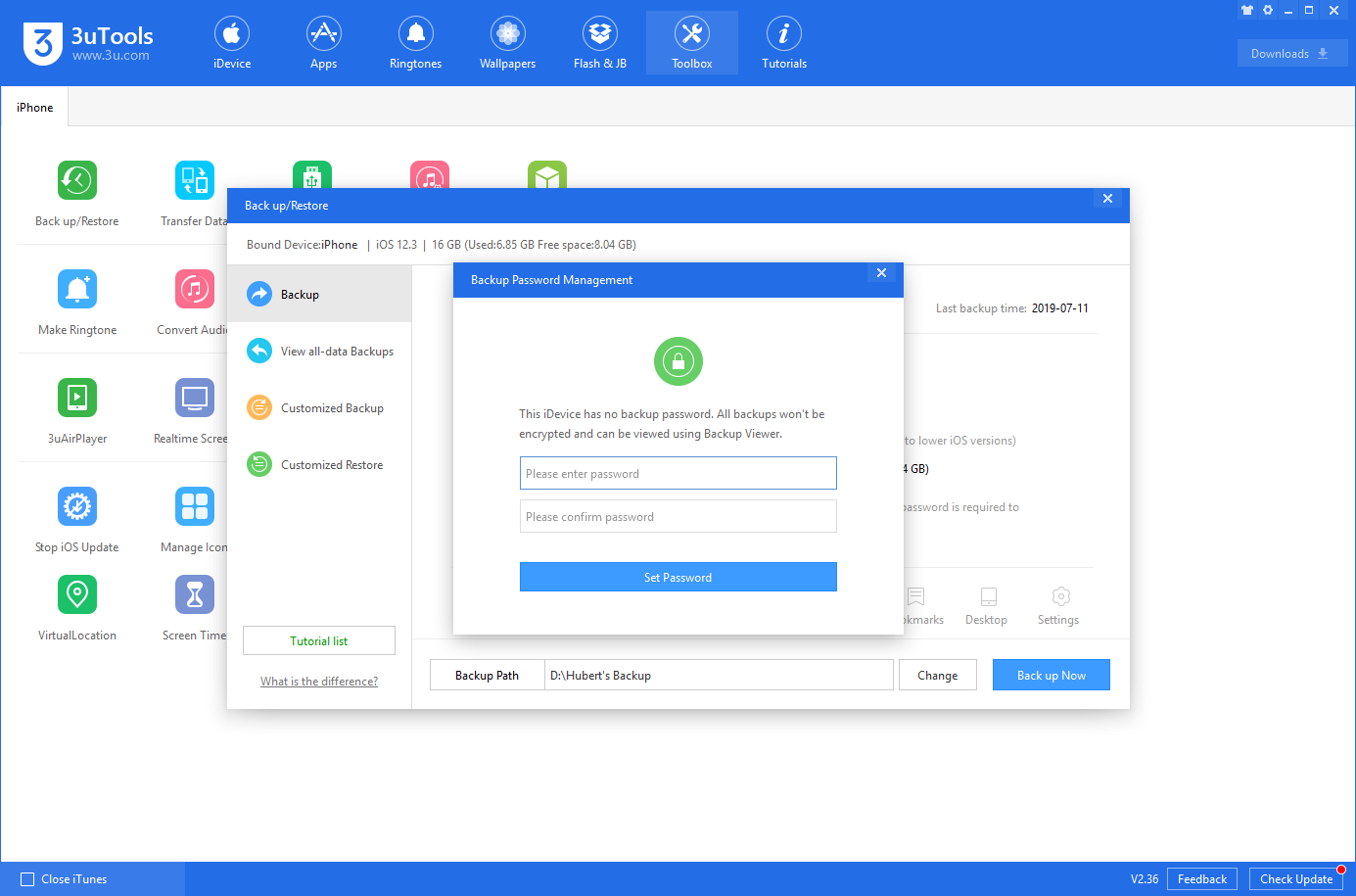
2. After you backed up the device, go to "Toolbox → Screen Time" and select the backup.
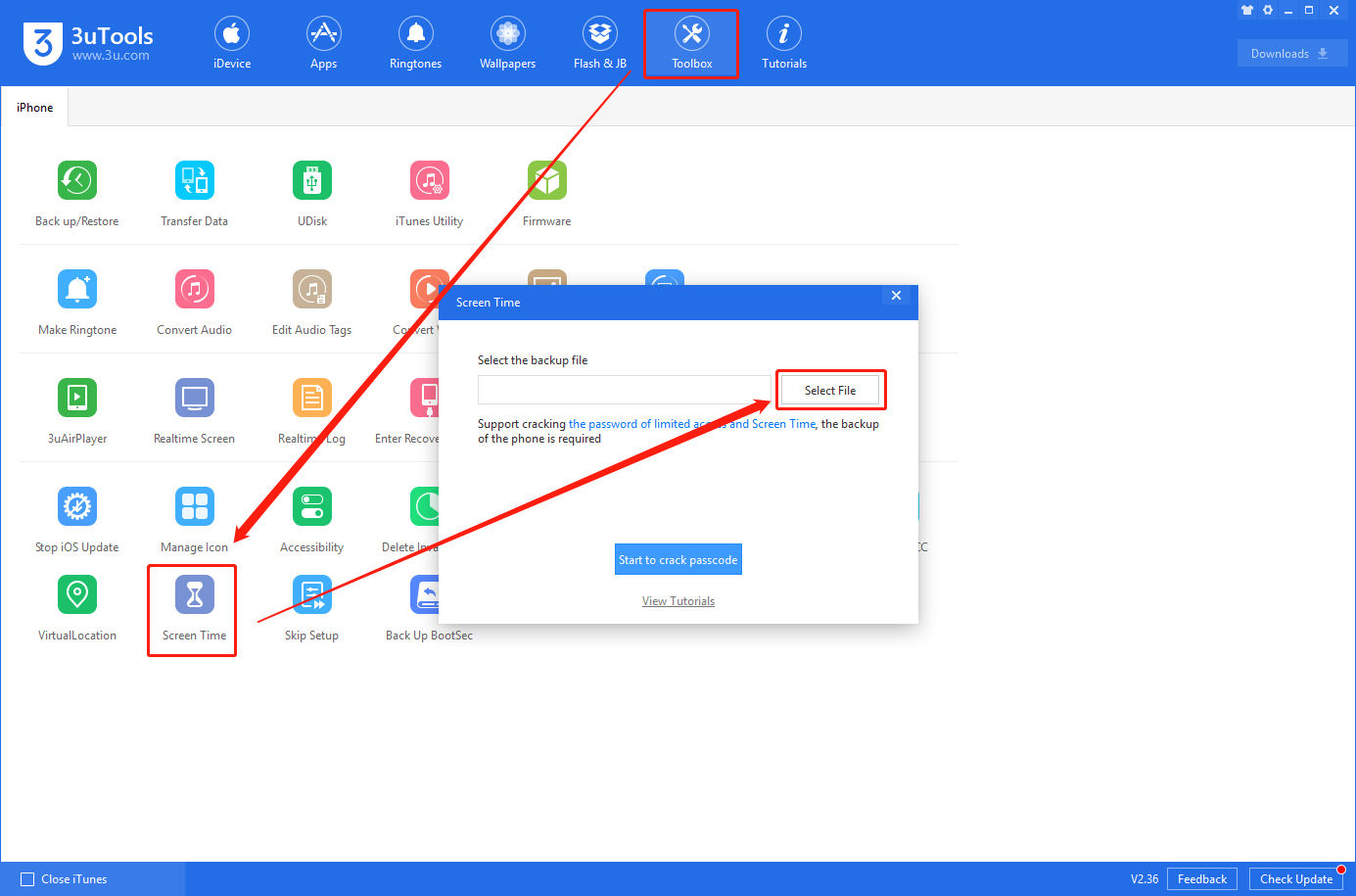
3. Click "Start to crack passcode".
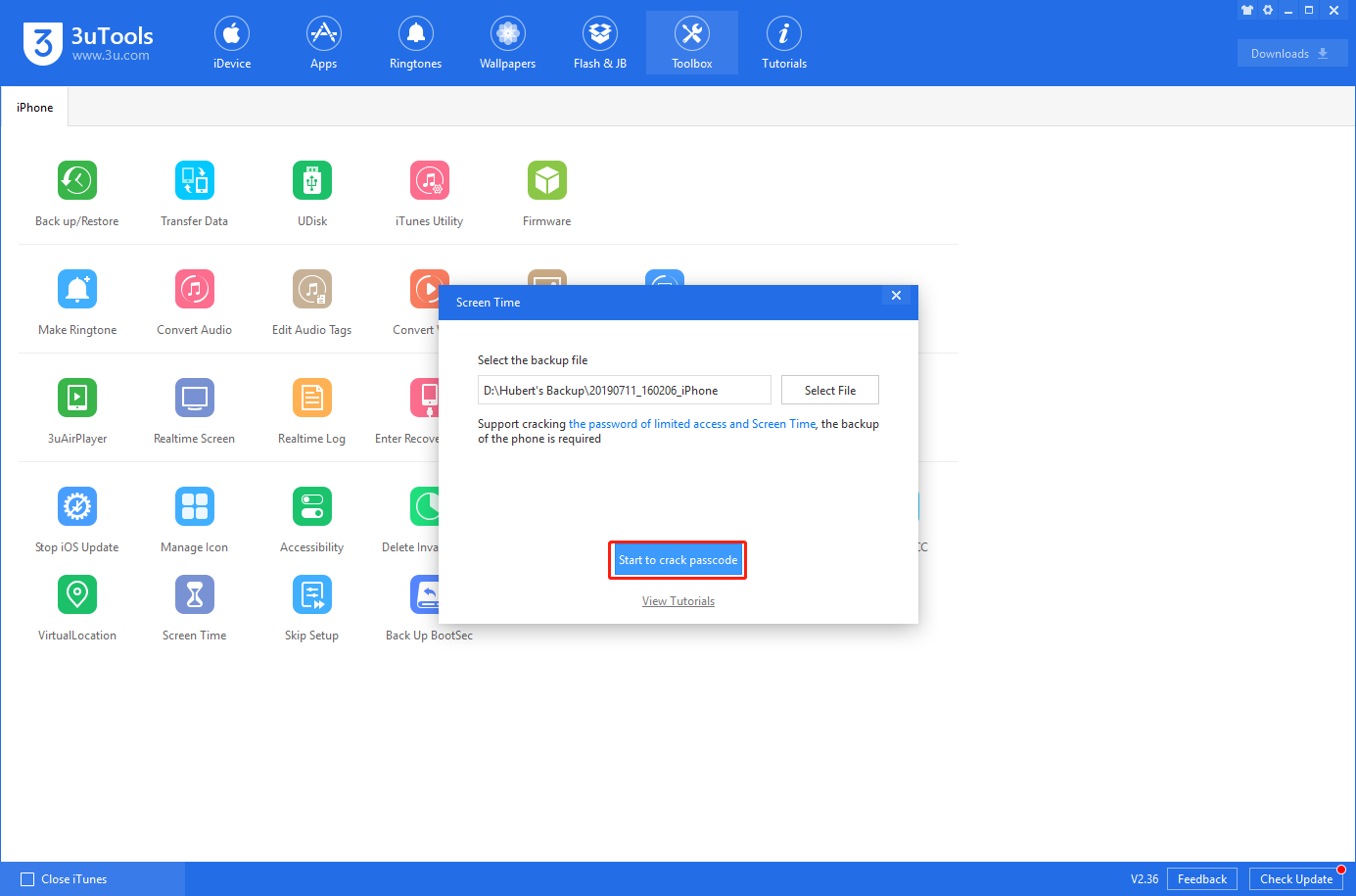
4. 3uTools will require the backup passcode at this comment. Enter the passcode and click "OK".
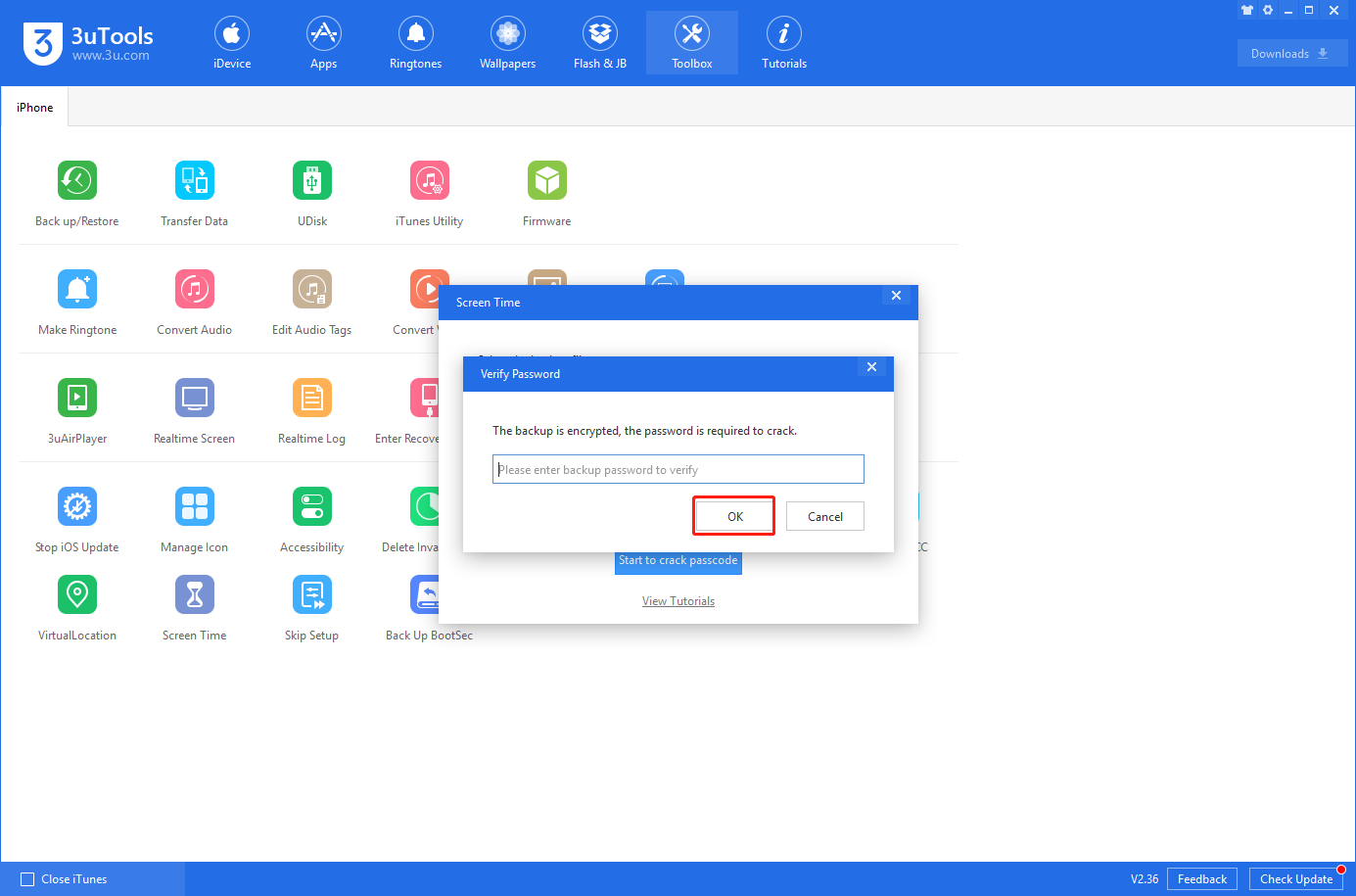
5. Wait until the passcode verification finishes, the Screen Time Passcode will appear automatically at the end.