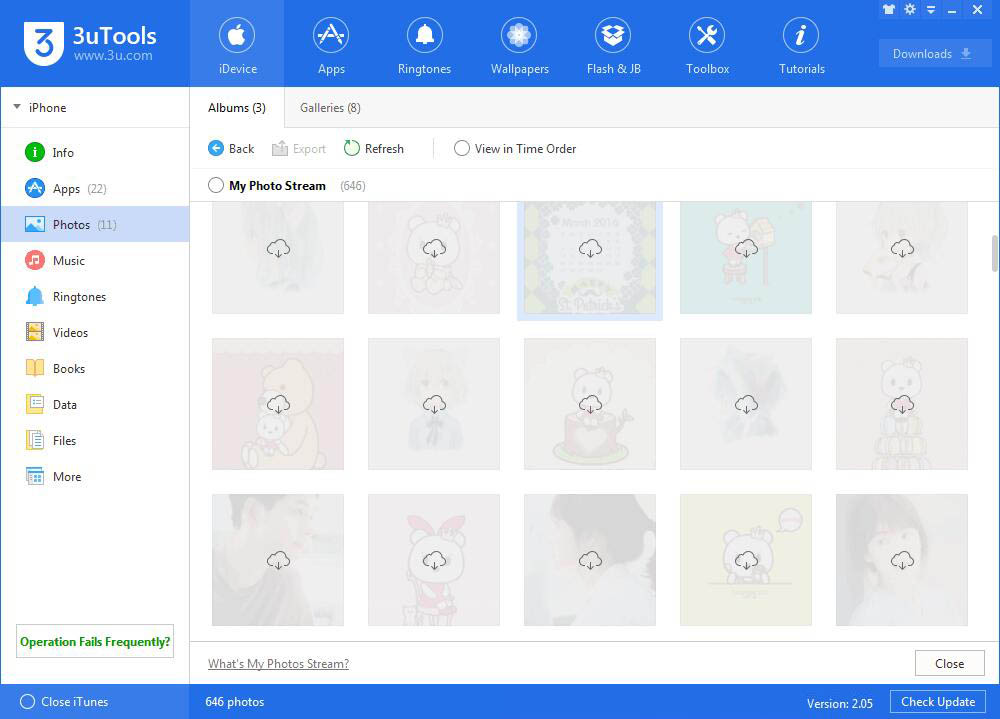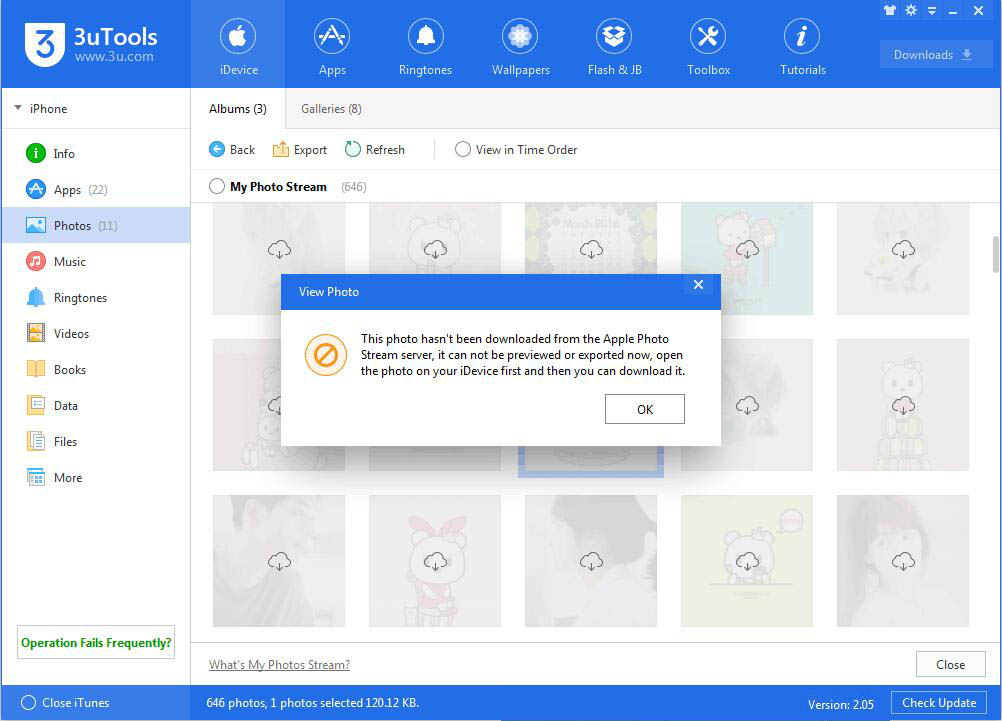2116904
2116904
 2018-04-02
2018-04-02
Please note: Please check update in 3uTools to get the lastest version.
Problem Description:
You can’t view or export photos using 3uTools for the following reasons:
* My Photo Stream is turned on
* iCloud Photo Library is turned on and you selected Optimize iPhone Storage
You can not view or export photo that hasn’t been downloaded from Apple’s server.

Solution:
If the photo with "gray and download icon" in My Photo Stream, that means the current photo hasn't been downloaded from the Apple Photo Stream Server, it can't be previewed and exported, open the photo on your iDevice first and then you can download it.