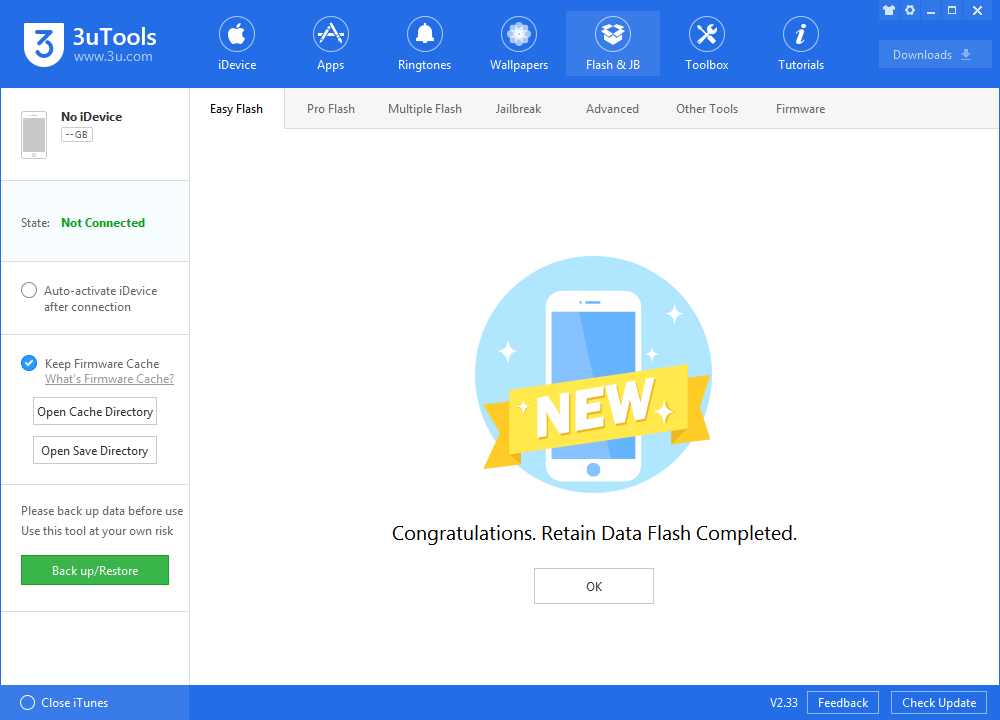6534
6534
 2019-07-11
2019-07-11
During its “It’s Show Time” event at the Steve Jobs Theater today, Apple announced that the latest versions of its operating systems which include support for the new services announced during the event.
The updates add support for the new devices announced last week: the new iPads and the new AirPods with “Hey, Siri” support provided by the H1 chip. There are also significant changes to support the AirPower charging mat, even though the device is not out yet.

Step 1 Connect your iDevice to PC with USB cable and launch 3uTools.
Step 2 Navigate to Flash & JB → Easy Flash, and select iOS 12.2. After you click Flash, there will be a popup reminder and please read it with caution. If you want to save your data, please check the box "Retain User's Data While Flashing".
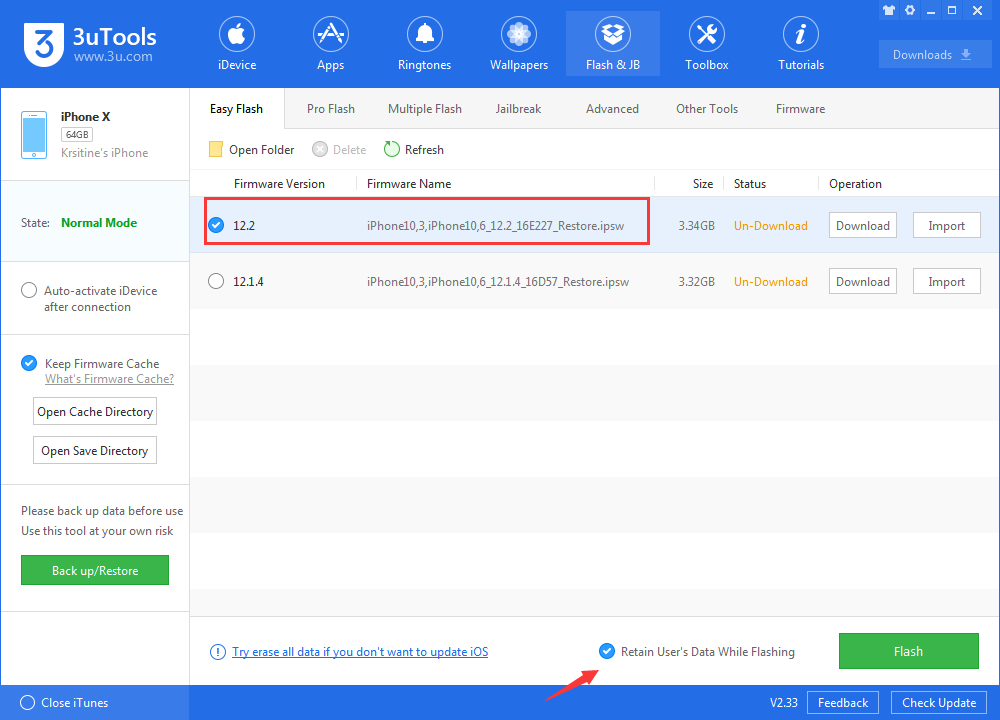
Please back up your iDevice regularly just in case.
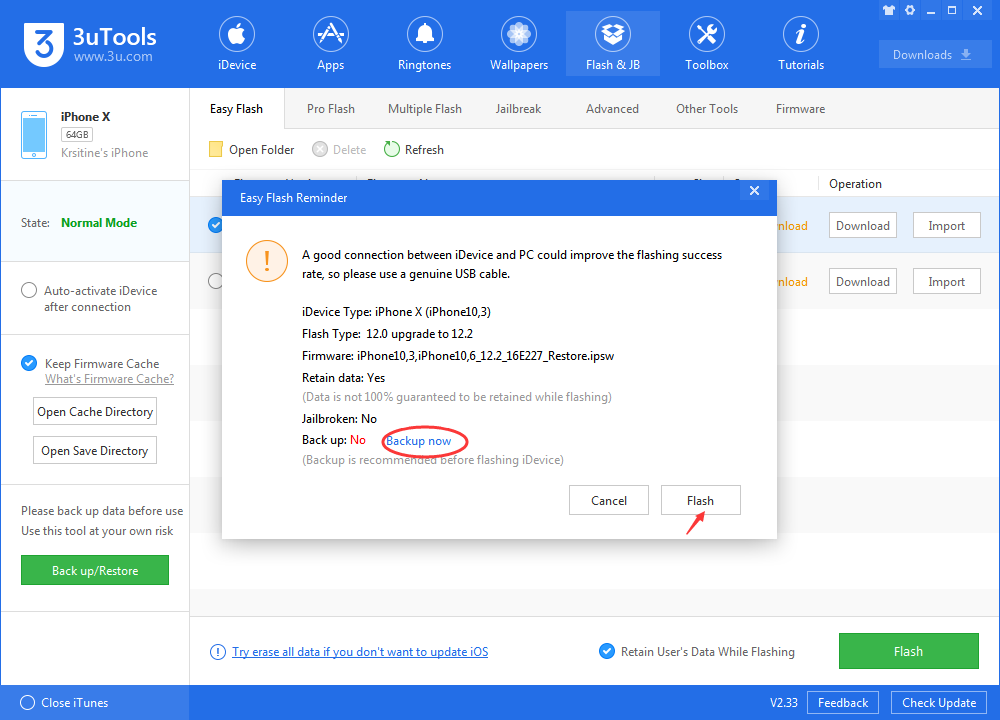
Step 3 Keep a good connection and internet while flashing, wait patiently for around 5 to 10 minutes. Your device will be restored to iOS 12.2 after reboot.