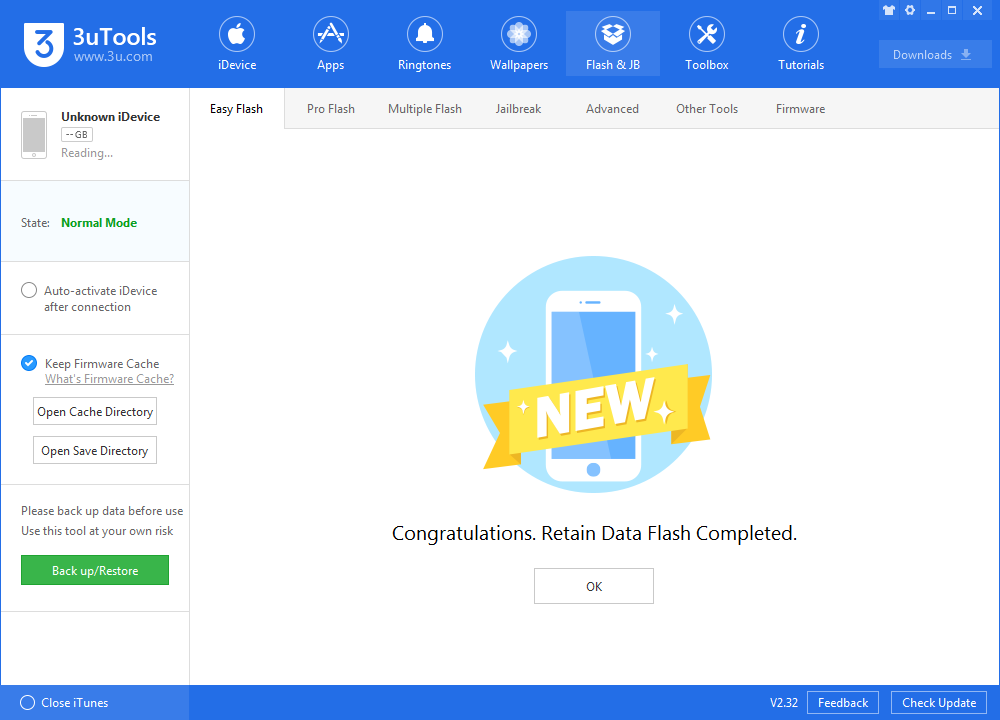5532
5532
 2019-03-05
2019-03-05
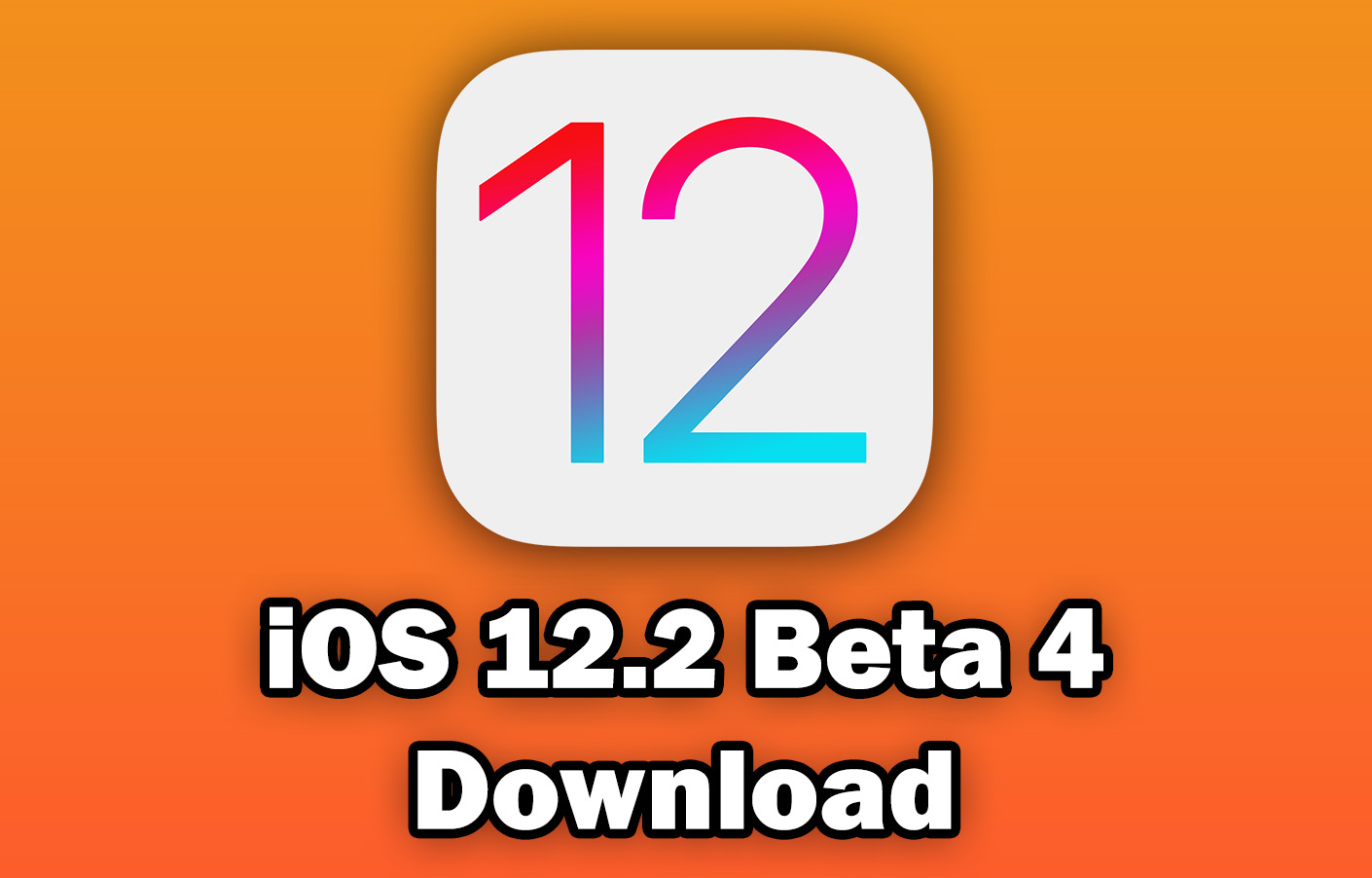
After releasing iOS 12.1.3 with a few minor bugfixes, Apple has has moved on to iOS 12.2. Apple seeded iOS 12.2 beta 4 updating Apple News icon and Control Center remote icon. Here how you can download iOS 12.2 Beta 4 using 3uTools.
Step 1 Connect your iDevice to PC with USB cable and launch 3uTools.
Step 2 Navigate to Flash & JB → Easy Flash, and select iOS 12.2 beta 4 firmware. After you click Flash, there will be a popup reminder and please read it with caution. If you want to save your data, please check the box "Retain User's Data While Flashing".
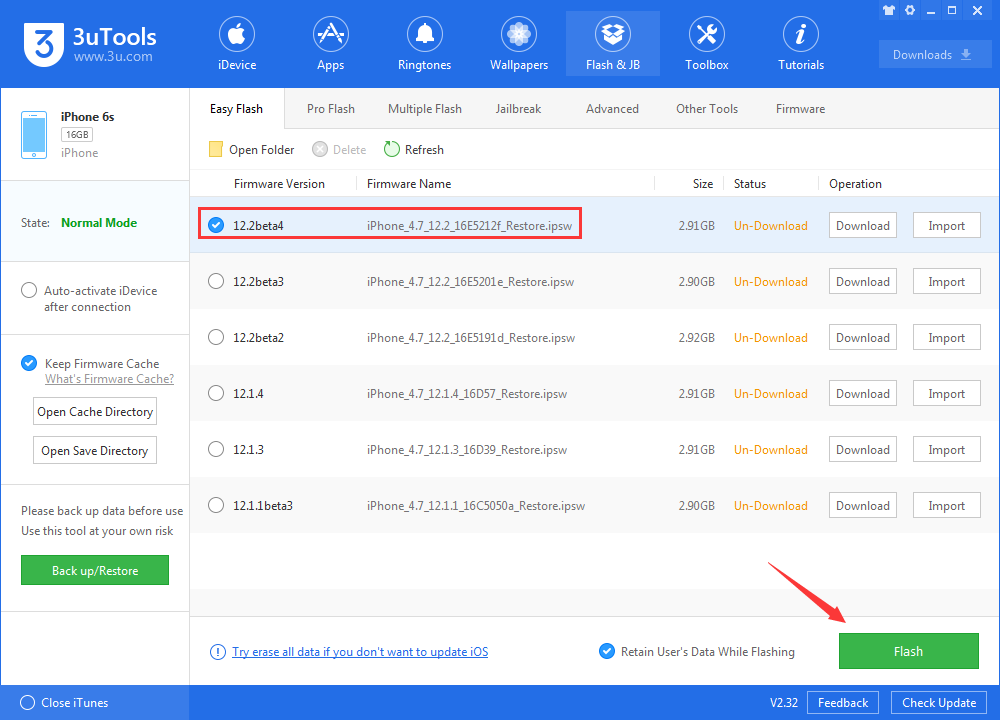
Please back up your iDevice regularly just in case.
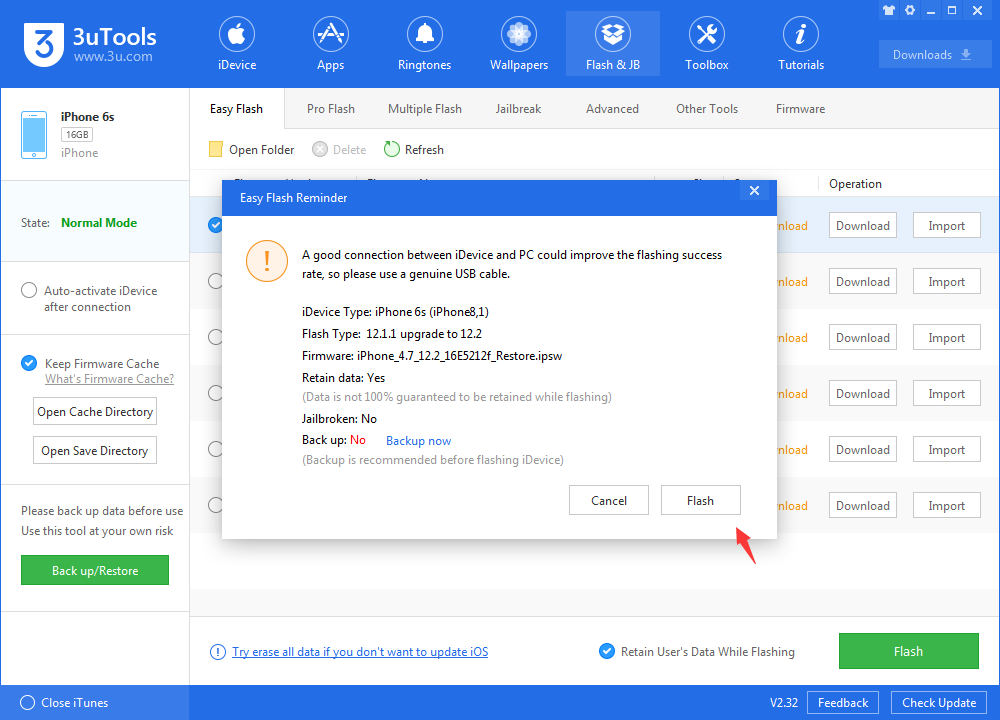
Step 3 Keep a good connection and internet while flashing, wait patiently for around 5 to 10 minutes. Your device will be restored to iOS 12.2 beta 4 after reboot.