 10466
10466
 2019-02-12
2019-02-12
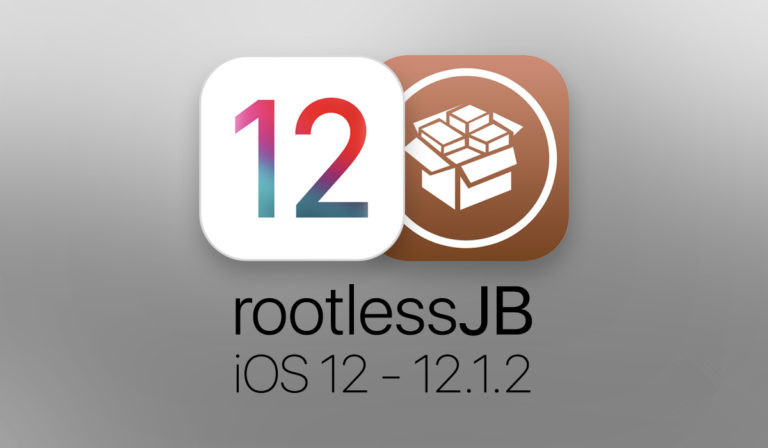
The release of rootlessJB jailbreak for iOS 12.1.2 – iOS 12 has created quite a stir in the jailbreaking community. While it is an SSH-based jailbreak intended for developers, that has not stopped people interesting in jailbreaking their iPhone running iOS 12 from giving it a try.
Unlike regular jailbreaking tools, using rootlessJB to jailbreak your iPhone is more difficult and tedious. And since it is not unlike regular jailbreak, this also means that the process of installing Cydia tweaks and injecting code is not straightforward. Plus, since there’s no root access, you won’t be able to do most of the modifications that you can with a typical jailbreak.
Nonetheless, if you are really interested in jailbreaking your iPhone running iOS 12.1.2 – iOS 12 using rootlessJB, follow the steps below. Right now, rootlessJB is compatible with the following iPhones:
iPhone 6s
iPhone 6s Plus
iPhone 7
iPhone 7 Plus
iPhone SE
iPhone 8
iPhone 8 Plus
iPhone X
RootlessJB is not compatible with A12 powered iOS devices like the iPhone XS, iPhone XS Max, iPhone XR and 2018 iPad Pro. We’ll let you know as soon as there is an update a jailbreak for them.
All iPads other than the ones powered by Apple’s A12 Bionic chip are also compatible with rootlessJB provided it is running iOS 12 – iOS 12.1.2.
Note: This is a developer jailbreak, but not a full jailbreak. Use at your own risk.
Step-By-Step Guide to Jailbreak iOS 12 – iOS 12.1.2
Follow the steps mentioned below to jailbreak iOS 12 – iOS 12.1.2 on your iPhone:
Step 1: Download rootlessJB
Head over to ignition.fun on your iPhone or iPad running iOS 12 – iOS 12.1.2. Use the search bar to search for rootlessJB. Tap the Get button and wait for the app to be downloaded and installed on your iPhone or iPad.
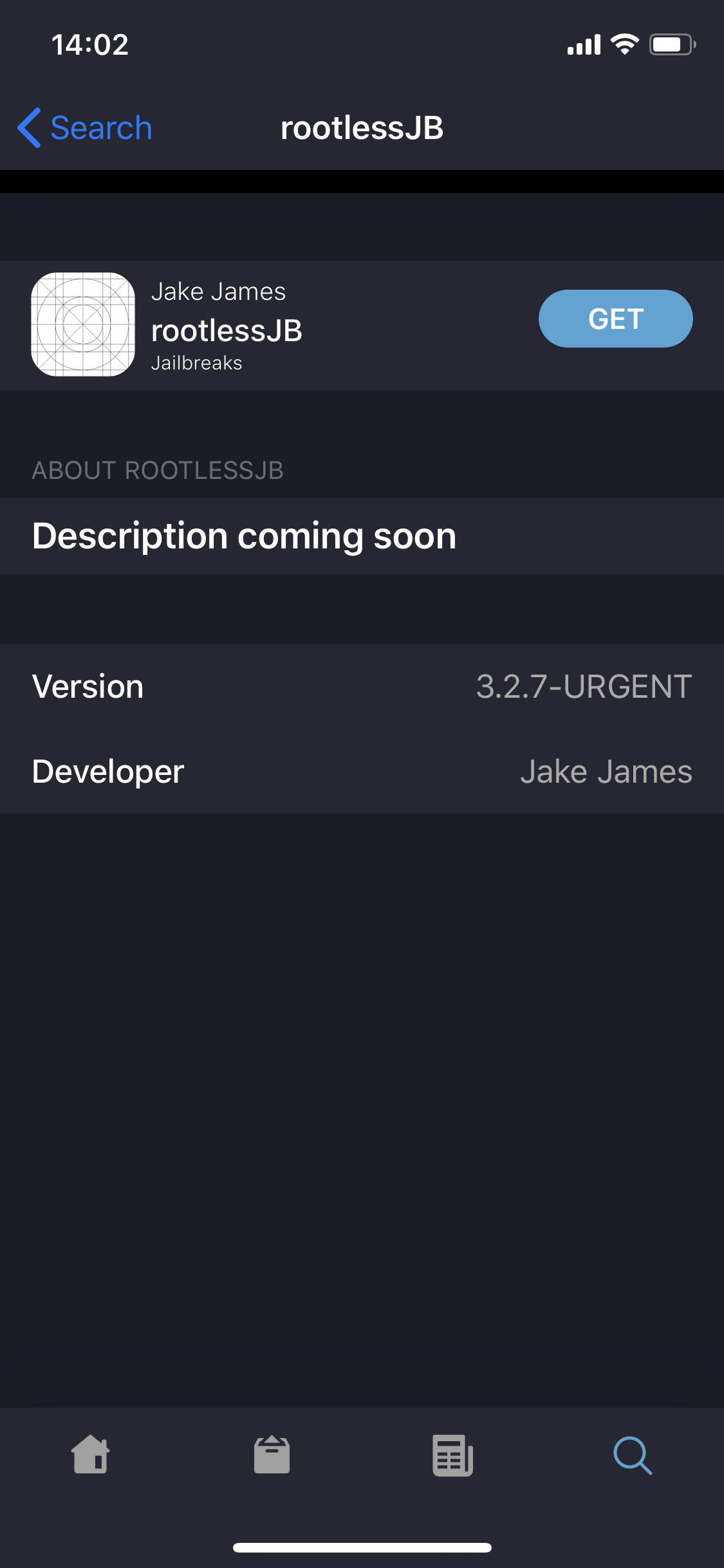
Step 2: Trust Certificate
Head over to Settings-> General -> Device Management. Tap the developer name and trust the certificate. Without this, you won’t be able to launch the rootlessJB app on your iPhone.

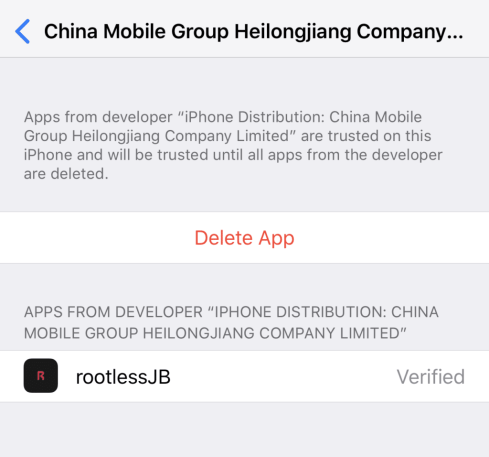
Step 3: Jailbreak iOS 12 – iOS 12.1.2 Using rootlessJB
Put your iPhone in Airplane mode. Open rootlessJB, make sure the ‘Tweaks’ toggle is enabled. Then tap the Jailbreak button and wait for the app to do its job.
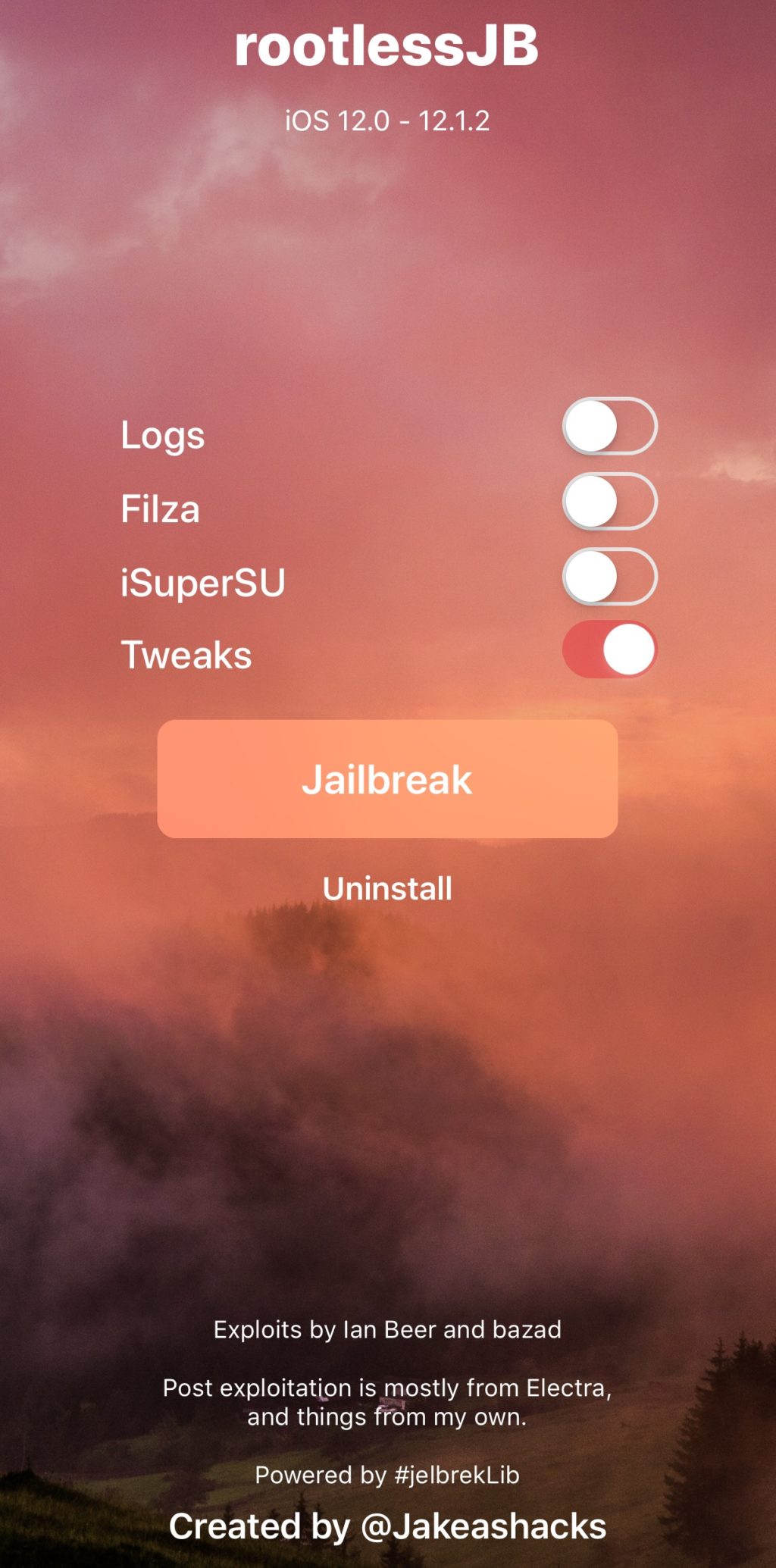
Your iPhone should respring after this. If it ends up restarting — it will show an Apple logo if it restarts — then the jailbreak process was not successful.
If you are now interested in installing tweaks on your jailbroken iPhone running iOS 12 – iOS 12.1.2, follow this handy guide.