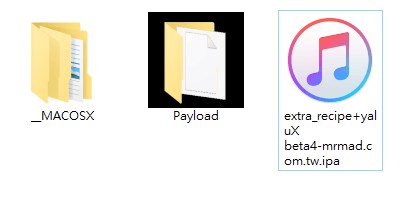49265
49265
 2017-05-31
2017-05-31
One of the 3uTools supporters asked me this question that he couldn't jailbreak his iPhone successfully, because he met the following error “installation.cpp.42 ”. This tutorial aims to show you how to fix cydia impactor installation cpp:42 error when you installing yaluX app.
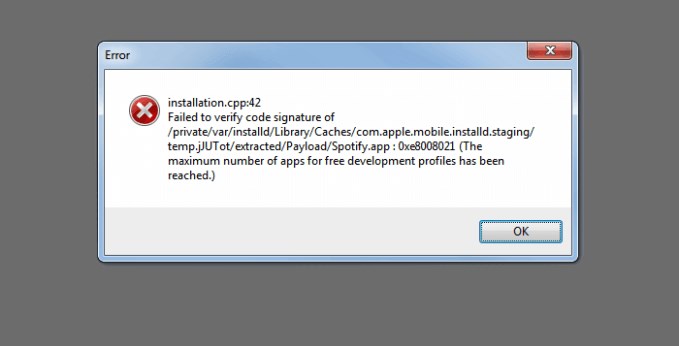
Step1: Download yaluX,ipa and rename the ipa into zip and unzip it.
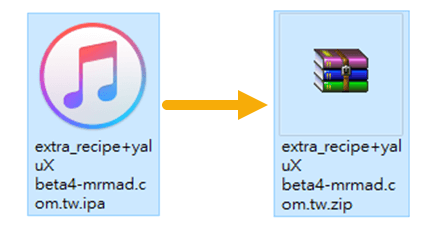
Step2: Enter yalu folder [/Payload/extra_recipe.app], and then you’ll see a file named Info.plist.
Step3: Open Info.plist using other editor, change the value of MinimumOSVersion from 10.1 to 10.0.0. If you find the digital gibberish, just download the modified Info.plist to cover the original one.
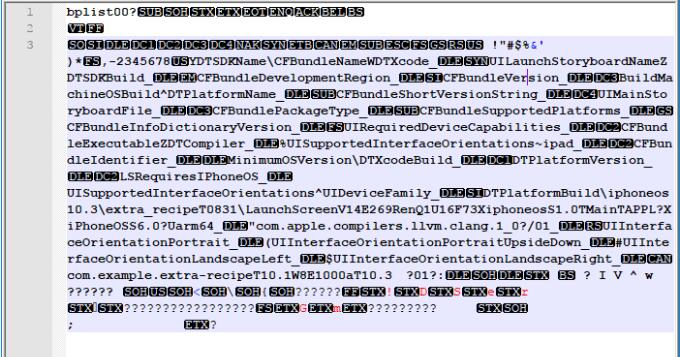
Step4: Back to Payload folder’s directory and then compress this folder into zip format.
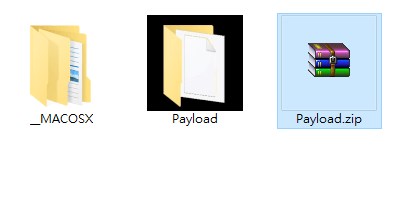
Step5: Rename zip into ipa, and then Cydia Impactor will be installed to iDevice. Cydia impactor installation cpp:42 error won’t show again.