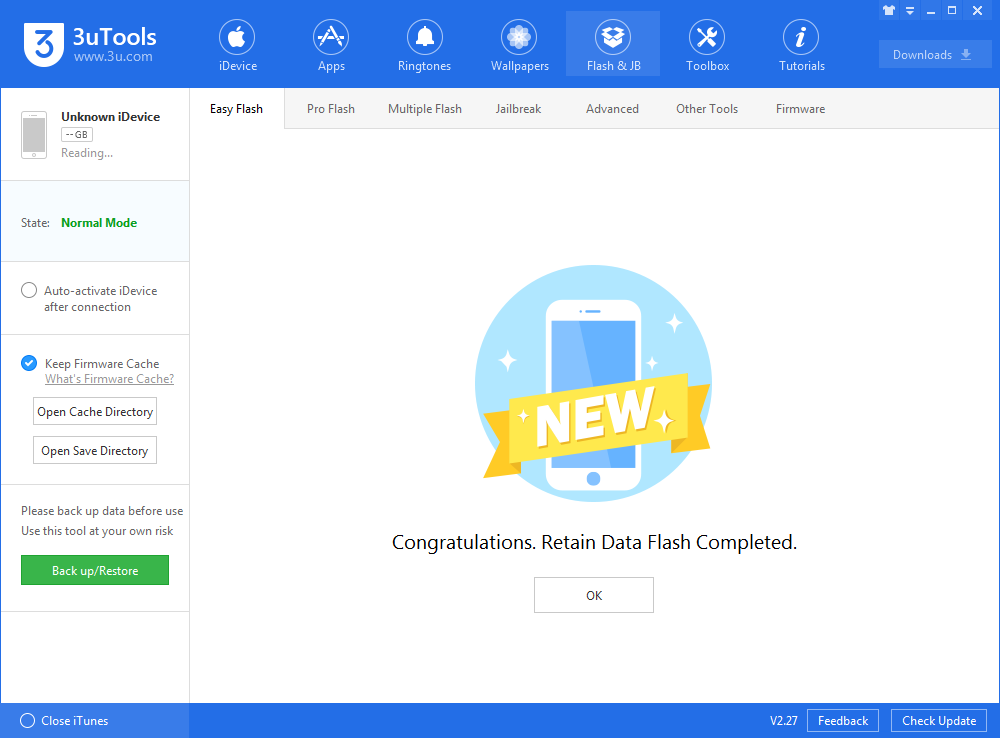4019
4019
 2018-10-23
2018-10-23
Apple today seeded the fifth beta of an upcoming iOS 12.1 update to developers, bringing with it several new features, including Group FaceTime and over 70 emoji. Here's how you can install iOS 12.1 beta 5 using 3uTools.

Step 1 Connect your device to PC with USB cable, and launch 3uTools.
Step 2 Navigate to Flash & JB → Easy Flash, select firmware iOS 12.1beta5 and click Flash. ( If you want to save the data, please select the checkbox "Retain User's Data While Flashing")
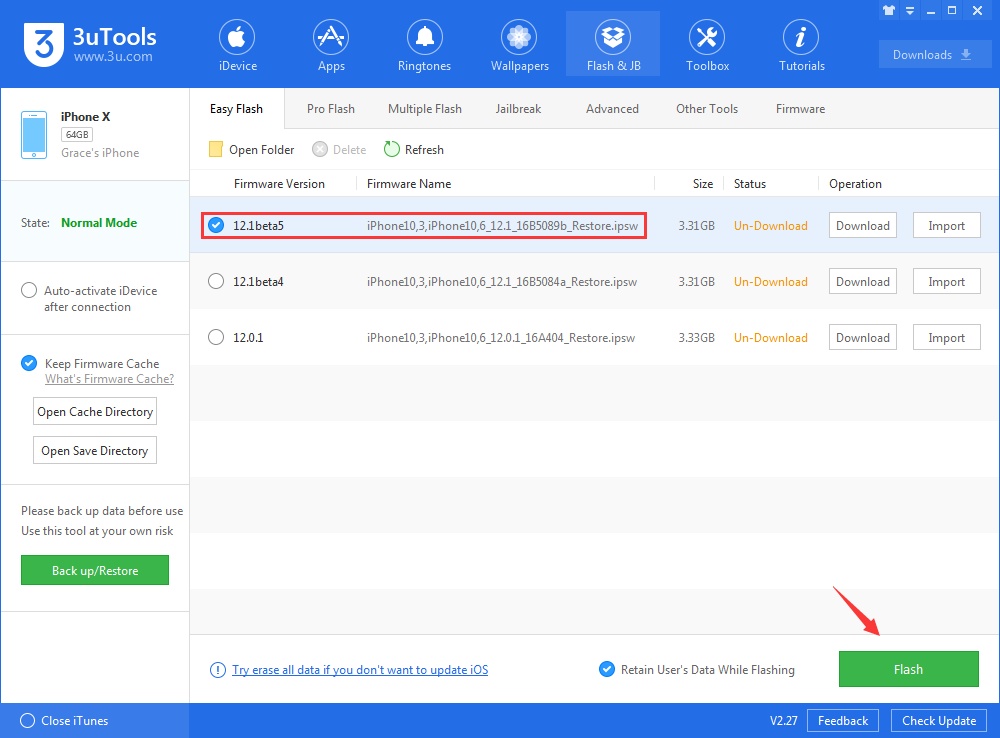
Step 3 Keep a good connection and internet while flashing, wait patiently for around 5 to 10 minutes. Your device will be upgraded to iOS 12.1 beta 5 after reboot.