 11982
11982
 2018-09-06
2018-09-06
iKDFU released with support for all 32-bit jailbroken devices, users could easily enter KDFU mode on 32bit devices. Automatically detects what kloader to install.
iKDFU is an app to enter KDFU mode for 32-bit jailbroken devices starting from iPhone 4s,iPad 2, iPod touch 5 and iPad mini 1. Previously, we introduced How to Enter KDFU Mode While downgrading?
Compatibility
iPhone 4s, iPhone 5, iPhone 5c, iPad 2, iPad 3, iPad 4, iPad mini, iPod touch 5, iPod touch 5G
You can download iKDFU from http://albyvar.yourepo.com
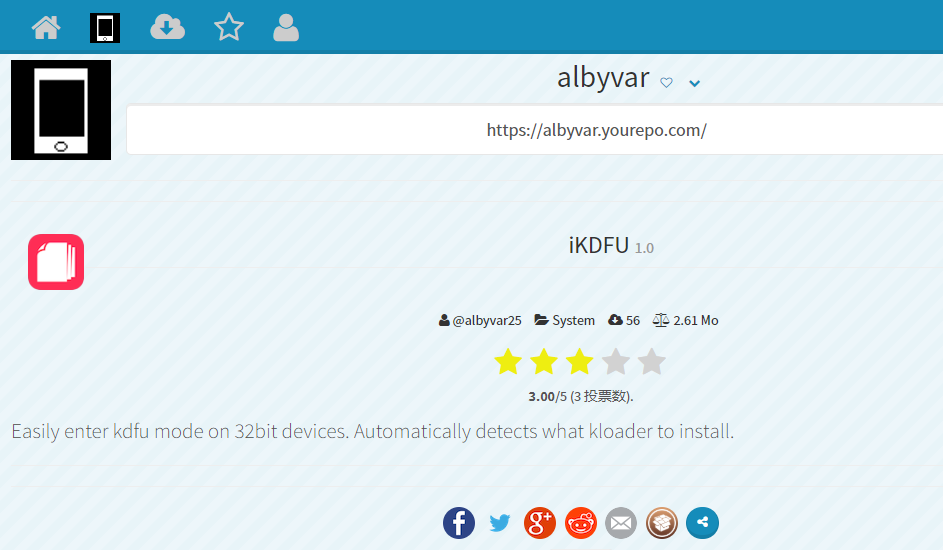
KDFU is like a jailbreaking DFU mode on older devices, for example, you can install an older version of iOS using SHSH with it.
It required to save SHSH blobs if you want to downgrade, or if you have a device that supports downgrading ( most likely 8.4.1 or 6.1.4 ) you can use OTA blobs.
Here’s the detailed tutorial: Downgrade iPhone 4s and iPad 2 to iOS 6.1.3 with 3uTools