 13984
13984
 2018-07-27
2018-07-27
Cydia breaks if you download the latest updates by Coolstar. It fails to open when you launch it or it can completely disappear from your home screen.
If you have already downloaded these packages, you must reinstall the Helper app manually. This section will walk you through the upgrade process.

Step 1 Download the Upgrade Helper package from this link.
Step 2 Tap Open → More → Copy to Filza and save the file to var/mobile/documents.
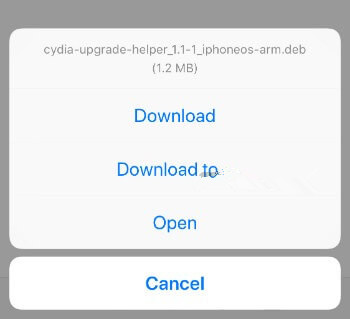
Step 3 Open the Debian package and select Install. If Filza throws the “Filza command not found” message, enter the following commands on the next line and press return.
cd /var/mobile/documents
dpkg -i cydia-upgrade-helper_1.1-1_iphoneos-arm.deb
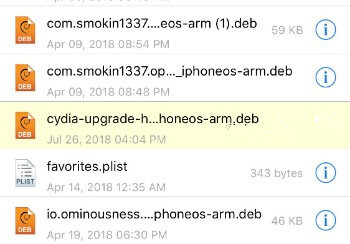
Step 4 Once the installation is over, restart the Springboard by tapping Respring.
Step 5 The Helper app should now appear on your home screen. Follow steps 4-8 in How to Update Cydia Safely with Cydia Update Helper? for the setup.