 38198
38198
 2018-08-03
2018-08-03
The Current Status of iOS 10.0 – iOS 10.3.3 Jailbreak
We have had not one but several jailbreaks for iOS 10 and iOS 11. While it is great news, it has also made it very confusing. We get a lot of questions about which jailbreak to use for iOS 10, and which one to use to iOS 11. It really depends on your device and iOS version.
In this post, we take a look at the current status of the iOS 10 – iOS 10.3.3 jailbreak in 3uTools so you can take a more informed decision.

Compatible for iOS 10- iOS 10.3.3, 64-bit device
iPhone 5s
iPhone 6/6 Plus
iPhone 6s/iPhone 6s Plus
iPhone SE
iPad Air 1/2
iPad Pro
iPad mini 2/3/4
iPod touch 6
Compatible for iOS 10- iOS 10.3.3, 32-bit device
iPhone5
iPhone5C
iPad4
If you want to jailbreak one of the aforementioned devices, you could connect your iPhone with 3uTools, head to Flash & JB section, and start to jailbreak your iPhone by clicking the button. 3uTools will choose a suitable jailbreak tool differently according to your device model.
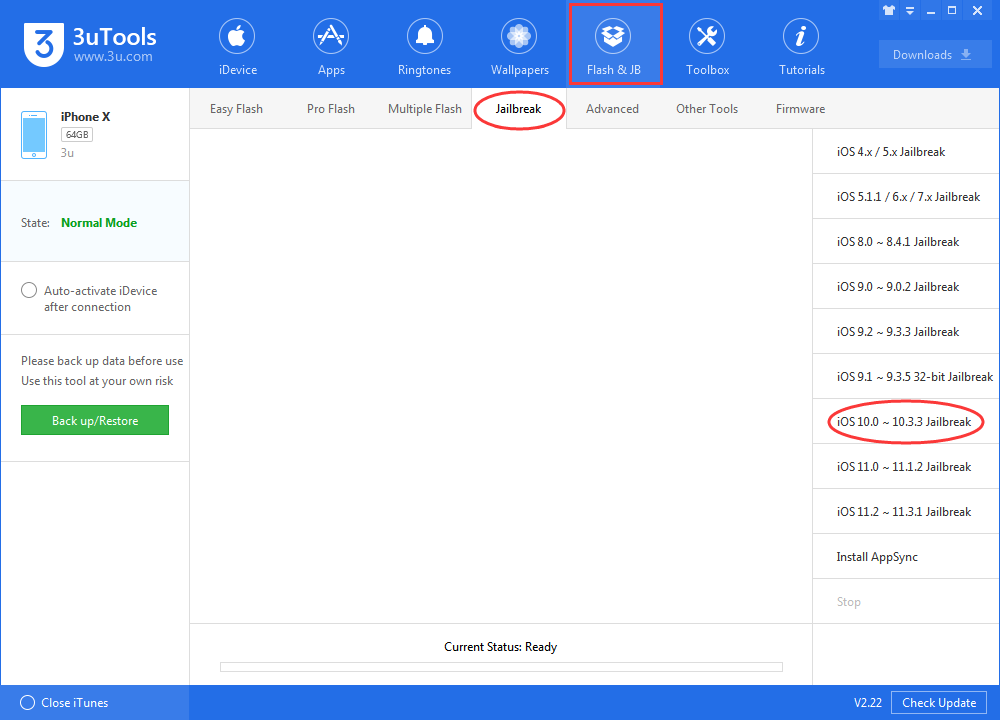
Check the detailed jailbreak tutorial:
Please note: we have modified some words because of the version update, you probably find a little different screenshot from the page.