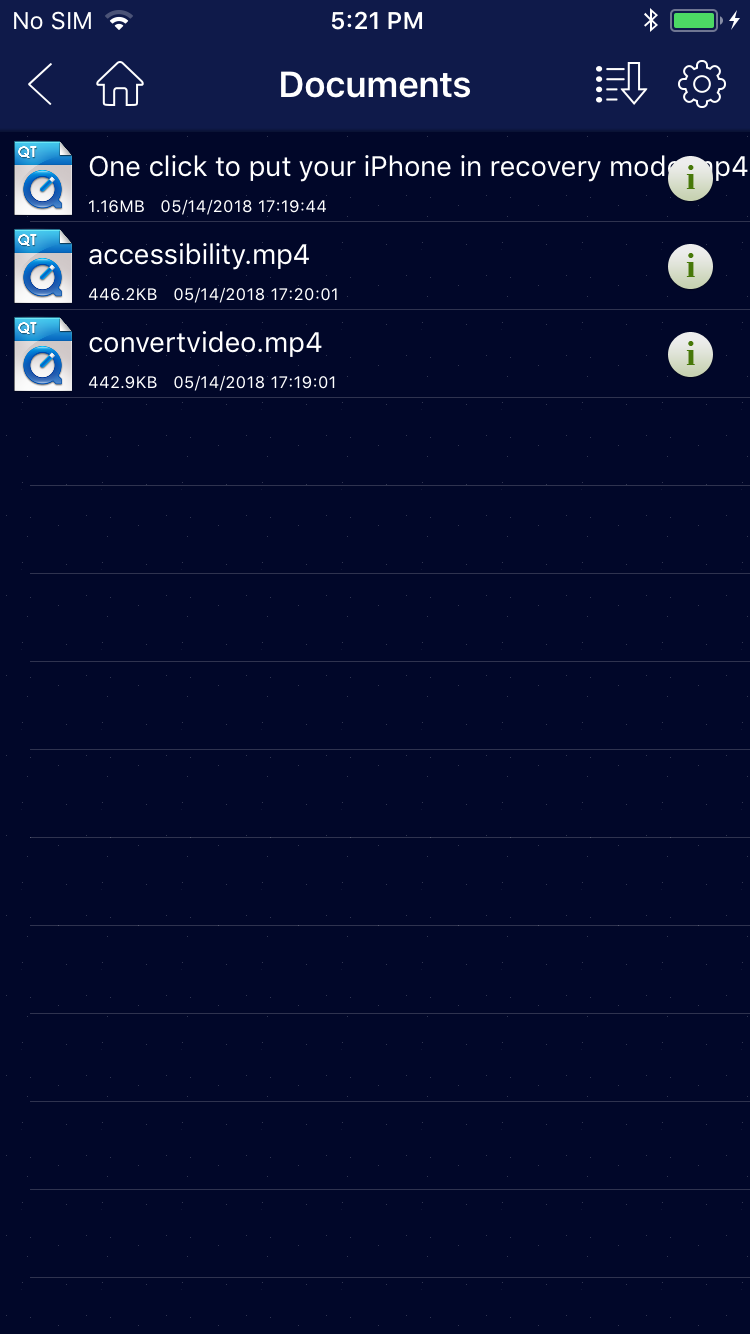44801
44801
 2018-05-14
2018-05-14
How to import videos from PC to iPhone using 3uTools?
Step 1: Download and install the latest 3uTools on your PC. Connect your iPhone to PC using the USB cable.
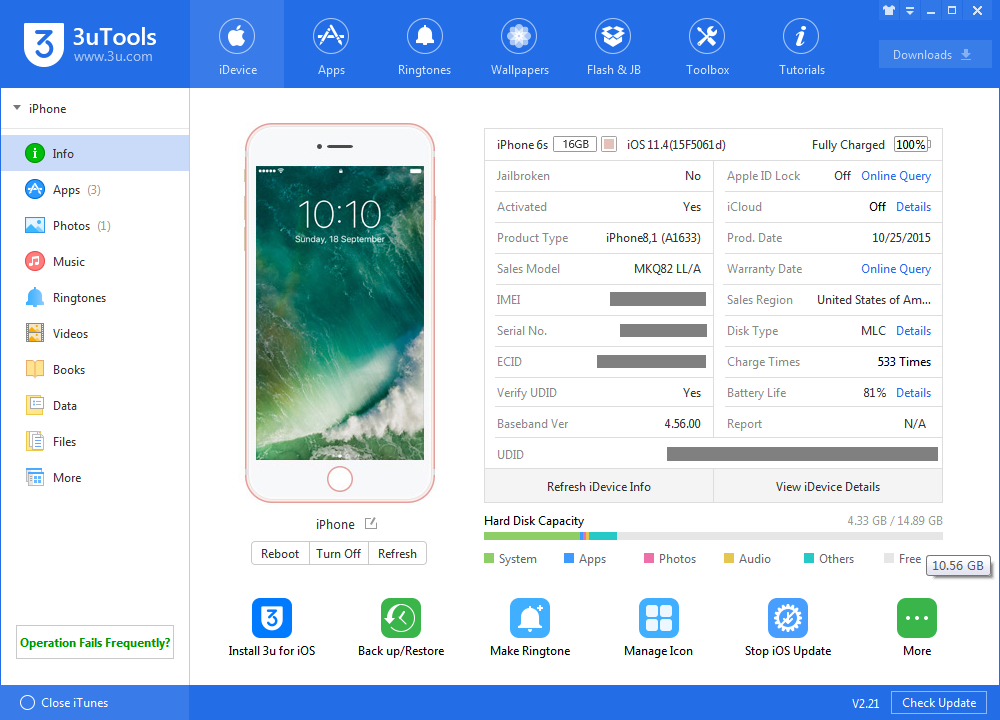
Step 2: Click "Videos" on the left side, you need to select and install one of the video players on your iPhone. You can ignore this step if you have installed any player.
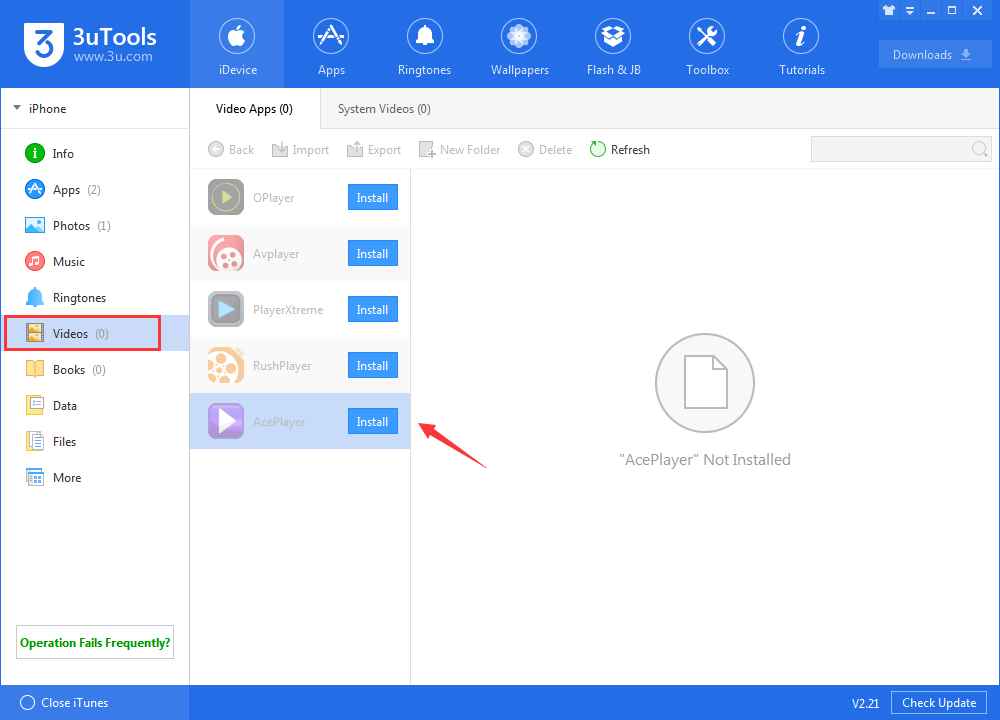
Step 3: Then click“Import”to import videos from PC to your iPhone. You can also drag video file to this page directly.
*Supported format: all video formats.
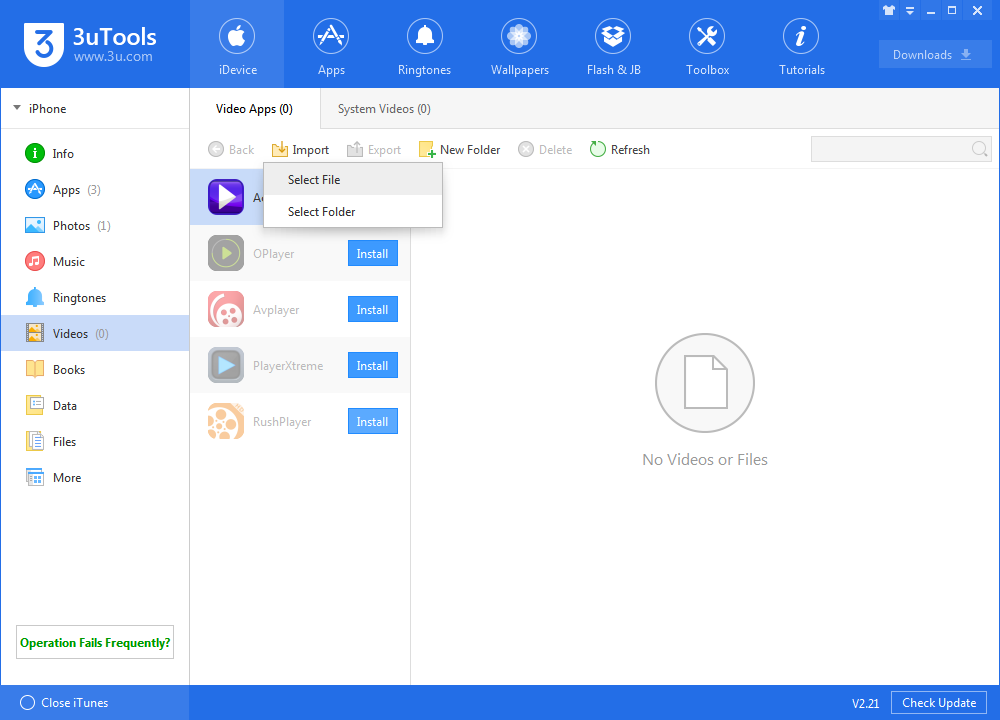
Step 4: Then 3uTools will import videos from PC to your iPhone. Please wait till this process is finished.
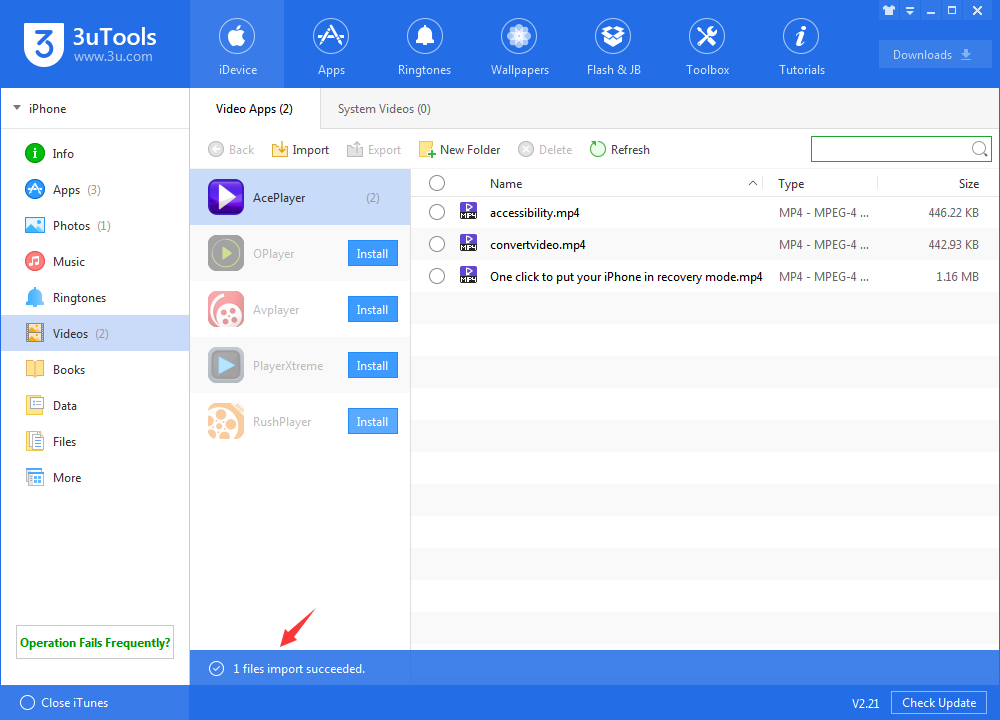
Step 5: After videos are successfully imported, head to the “AcePlay”of your iPhone → find “Media Explorer”→ click “Document”, all videos should be listed on this page.