 7571
7571
 2018-04-04
2018-04-04
As your battery ages chemically, its health and ability to deliver peak performance degrade. To assess the overall health of your iPhone battery, look for the description in the section for Peak Performance Capability where the following messages may appear:
How to Check Battery Health in iOS 11.3 ?
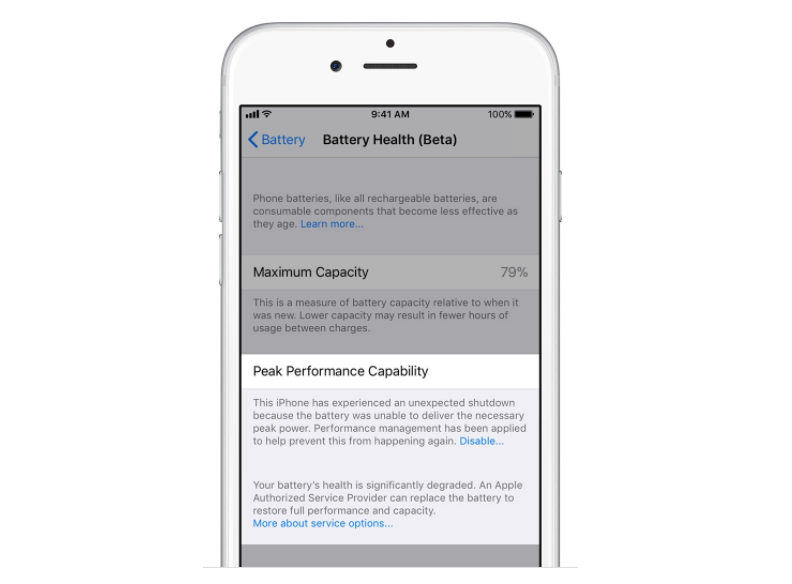
Battery health unknown—If your iPhone battery has been improperly installed or is an unknown third-party part (unsupported by Apple), iOS won’t be able to assess its health and you’ll see this message: “This iPhone is unable to determine battery health. An Apple Authorized Service Provider can service the battery.”
Battery health degraded—When battery health has degraded to the point where swapping a new replacement battery will improve your experience, the following message appears: “Your battery’s health is significantly degraded. An Apple Authorized Service Provider can replace the battery to restore full performance and capacity.”
Normal performance—When the battery supports normal peak performance and the performance management protections have not bee activated, the message reads: “Your battery is currently supporting normal peak performance.”
Throttled performance—If CPU throttling has been applied, you’ll see this message: “This iPhone has experienced an unexpected shutdown because the battery was unable to deliver the necessary peak power. Performance management has been applied to help prevent this from happening again.”
Throttling disabled—Manually disabling performance management as explained in the following section yields the message saying: “This iPhone has experienced an unexpected shutdown because the battery was unable to deliver the necessary peak power. You have manually disabled performance management protections.”
A significantly worn-out battery does not pose a safety problem, but you’ll experience way more aggressive performance smoothing. Again, replacing the battery with an authorized replacement part will restore performance.
You”ll see a message in Settings when your iPhone battery needs servicing

If your iPhone battery is in poor health and in a need of replacing, you’re wholeheartedly recommended to take advantage of Apple’s discounted iPhone battery replacement service at $29 (down from $79) until December 31, 2018.
Does my device support throttling? iOS dynamically manages performance peaks on the following devices:
iPhone 6
iPhone 6 Plus
iPhone 6s
iPhone 6s Plus
iPhone SE
iPhone 7
iPhone 7 Plus
The effects of CPU throttling are less noticeable on iPhone 8, iPhone 8 Plus and iPhone X.