 10651
10651
 2018-03-13
2018-03-13
Previously, 3uTools has introduced how to fix error topanga in electra jailbreak, this tutorial aims to show you how to solve Cydia error while you rejailbreak your iOS device with electra jailbreak.
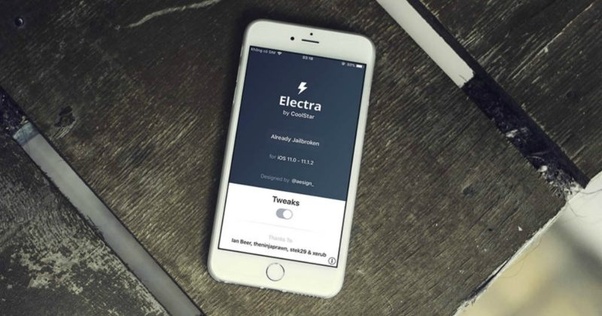
Preparations:
* A jailbroken iOS 11 device with error topanga
* Go to Settings app, click Display & Brightness -> Auto-Lock-> select Never
* Please uninstall electra jailbreak first if you want to jailbreak your iOS device with it again.
* Download Clean Jailbreak Gold Version
Step1: Install Electra 1.0.x (Cydia) with Cydia Impactor, then you may get error: topanga.
Step2: Run Electra App and then you’ll see the reminder Error:topanga.
Step3: Uninstall Electra app from your iOS device.
Step4: Install Electra b11-3.ipa with Cydia Impactor.
Step5: Run Electra app to activate the jailbreak environment.
Step6: You’ll jailbreak your iOS device successfully with Electra b11-3, because this version doesn’t support Cydia.
Step7: Go to Settings app, click Wi-Fi, find the Wifi name you connect and click “i”, you need to write the iPhone’s IP Address down.
Step8: Make sure that your iOS device has been connected to PC successfully. Run CMD or Command Prompt, then enter the following ping instruction. Ping 192.168_xxx_xxx
Step9: Run Clean-2018228-killy.exe (Clean Jailbreak Gold Version) you just downloaded, then enter the IP address you just write down from your iOS device, enter root in the second blank, if you didn’t change the root password then enter alpine, then click Clean up to start.
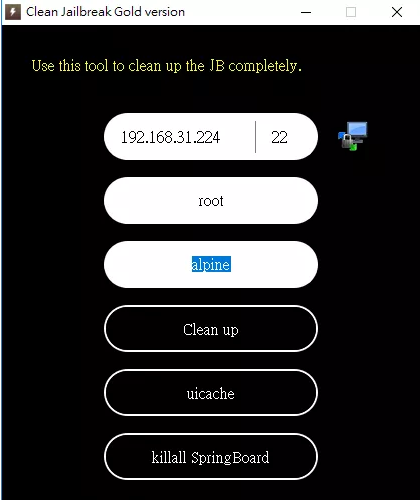
Step10: Then there is a popup that ask you to trust SSH, please enter Yes. Another one is asked to update, then you just need to enter U.
Step11: You should pay attention that when it stays in (A) bort, please don’t enter any word. The popup will close automatically when it is done. Your iOS device will restart automatically.
Step12: When your iOS device is opened, click Electra to activate the jailbreak environment.
Step13: Back to Clean Jailbreak Gold, click uicache. Continue to click killall SpringBoard to load the home screen again.
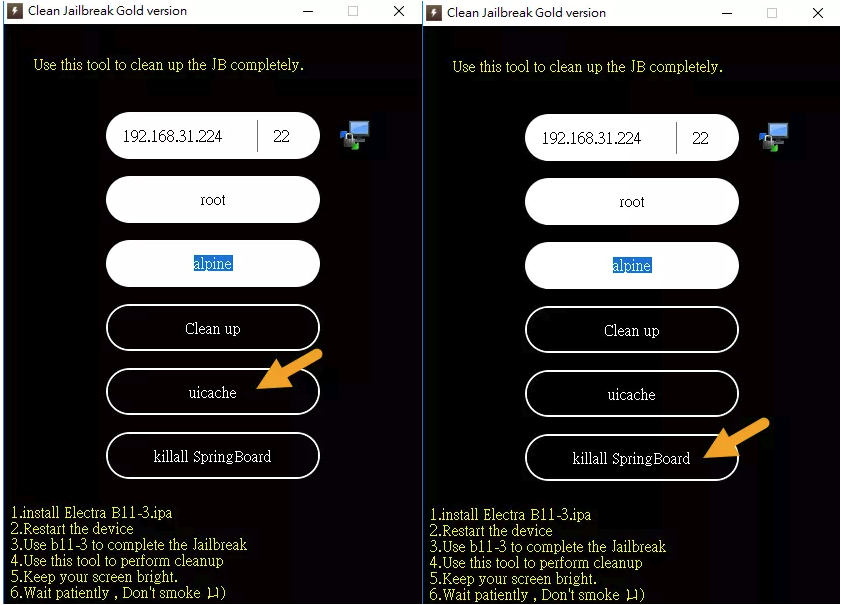
Step14: Turn off your iOS device manually and then restart it again.
Step15: Install Electra 1.0.1 (Delete Topanga Errors).ipa via Cydia Impactor to clean Topanga Errors. (You don’t need to delete the first Electra app in this step)
Step16: Run Electra app to jailbreak.
Step17: Then you’ll see Cydia app on your iPhone’s home screen, click Electra again to check if it shows Already Jailbroken, if yes, then Cydia can work normally.
Step18: Install the latest Electra V1.0.x via Cydia Impactor, don’t worry, you won’t meet any Cydia error again.