 7300
7300
 2018-03-08
2018-03-08
A tweak called FullScreenX show up. The tweak is by the developer Yerushalayim now this is this developers first package in Cydia.
This tweak does one thing and one thing only – take non-optimized apps and make them work in all their full-screen glory on an iPhone X. That’s about all there is to it.
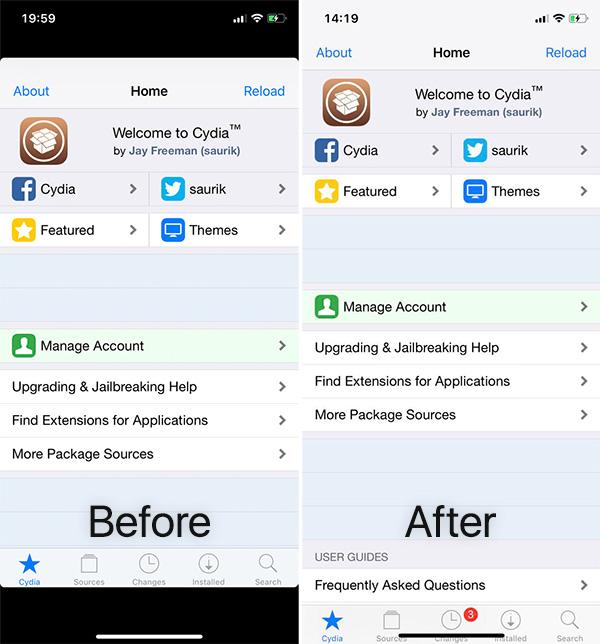
Once installed, users simply need to activate FullScreenX by flipping one toggle and then respringing their device. From here, all apps that would previously only fill part of the screen will do what their developers should have made them do already – run fill screen.
This is, of course, all well and good, but if you are not using a jailbroken iPhone X, then you are still unfortunately in a position of having to wait for your favorite app’s developer and as we all know, that can be a long wait indeed. Some apps will never receive an update to add full-screen iPhone X support.