 9421
9421
 2017-08-25
2017-08-25
iOS 8.4 jailbreak is available for all iDevices. You’re able to jailbreak it using 3uTools easily. But some users reported that they encountered a problem after jailbreaking. Their jailbroken iDevices came to safe mode after they installed some jailbreak tweaks on iDevices. This tutorial aims to show you the detailed solution for the problem mentioned above.
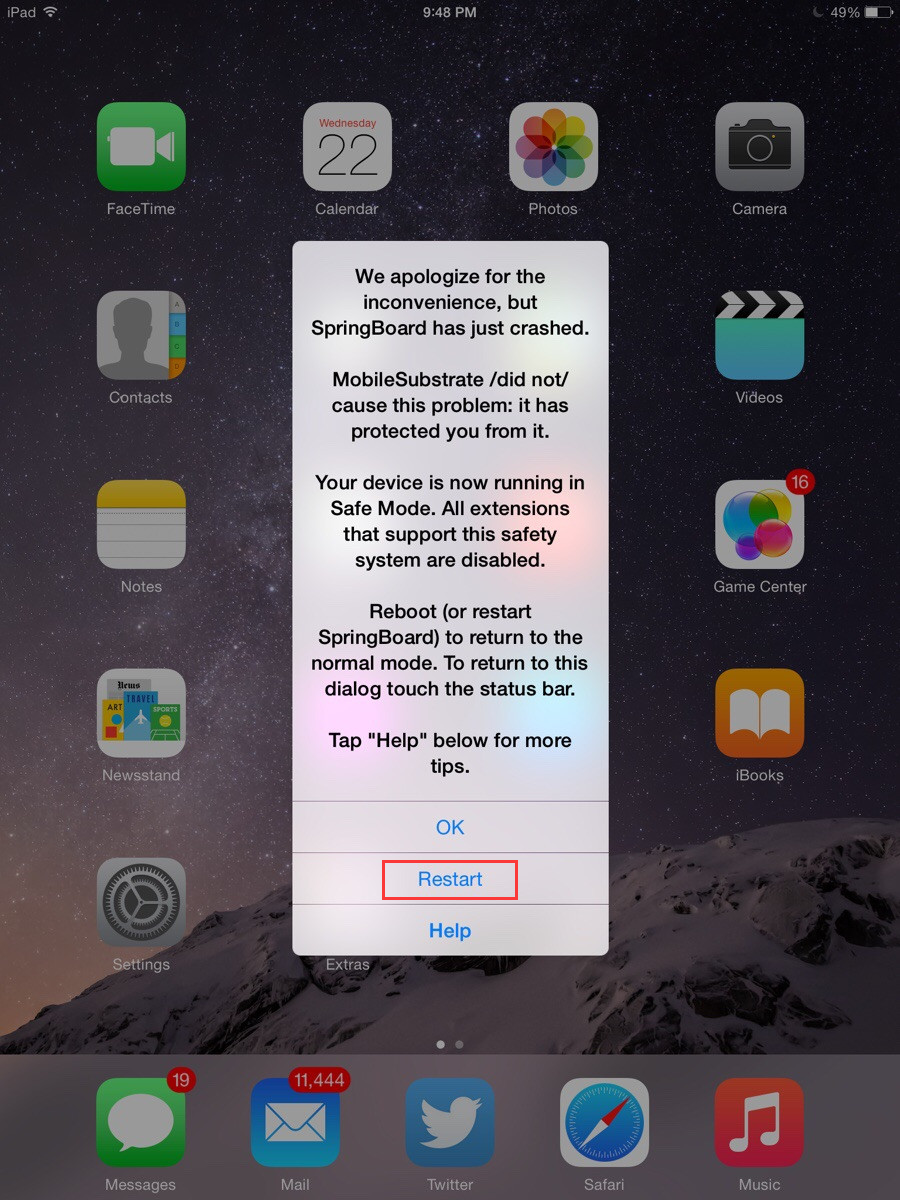
What’s safe Mode?
Safe Mode is a way Apple has helped upkeep from destroying our devices. On the desktop, safe mode is used for removing corrupted processes that may be causing the operating system to mal-function. Similarly, the safe mode on iPhone allows a jailbreaker to remove any unwanted or problematic tweaks or themes to uninstall the bad packages which could have caused the crash.
Why iPhone shows safe mode?
A jailbroken iPhone boots into Safe Mode whenever a jailbreak extension is causing iOS to work abnormally.
How do I know iPhone is in safe mode?
It always shows after you install a Cydia tweak. Then your iDevice will give you a reminder that “We apologize for the inconvenience, but SpringBoard has just crashed. MobileSubstrate did not cause this problem: it has protected you from it.”
How do I get out of iPhone’s safe mode?
* Directly click Restart.
* Try to uninstall the latest tweak you install from Cydia.
You can find all installed tweaks in /Library/MobileSubstrate/DynamicLibraries. You’re suggested to install the jailbreak tweaks that are compatible with your iDevice.
The problem persists after trying the methods above?
If the two methods above do not solve your problem, you need to follow the steps below.
* Launch Cydia app, search an app named Crash Reporter to help you solve your problem.
* Launch Crash Reporter -> click SpringBoard -> click the latest record -> click Crash log.
* View the crash log. Find and uninstall the tweak that cause the problem. Handle with care.
* If the problem still persists, you’re suggested to flash your iDevice using 3uTools.