 8439
8439
 2018-02-07
2018-02-07
Yalu iOS 10 jailbreak is semi-untethered. Which means you will have to re-jailbreak every time your iPhone perform a reboot. Furthermore, yalu102 also have certificate expiration just like any other sideloaded apps.
If you do not have a good experience on a jailbroken iOS 10 device, there is a way for you to remove Cydia and stay on your current firmware. That itself has many benefits to it;
You can uninstall a non-stable jailbreak
You don’t have to upgrade your iDevice to another iOS version. Consider how rare a jailbreak can be nowadays, you always want to keep your current jailbreak(able) iOS version.
Here are multiple ways you can follow to remove the iOS 10 Yalu jailbreak safely without restoring.
Cydia Eraser
1. Go to Cydia > Sources
2. Add this URL: http://apt.saurik.com/beta/eraser-10.1/
3. Install Cydia Eraser from that repository
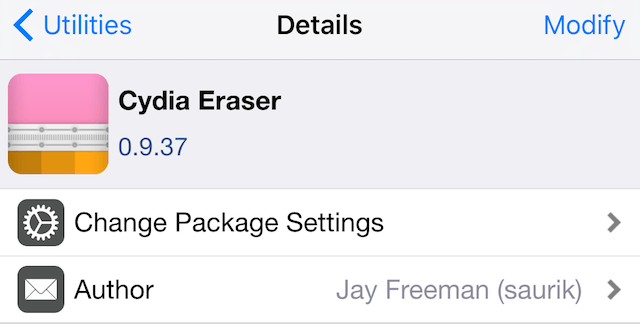
The tweak should now be installed and sit right on your home screen. Open it and activate Cydia Eraser.
Acorrding to users, however, the installation went through smoothly, but every time when they launched Cydia Eraser in iOS 10, it crashes upon opening. More solutions can be found below.
Saurik has commented that he has not tried this package on the newly jailbroken firmware. With that being said, we will have to wait for an official announcement of the new Cydia Eraser with support for iOS 10.

The iCloud.com method
It looks like you can still unjailbreak your iOS 10 device while keeping the firmware as is. Meaning it will not upgrade to the latest Apple firmware.
Apparently resetting your iOS Device from Find My iPhone keeps it on the current firmware. This is great news for jailbreakers!
— James Cozzi (@jcoz00) December 24, 2016
Several people from the r/Jailbreak subreddit has confirmed that this is working. However, many argue that it can quickly generate issues to your jailbreak.
To remove the iOS 10 jailbreak from your device:
1. Go on the web-based version of iCloud by clicking here
2. Sign in with your Apple ID and Password
3. Click on Find iPhone
4. Locate “All Devices” on the top menu and click on it
5. Select the device with Yalu jailbreak installed
6. Choose Erase iPhone
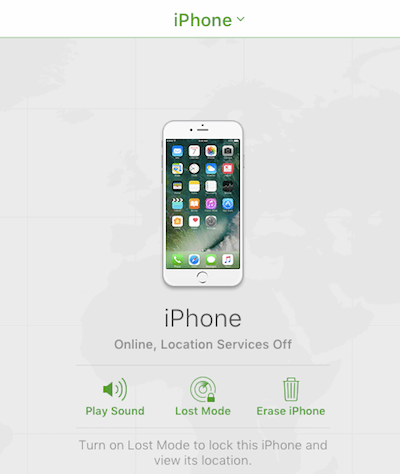
iCloud will then delete all your contents and settings. This command will put your iPhone back to its factory settings. Rest assured that your firmware will still be the same. So you can backup your iDevice on 3uTools before you do that.
Semi-Restore Updated to Support iOS 10
Coolstar, the developer behind Semi-Restore, has partially updated his tool to work with jailbroken iOS 10 devices. Furthermore, someone else also released a similar tool which you can install right from Cydia. They both provide the same end goal, which removes all your jailbreak-related items including themes and tweaks.

In this post, we will show you how to use Semi-Restore and OSRestoreX to restore your jailbroken iPhone or iPad running iOS 10.
We posted about Semi-Restore Lite before: How to Restore Jailbroken iOS 10 Using SemiRestore10?
Keep in mind that if you have any custom fonts or settings installed from Cydia, please remove them first before following the instructions above. These packages are known to mess up Cydia Eraser, and it will do the same to Semi-Restore.
OSRestoreX
If you like to try something new and easier, then OSRestoreX is the way to go. According to the developer, this is an “on-device alternative to Semi-Restore for iOS 10”.
Like we mentioned earlier, all you have to do is install this tweak from Cydia and it will restore your jailbreak right from there.
1. Launch the Cydia app
2. Add the following repository: https://nathanaccidentally.us/
3. Install either OSRestoreX or OSRestoreX Terminal
Additionally, you can run OSRestoreX through Terminal just in case you want to hold off and do other things first before really deciding to use the tweak.
If you decide to install the first package, it will give you 5 seconds to change your mind or else it will proceed and restore your iPhone. After OSRestoreX is done, it will also tell you to use the “Erase All Content and Settings” function at the end of the process.
Cydia Remover
You can now download Cydia Remover for iOS 10 which is basically a Cydia Eraser alternative for jailbroken iPhone and iPad devices running latest firmware versions. But some users said after they install this, they can not remove Cydia and Cydia crashed.
Check more from Cydia Remover Is A Cydia Eraser Alternative For iOS 10
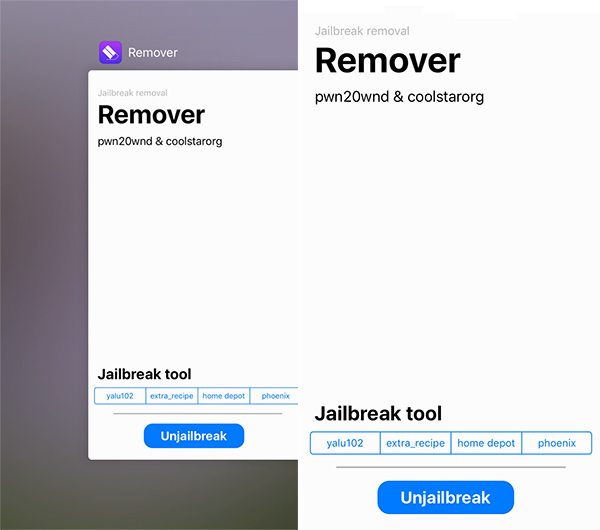
Credit from Cydia Geeks