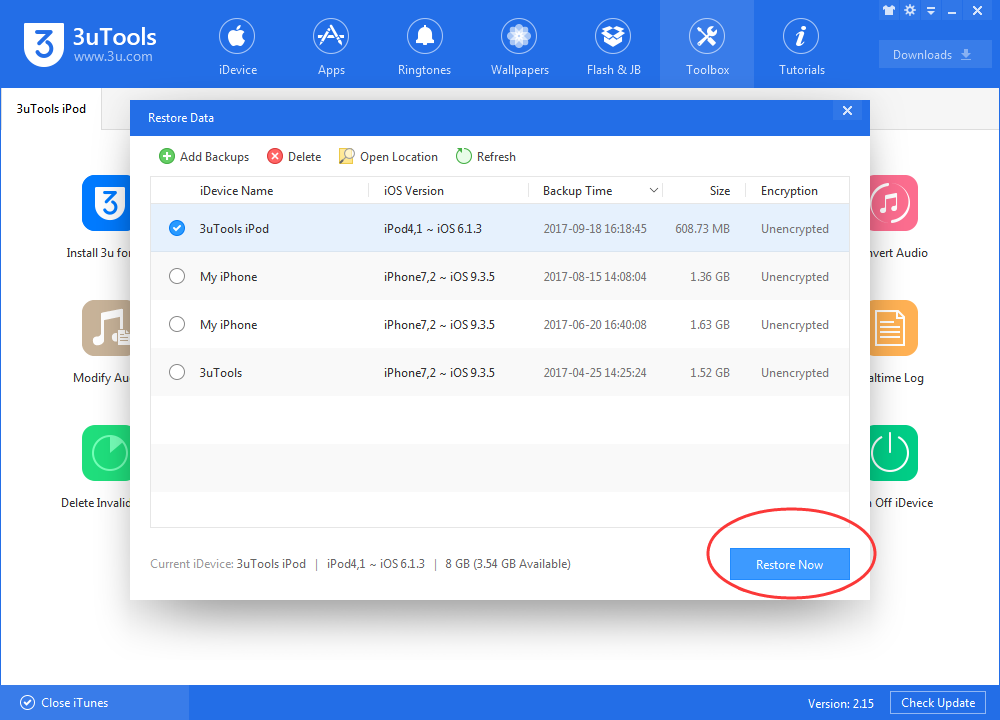6004
6004
 2017-10-26
2017-10-26
It's a good idea to make sure you've got a full backup of your iPhone, just in case something goes wrong. Here's a quick refresher on manually backing up your data.
How to backup iPod/iPhone/iPad using 3uTools?
Step 1: Download and install the latest 3uTools on PC. Connect your iPhone to PC via USB sync cable. Run 3uTools.

Step 2: Click Backup/Restore -> Backup iDevice -> Backup Now.
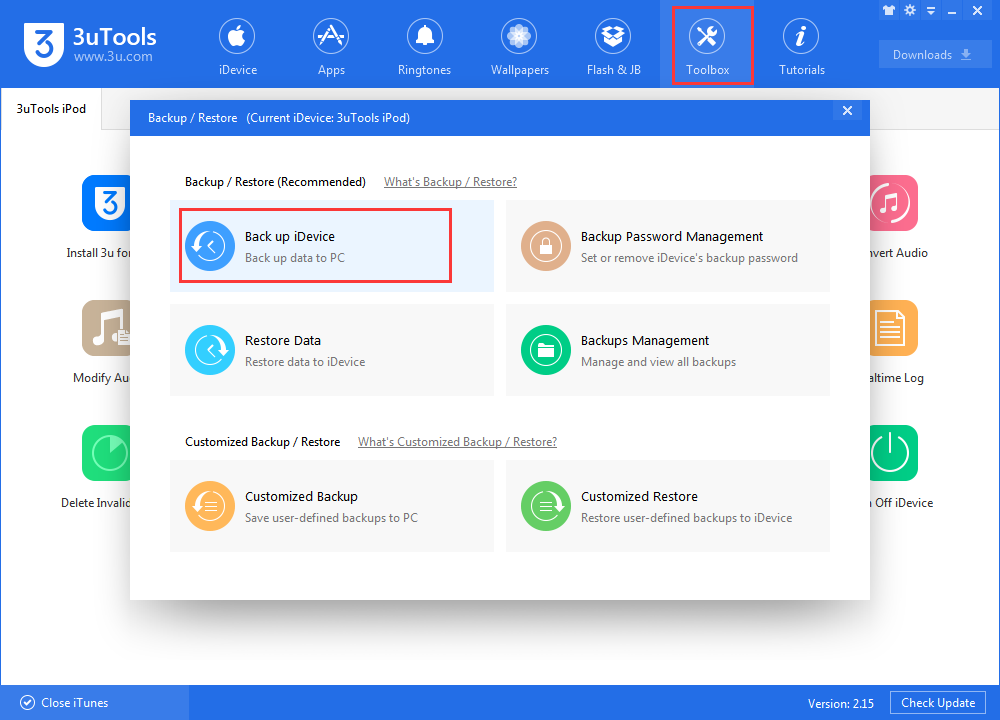
Step 3: Please wait patiently until this process is completed.
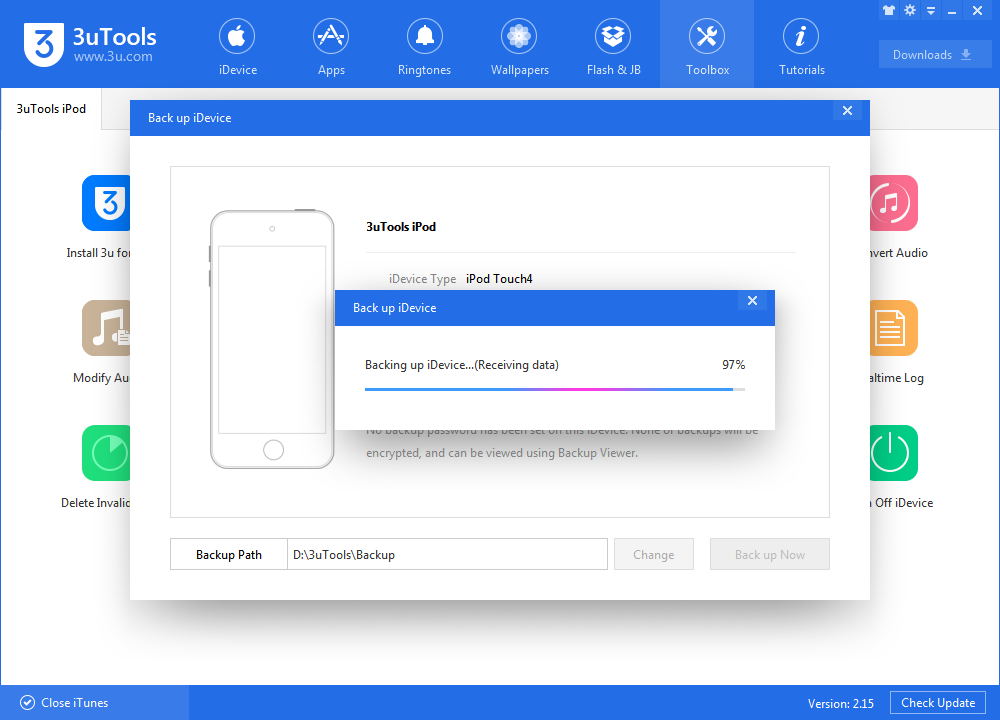
Step 4: You could restore all data from computer when you need it.
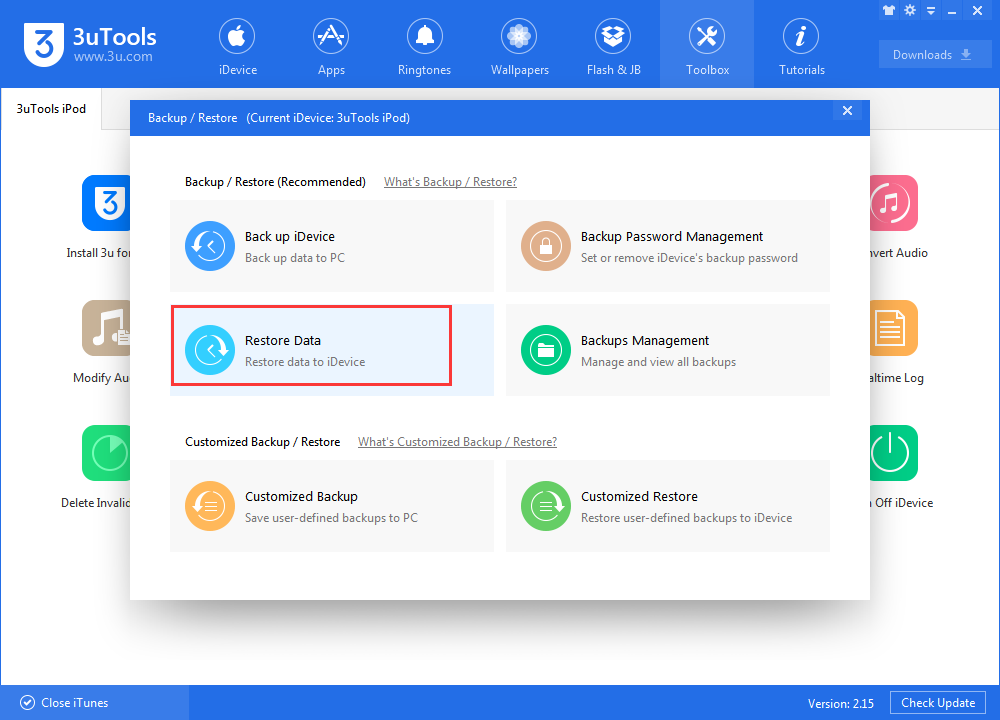
You could handle it easily in 3uTools, back up your iPod, iPad or iPhone to avoid losing file and data.