 3205
3205
 2017-08-25
2017-08-25
Apple’s new operating system, iOS11, has a special feature to get you out of the sticky situation. The new “Emergency SOS” feature on iOS 11 allows you to quickly call for emergency assistance when you find yourself in danger. This tutorial aims to teach you how to use emergency sos feature on iOS 11.
When the final iOS 11 is released, you can go to Settings app -> find and turn on Emergency SOS. You can use this function by tapping the iPhone’s power button rapidly for five times.
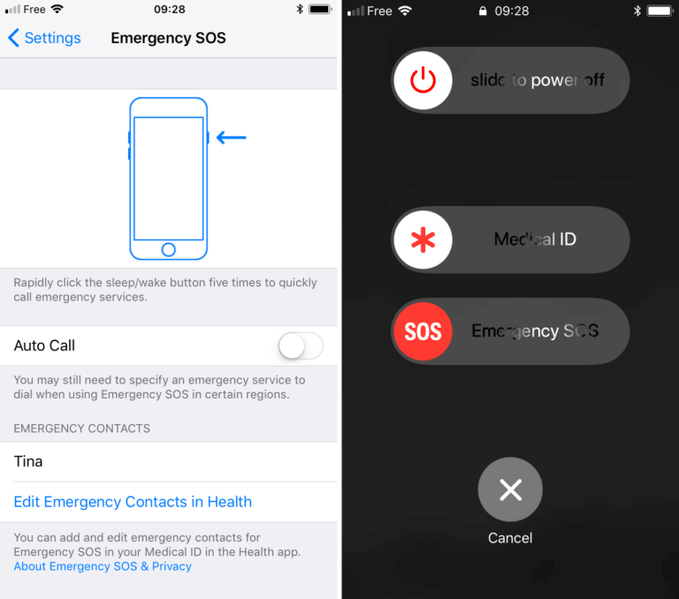
If you activate the Emergency SOS feature, a message will also be sent to your emergency contacts, with details of your current location.
The new feature will be available on newer iPhone models once iOS 11 is released to the public later this year.