 6462
6462
 2017-07-05
2017-07-05
Infinidock is the ultimate dock scrolling and customization tool. It supports adding as many as icons as you want to your dock and scroll back and forth. You’re able to set how many icons per page and give it can give your dock pages.

Note:
* Infinidock fully supports jailbroken iDevices running on iOS 5-iOS 9. Remember to jailbreak your iDevice first.
* You need to purchase it from cydia at the price of $0.99.
Infinidock lets you add an unlimited amount of apps in your dock and make them easily scrollable, just like you scroll through your pages of apps on your springboard.
Step1: Run Cydia. Search and add Infindock in it.
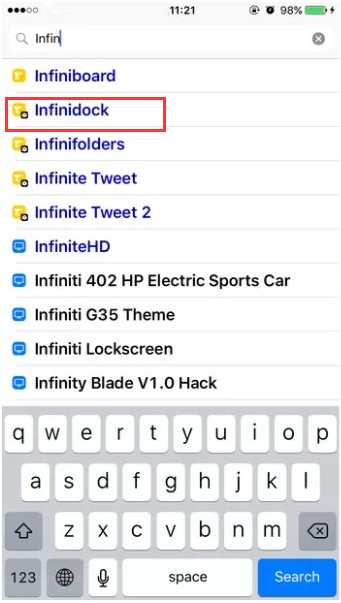
Step2: After add this tweak source, click OK to install it. After it is installed, click Restart Spring Board.
Step3: Add this source to Cydia: http://repo.codigitaldarkroom.com.
Step4: Continue to search HSMapFix in cydia, and install it.
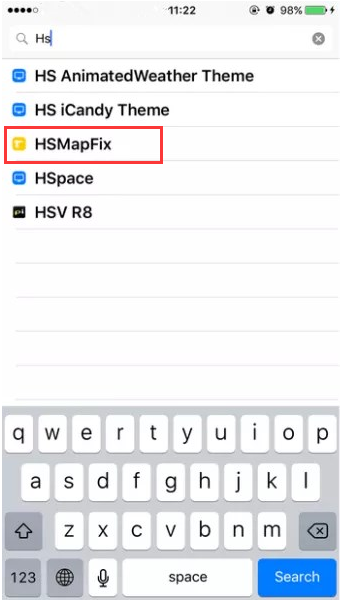
Step5: Click Install, when it’s done, click Restart Spring Board.
If you haven’t tried it yet, launch Cydia and look for InfiniDock. You can download it from Cydia for $0.99.