 4263
4263
 2017-07-11
2017-07-11
Last year, we called iOS 10 a remarkable step forward for Apple's mobile devices. iOS 11 offers more improvements to make your iPhone and iPad experience even smoother.
The developer beta is available now, but the public beta is slated to release at the end of June. The final version is scheduled for the fall. To find out how to download it, visit our guide. Here’s everything we know about iOS 11.
Speaking of iMessage’s app drawer — it’s now easier to discover and access your iMessage apps. Apple says you can access your apps in just one tap in iOS 11 — a small but useful change over the three taps necessary to call up the drawer in iOS 10. Conversations are also now synchronized over all your devices, as messages are now stored in iCloud.
Apple Pay and iMessage improvements
In April, it was revealed that Apple was interested in adding peer-to-peer money transfers to its digital wallet service, in an effort to take on Venmo and SquareCash. Sure enough, Apple Pay will now be capable of handling transactions between you and your family and friends. This works as an iMessage app that can be manually or automatically called upon in conversations.. It also can be used as a payment method like any credit card in your wallet.
Speaking of iMessage’s app drawer — it’s now easier to discover and access your iMessage apps. Apple says you can access your apps in just one tap in iOS 11 — a small but useful change over the three taps necessary to call up the drawer in iOS 10. Conversations are also now synchronized over all your devices, as messages are now stored in iCloud.
Redesigned Control Center and notifications
The Control Center is getting a major face lift in iOS 11, with a new, larger interface that takes up more of the display, but also contains every function on one page. You’ll no longer need to swipe back and forth between panels to access all your device’s settings, and you will be able to use 3D Touch to dive into deeper options. For example, a force touch on your music currently playing will bring up a progress bar, as well as skip and pause buttons.

The notification drawer has also been overhauled in the newest version of Apple’s mobile operating system. Pulling down the status bar will now lead to the same interface you’re presented with on your lock screen. Swiping up within that menu will call up less recent notifications, and from there you can still move to your Today view and check out your widgets with a swipe to the right.
Siri gets even smarter
Siri has sharpened its language skills, which means more natural, conversational male and female voices for English users, as well as the ability to translate on the fly. At launch, the translation beta will support Chinese, French, Italian, German, and Spanish, with more languages to follow.
Siri is now also better at predicting your interests, and much more mindful of how you use your devices. For example, Apple’s Craig Federighi provided a demo on stage at WWDC where he visited an Icelandic travel site, and the iOS News app quickly surfaced stories about the country.
App Store sees biggest makeover yet
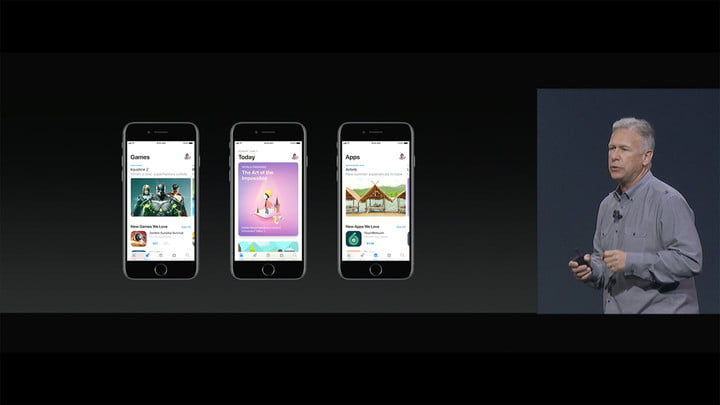
The App Store will be receiving it’s most significant redesign since its launch nearly a decade ago. There’s now a Today tab that serves as the store’s home page, calling attention to new experiences and software. There’s also a Games tab, making it much easier to access one of the App Store’s most popular category. App review times have also been dramatically shortened, which is sure to please developers. You can read more about the improvements to the App Store here.
Maps and Do Not Disturb improved for drivers
Apple Maps can now be used for floor plans in select shopping centers and airports, and the company says it expects to hundreds of locations every week. Interacting with your iPhone on the road will also be much safer in iOS 11, with the release of a new Do Not Disturb tool specifically made for drivers. Your iPhone will monitor its Bluetooth connectivity status and movement to determine whether or not it is in a car, and ask if you’d like to silence notifications as you drive.
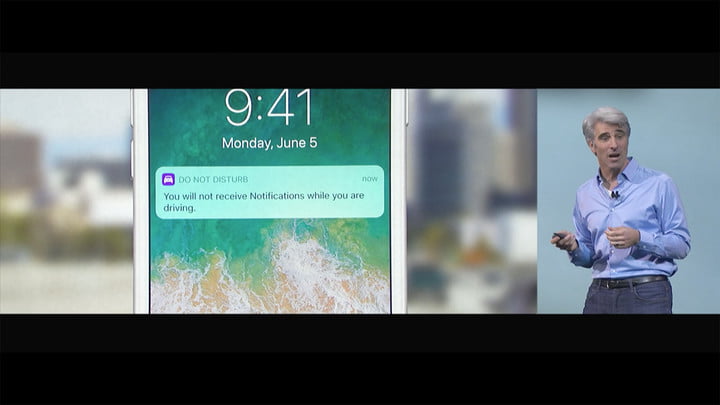
With Do Not Disturb While Driving on, you won’t be notified as new notifications roll in, and your screen will stay off. You can also set it to auto reply to messages to let other know you’re behind the wheel. If you’re a passenger, you can easily bypass the feature.
New photo effects and compression technologies
Live Photos is one of iOS’ most recognizable features, and now it’s receiving more fun effects. You’ll be able to make your Live Photos bounce by playing them forward and backward in quick succession. If you’re an iPhone 7 Plus owner, you’ll also be able to use the device’s depth-sensing dual cameras in new ways, thanks to DepthKit. With DepthKit, you’ll be able to add spatially-aware objects into images.
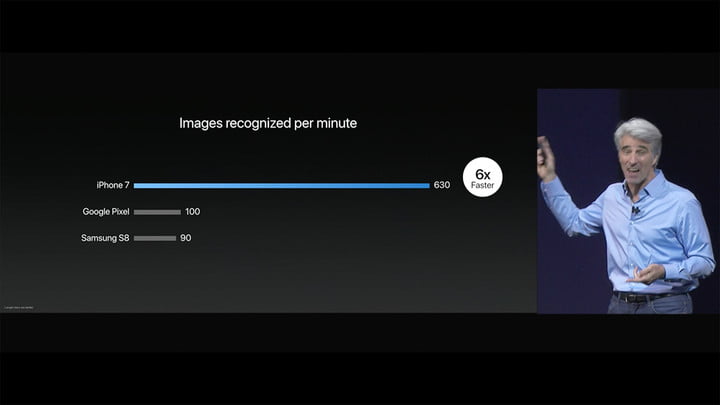
Video and photo compression are also seeing improvements in iOS 11, thanks to support for H.265, or High Efficiency Video Coding, as well as High Efficiency Image Coding for pictures. Both are touted to improve file compression by double, while also preserving more detail to keep everything nice and sharp. You can read more about the photography improvements coming in iOS 11 here.
Apple goes all in on AR
With iOS 11, Apple is focusing on augmented reality in a way it hasn’t before. The company’s ARKit will standardize and improve AR functions across apps that use them, thanks to improved motion tracking and ambient light awareness. This means however you interact with AR — even if you just kill time with Pokemon Go, for example — everything should look, move, and feel more natural. Improved 3D modeling and animations that more realistically take your surroundings into account will better integrate AR objects into your world. You can read more about ARKit here.
Airplay 2
In addition to the Amazon Echo-competitor — the Homepod — Apple announced the second generation of Airplay. Airplay 2 offers multi-room audio via iOS 11 that can be controlled through the Home app, Control Center, or Siri. This allows listeners to select different Airplay-supported speakers, along with third-party applications, to play music at the same time. The multi-room audio function is also integrated with Apple TV. You can read more about Airplay 2 here.
Files
Files, a new app available through iOS 11, is a file management system that keeps all your stored documents together in an organized manner on both your iPhone and iPad. Even if you use third-party services like Dropbox or Google Drive, Files allows you to conveniently access and keep track of them all in one app. You can read more about the Files app here.
There are plenty more improvements in iOS 11 — we’ll be testing out the new OS, and will add our hands on impressions soon.
Source: digital trends