 11276
11276
 2017-07-07
2017-07-07
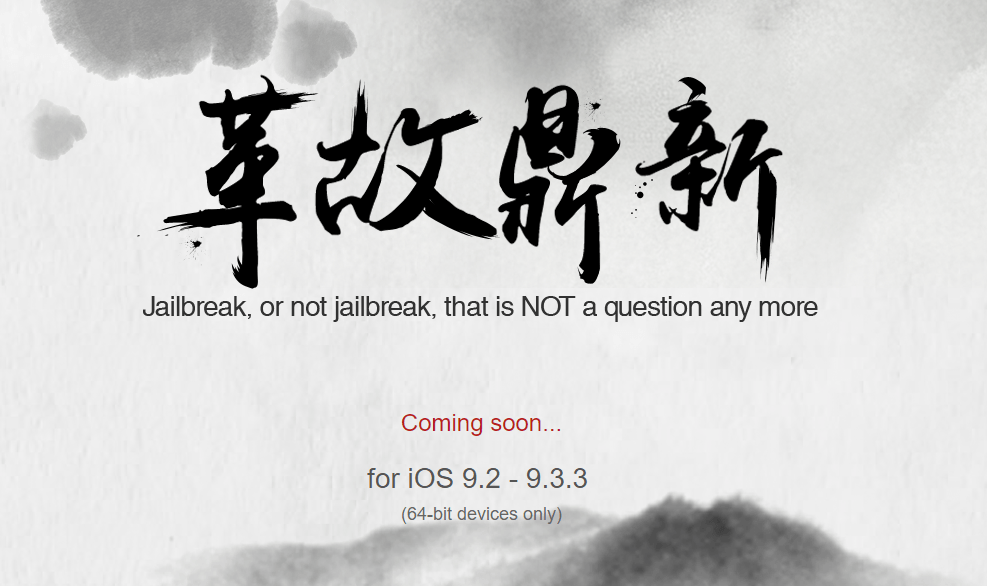
Has Your iOS 9.2 - 9.3.3 Device Randomly Rebooted, And Now Seems Impossible To Rejailbreak?
Don't worry, with a little (or a lot) of patience and determination, and these tips, you should be able to get it rejailbroken.
Why Is This Happening?
There's a glitch in the Pangu 9.2-9.3.3 jailbreak that can cause the device to randomly reboot on its own, and enter a state that makes rejailbreaking with the jbme website, and the app, nearly impossible. According to a user who tried everything for hours, the following tips helped to rejailbreak the device, and he has never had an issue since.
So What's The Best Fix?
1.) Power off iDevice for 30 seconds by holding power button, then sliding "swipe to power off."
2.) Hold down both Power button and Volume up button until Apple logo appears, then release power button but keep holding volume up until lockscreen appears.
3.) Double press home button and then close ALL open windows/apps.
4.) Try to jailbreak now with official Pangu app, downloaded from http://en.pangu.io or the Chinese version is fine too. You will need to use the most recent version of Cydia Impactor to load it onto your device if the app isn't there already with a currently signed certificate. If you don't know how to use Impactor, there are tutorials on here already explaining it's use.
5.) After the respring, try to open Cydia or any tweak. If it works, great! If you still fail, double press home button again, turn off what you tried to open but not Pangu app. Go there from app switcher and try again, this time after pressing circle quickly double press the power/lock button. Hopefully it will show you this time the "Storage Almost Full" warning, then respring into jailbroken state.
And If It Still Doesn't Work?
Any, or all of the following suggestions may help you on your way. If one doesn't work, try another. The key is to NOT GIVE UP.
*Make SURE "Find My iPhone" and "Touch ID/Passcode" are all disabled.
*Reset network preferences, by going to Settings/General/Reset/Reset Network Settings.
*Make sure device is sufficiently charged, and not in "Low Power Mode." Also make sure "Background App Refresh" is enabled.
*Alternate having device plugged in, hitting green circle, then unplugging at same time you lock device, and doing the reverse (plugging in device to power when you lock device).
*Vary the amount of time you take to lock device after hitting circle, anywhere from 1-5 seconds.