 9960
9960
 2017-05-10
2017-05-10
If you don't want to stay on a jailbreak state, you can flash and update your jailbroken iPhone back to latest iOS, here 3uTools shares a thorough reset method which is similar with Cydia Eraser and it will delete all your data on your iPhone 7/7Plus.
But in case if you want to keep Cydia on your iPhone, you could check How to Restore your iPhone 7/7 Plus to initial jailbreak state?

1. You are suggested to back up your own data for your iPhone 7/7Plus. (It's an important step)
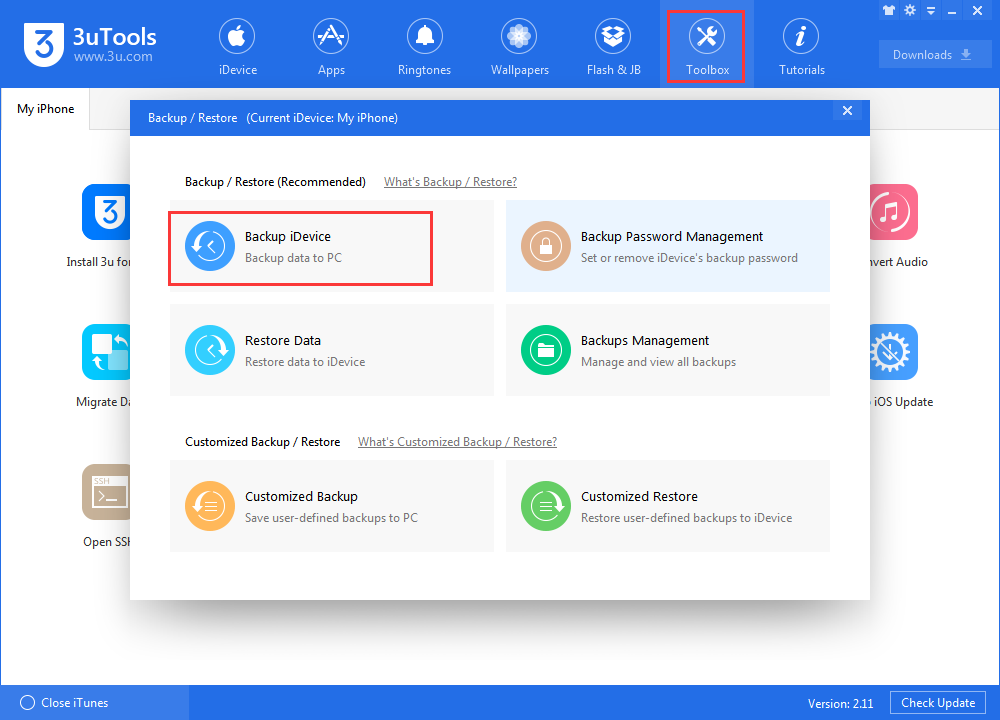
2. Add a repository in Cydia: coolstar.org/publicrepo
3. Add a repository in Cydia: repo.jailbreakhub.org
4. Install a tweak: Stashing for iOS 9.2-10.2
5. Reboot your iPhone after installing, and click "mach_portal" again.
6. Install OSRestoreX, at this moment the jailbreak tweak will remove all your jailbreaking data. Once all data were removed successfully, Cydia should crash when the process is done.
*Please noted that do not power off your iPhone at present.
7. Head to "Settings"-"General"-"Reset"- "Erase All Content and Settings", and wait your iPhone system is reset.
8. An activate interface should arise on your iPhone, all steps are just like to set a new iPhone.
Join our Facebook User's group, or visit our 3uTools official site for the latest iPhone and jailbreak updates.