 11246
11246
 2017-12-29
2017-12-29
Currently, a lot of jailbreakers have met the problem that they got the following error [provision.cpp:81] in Cydia Impactor when they resign IPA, this tutorial aims to show you the solution of this issue.
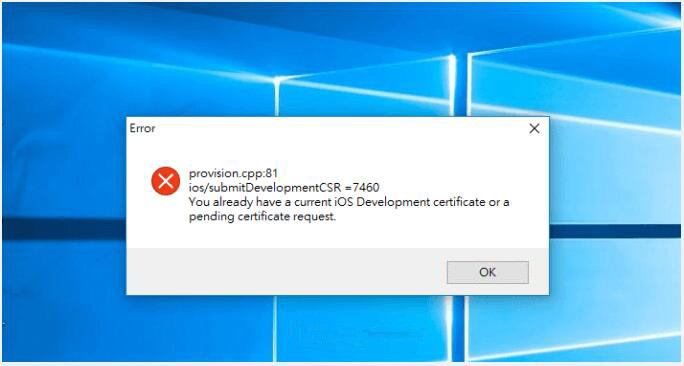
Step 1: Open Cydia Impactor -> click Xcode -> Revoke Certificates.
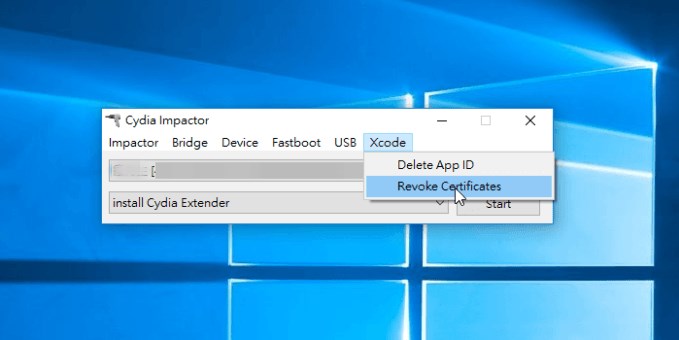
Step 2: Enter your Apple ID and click OK.
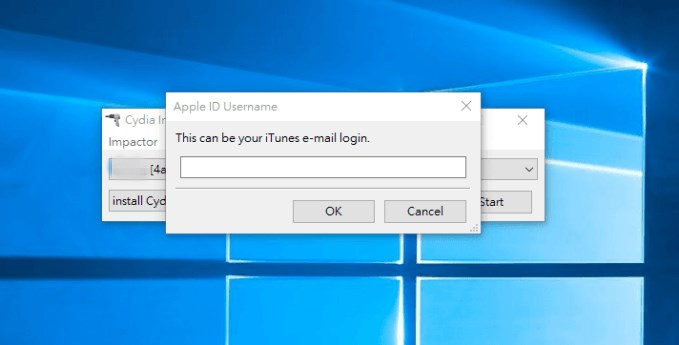
Step 3: Enter the Passcode of your Apple ID and click OK.

Step4: As shown below, you will see the reminder that “revoked 1 certificates”. Now, please try to reinstall IPA and check if the error we mentioned above will show again.
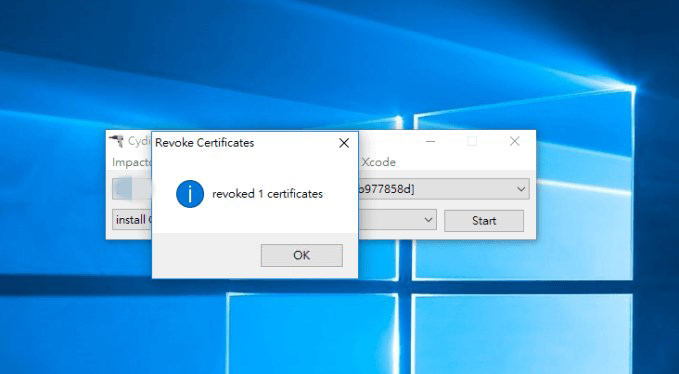
Now you’re done, you can now use that Apple ID to sideload and sign apps.