 6310
6310
 2017-04-21
2017-04-21
Some of you may meet this problem that all the cydia sources are gone after you flashed your jailbroken iDevice. You have no choice but to install them one by one again, it is very inconvenient. So it is very important to backup Cydia sources list after jailbreaking your iDevice.

Step 1: Jailbreak your iDevice running on iOS 9 using 3uTools.
Step 2: Keep iDevice connected, click Files -> File System (jailbreak) -> var -> mobile -> Library- > Preferences, and then you need to find and backup this file com.saurik.Cydia.plist.
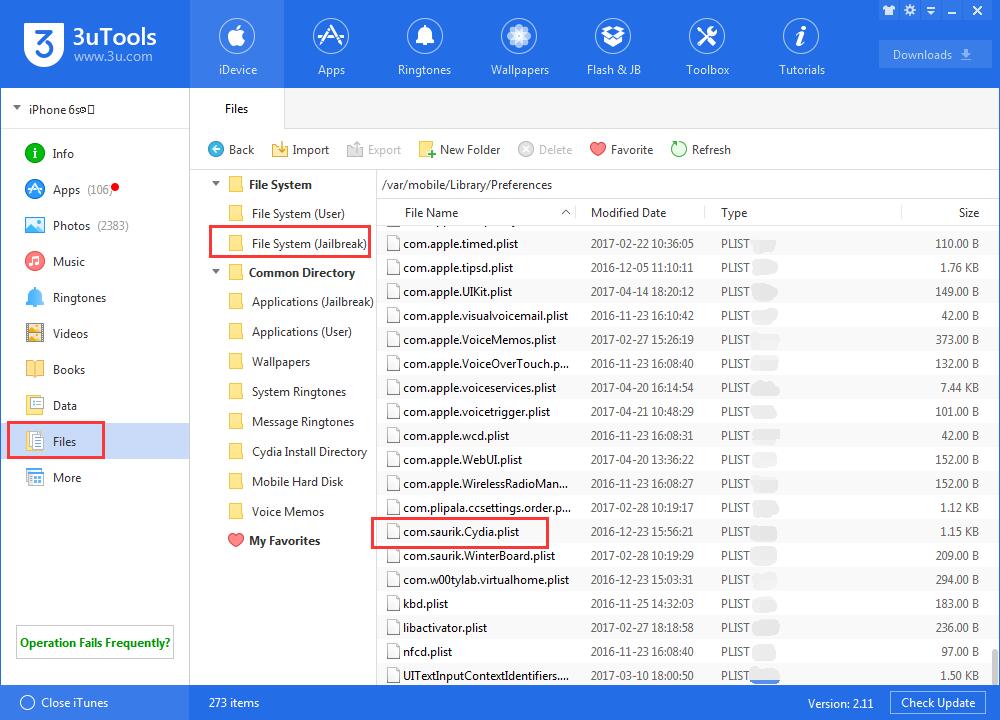
Step 3: After you flashed or jailbroke your iDevice successfully, replace the file of cydia sources list with the file you just backuped in the path above.
Step 4: Restart your iDevice and run Cydia. You can see all the installed cydia sources here.