 5313
5313
 2017-04-20
2017-04-20
It is known to all that you’re able to customize your iDevice after jailbreak. For instance, some people trend to install all kinds of jailbreak tweaks so as to make their iDevice more beautiful.This tutorial is mainly teaching you how to change your iDevice’s carrier logo into ECG on iOS 9 after jailbreak. Of course, you’re able to change the carrier logo to other custom icon.
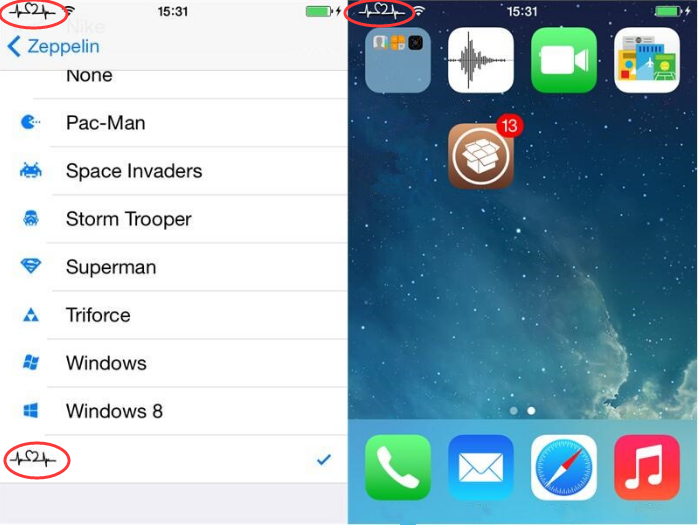
Step 1: Jailbreak your iDevice running on iOS 9 using 3uTools. You may take the following three tutorials as reference.
* 3uTools Jailbreaks iOS 9.0-9.0.2 Untethered Tutorial
* How to Jailbreak iOS 9.2 - 9.3.3 Using 3uTools?
* How to Solve the Problem of Cydia Crashing and Plug-in not Working?
Step 2: Run Cydia, search and install this jailbreak tweak Zeppelin. You need to add the software source to Cydia first before installing.
Step 3: Download the ECG address and unzip it. Launch 3uTools, connect iDevice to PC using the USB cable. Click Files-> File System (jailbreak) -> find Zeppelin -> import the ECG file you just downloaded. Back on iDevice and select the option Zeppelin.
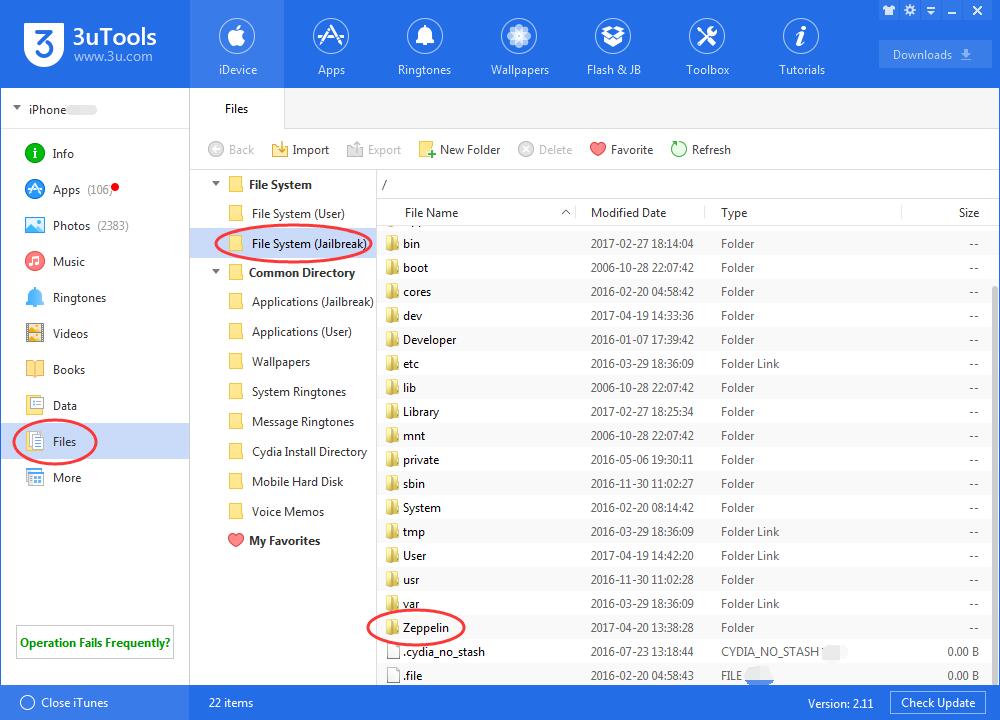
As is shown in the first photo, you've successfully changed iPhone's original carrier logo into an ECG logo.