 6030
6030
 2017-04-01
2017-04-01
You may meet with such a situation that after you downgrade iPhone with data using 3uTools from a higher iOS version to a lower iOS version, your iPhone may not work normally. For instance, some apps can not work, or you can’t turn on your iPhone anymore.
At this time, please upgrade your iPhone to the higher iOS version with data again, and then your iPhone will work normally.
If you’ve encountered this issue, please follow the steps below:
* Customized Backup your iPhone using 3uTools. Click Toolbox -> Backup/Restore -> Customized Backup.
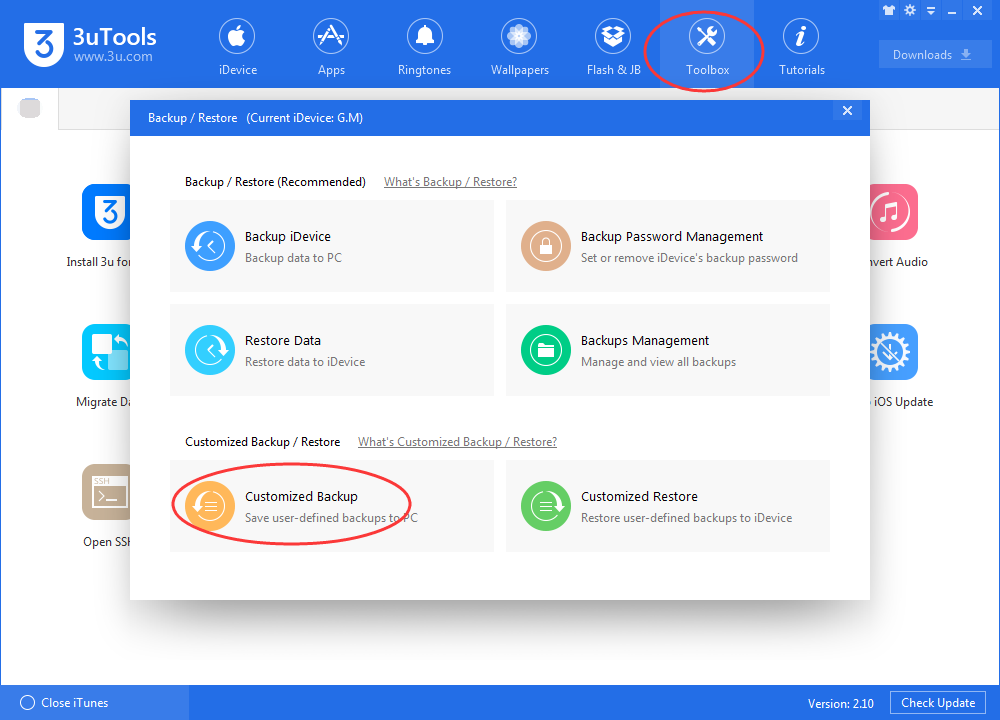
* After that, please flash your iPhone using 3uTools. Select the lower iOS firmware -> flash iPhone in Easy Mode.
* After you flash your iPhone successfully, please activate it.
* Restore your backups to iPhone, and then it can work normally.