 5546
5546
 2017-07-07
2017-07-07
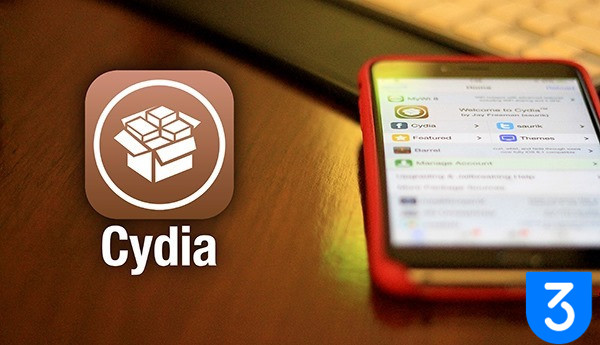
There are many ways to recover Cydia after we accidentally deleted it. But not all of them are effective. One of 3uTools’ user offers an easy to solve this problem. Let’s see.
Operations:
1. Click here to download Cydia related files.
2. Download deb.file of Cydia. According the user, he downloaded 1.127 version on his iOS 9.3.3 device.
3. Install an app on your iPhone which can take the place of Cydia temporarily to install the tweaks.
4. Download latest 3uTools and iFile.
5. Launch 3uTools, click "iDevice" -> "Files" -> "File System(Jailbreak)", and put the following deb files in /var/root/Media/Cydia/AutoInstall.
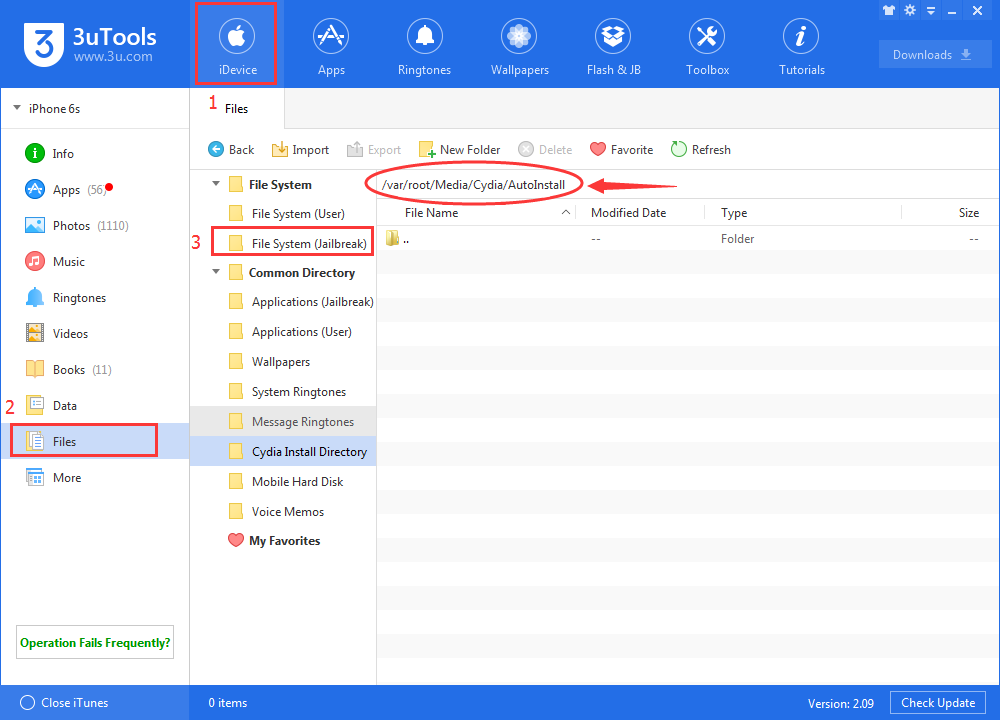
①apt7-lib_0.7.25.3-14_iphoneos-arm.deb;
②apt7-key_0.7.25.3-3_iphoneos-arm.deb;
③cydia-lproj_1.1.12_iphoneos-arm.deb;
④cydia_1.1.27_iphoneos-arm.deb;
After installing these one by one, reboot iPhone. You can press power button and Home button at the same time if your iPhone crashes. The above files will be gone but Cydia will appear after rebooting.
6. Now Cydia is not available. We need to copy and paste all the related Cydia files to /var/root/Media/Cydia/AutoInstall. And then launch them by iFile one by one. If error 255 exists while operating, just reboot Cydia.