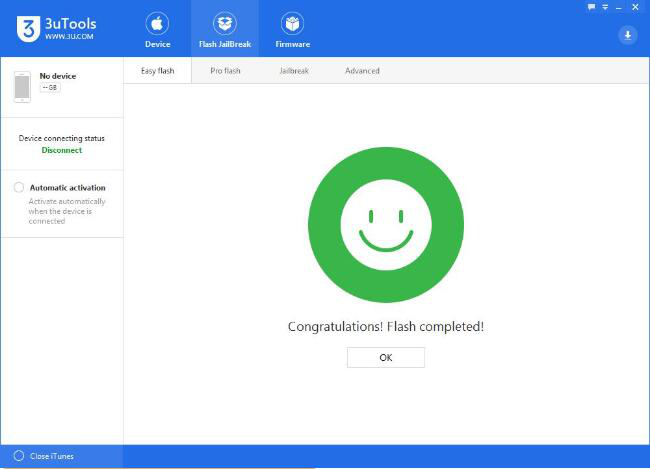6147
6147
 2016-11-11
2016-11-11
Apple officially released iOS10.0.2 on 24th, September and this new firmware has fixed some bugs in photos and earphones. This tutorial is mainly introducing how to upgrade your iPhone to iOS10.0.2 using 3uTools.
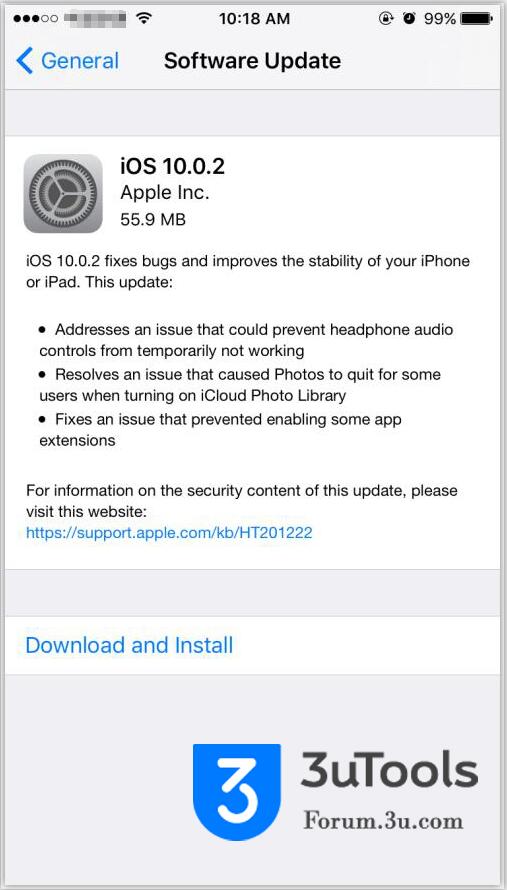
Supported iDevice: iPhone5, iPhone5c, iPhone5s, iPhone SE, iPhone6/Plus, iPhone6s/Plus; iPad4, iPad Air, iPad Air 2, iPad Pro (9.7/12.9), iPad mini 2, iPad mini 3, iPad mini 4; iPod Touch 6.
New updates on iOS10.0.2:
· iOS10.0.2 fixed the issue that the audio control on your iPhone did not work.
· iOS10.0.2 fixed the issue that photos automatically exit while you open the iCloud albums of your iPhone.
· The installation package size for iOS10.0.2 is 55.9MB.
How to upgrade your iPhone to iOS 10.0.2 using 3uTools?
· Please firstly backup your important data using iTunes before you flash your iPhone.
· Please keep a good connection between your iPhone and PC as you start flashing your iPhone.
Step1: Download and install the latest 3uTools on your iPhone. Connect your iPhone to PC using the USB cable.
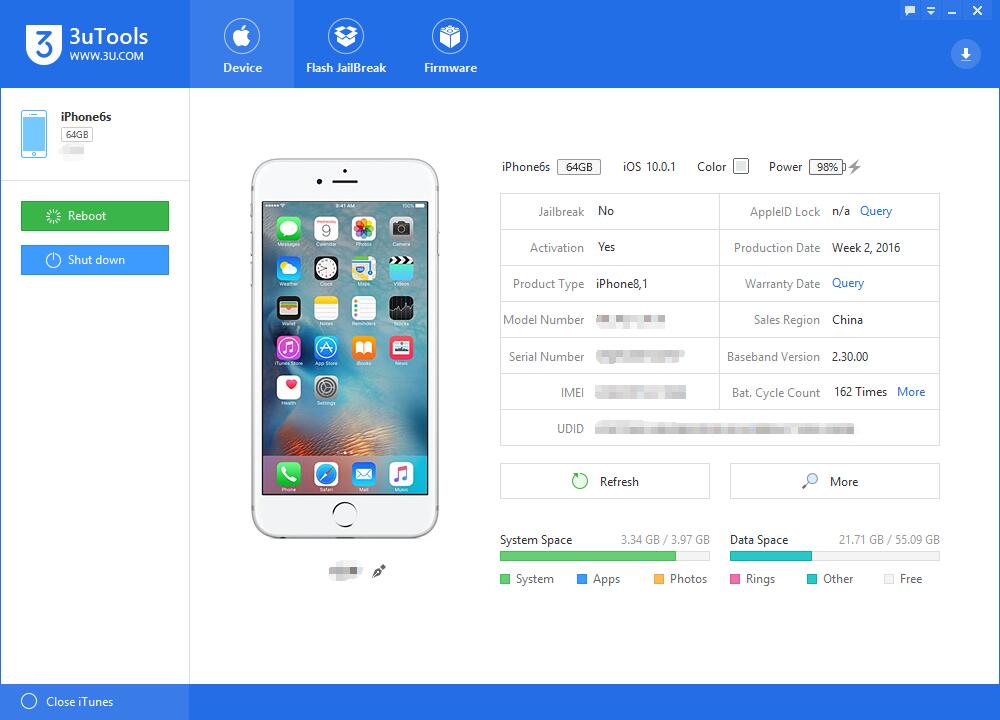
Step2: After it is connected, please click the button “Flash& JB”and select the firmware “ 10.0.2”, then please click the button “Flash”.
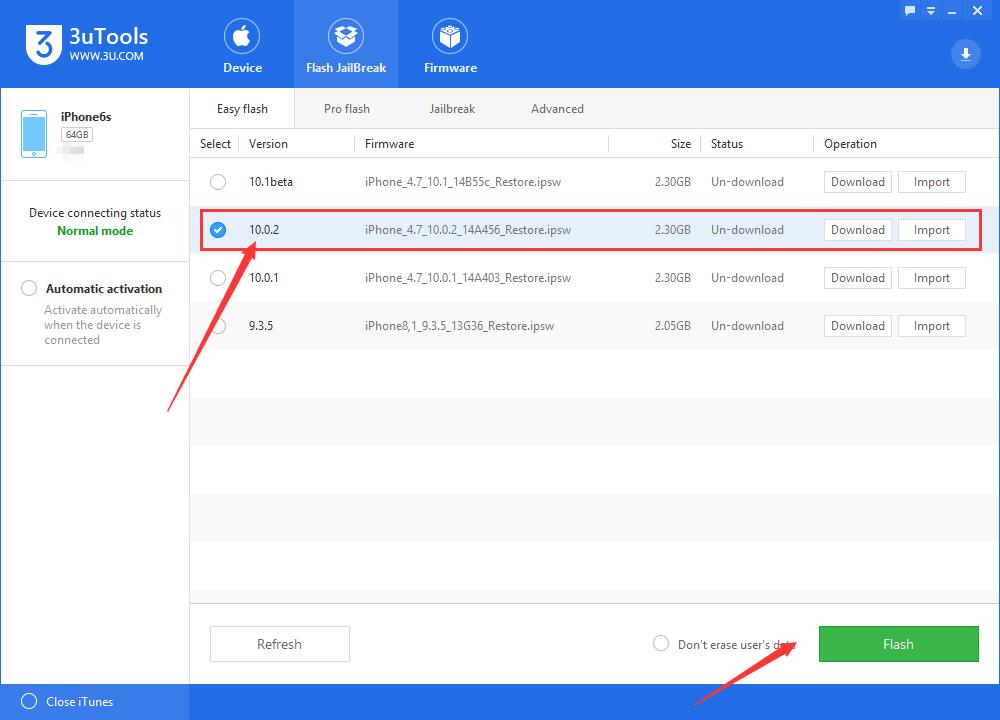
Step3: And then, you just need to wait until this process is finished.