 5620
5620
 2016-11-11
2016-11-11
Method one: Using 3uTools to upgrade your iPhone to iOS10 beta6.
Note: Before you start to upgrade your iPhone, you need to back up your important data using iCloud or iTunes.
Step1: Download and install the latest 3uTools on your PC. Connect your iPhone to PC using the USB cable. After it’s connected, please click the button”Flash Jailbreak”→click the button “Easy flash”. And then, 3uTools will automatically show you the available firmware. (If 3uTools gives you a reminder that “Connection Timeout”, you need to set your iPhone in Recovery mode or DFU mode. And after it’s connected, 3uTools will automatically show you the available firmware. )
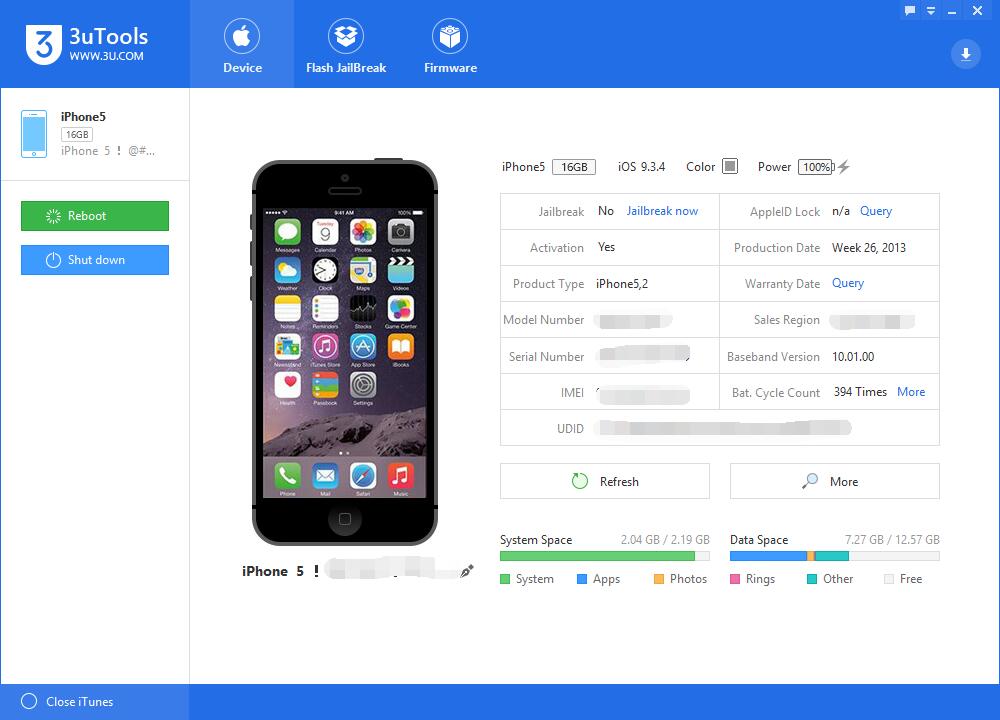
Step2: As shown in the following figure, you need to choose your wanted firmware, and then click the button “Flash ”. (If you have downloaded the firmware, you need to firstly import it to your PC, and then flash your iPhone).
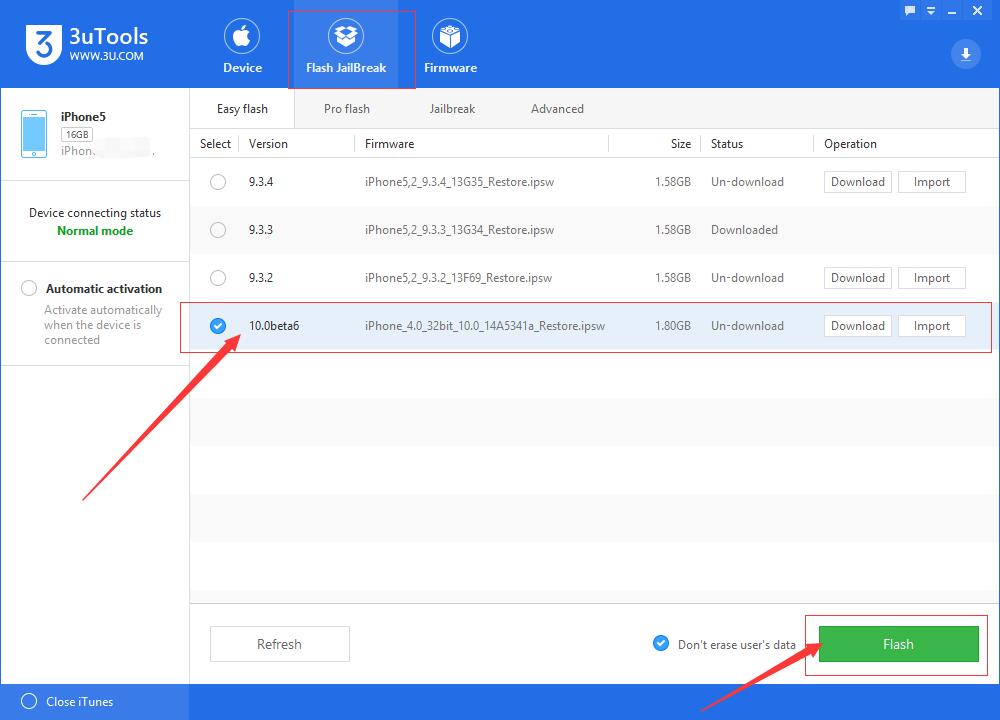
Step3: 3uTools will automatically download the firmware and flash your iPhone, then you just need to wait till this process is finished. When you start to flash your iPhone, please keep a good connection between your PC and iPhone. (The flash process generally takes 10 minutes. If your iPhone has no reaction for more than twenty minutes during the flash process, please quit from 3uTools and flash your iPhone again. )
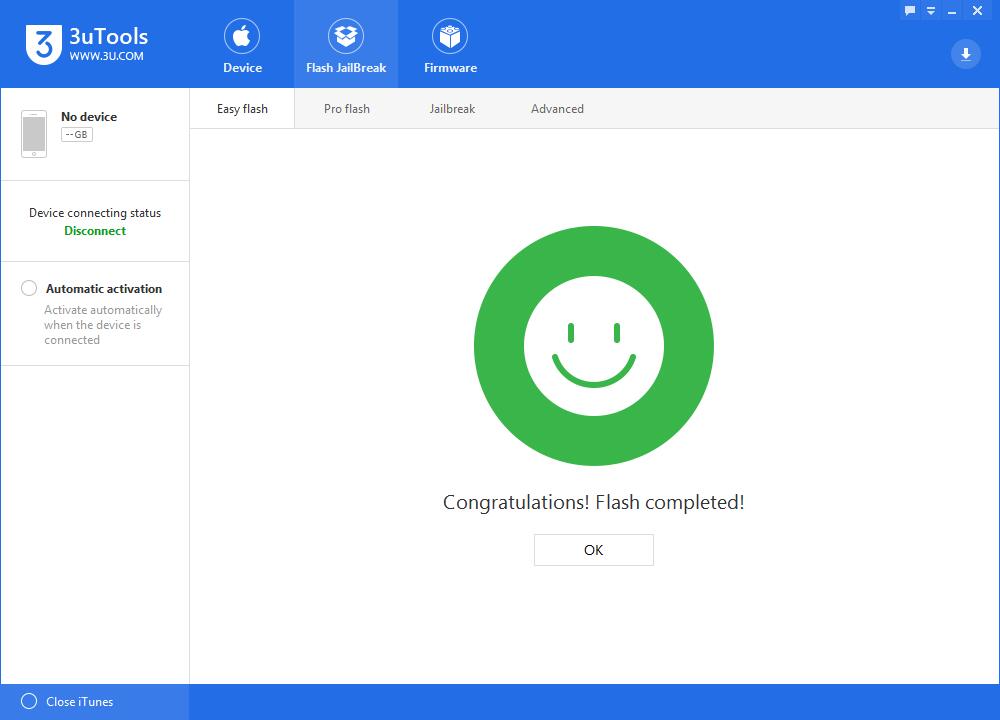
Method Two: Using description file to upgrade your iPhone to iOS10 beta6.
Step1: Please use Safari to open the iOS Beta Software. Download and install this description file. After it’s installed, please restart your iPhone.
Step2: You need to open the “Settings” of your iPhone→click the option”General”→click the button”Software Update”. Then your iPhone’s system will automatically defect the software” iOS10 Developer Beta6”, please click the button “Download”, then you can upgrade your iPhone to the latest iOS version.
