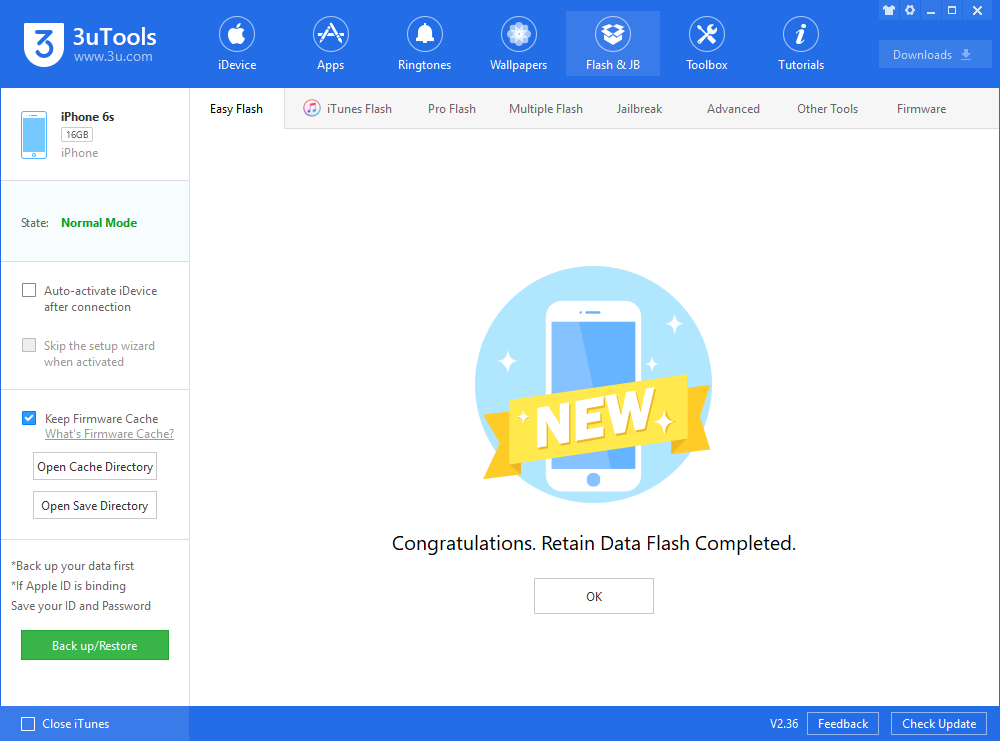9524
9524
 2020-06-10
2020-06-10
Apple has taken the measure of giving the iOS and iPadOS betas a new version number, moving from 13.5.5 for each to 13.6. It is unclear at this time why the change was made, but it isn't the first time Apple has made an alteration mid-beta.
Two major changes to iOS 13.6 and iPadOS 13.6 include a new Settings toggle to allow the device to automatically download an iOS or iPadOS software update, and a big addition of symptoms to the Health app.
This iOS version is now available on 3uTools, here are a few steps to install it on your device.
Step 1 Connect your iDevice to PC with an original USB cable and launch 3uTools.
Step 2 Go to Flash & JB → Easy Flash, select firmware iOS 13.6 Beta 2. If you want to update with data, please check the box "Retain User's Data". There will be a pop reminder after you click "Flash", please read it with caution.
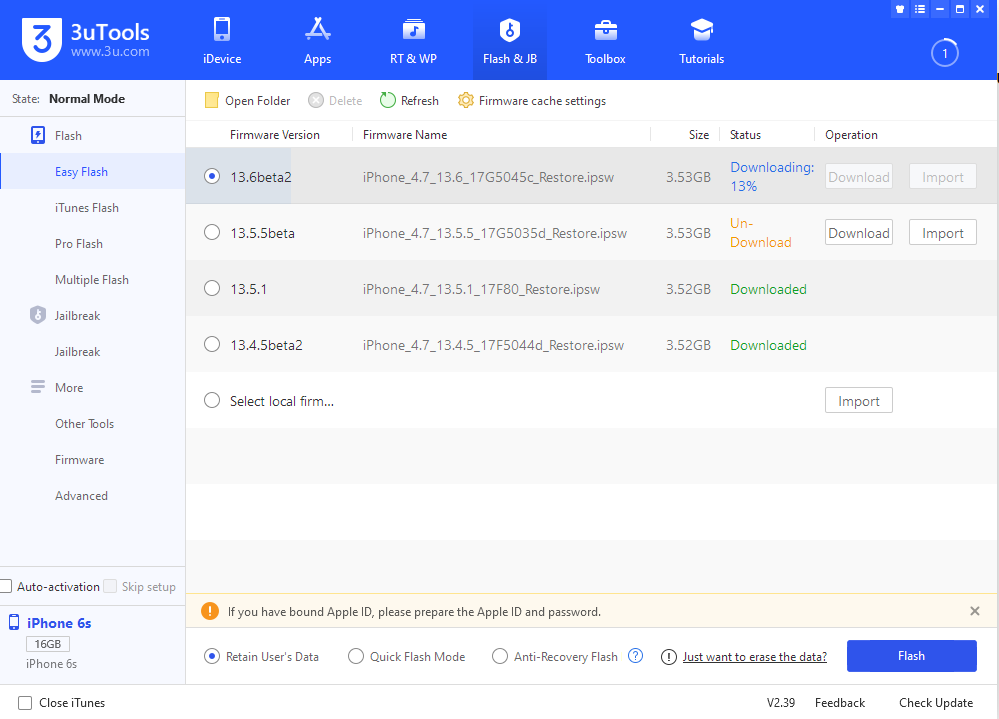
You are recommended to back up your iDevice regularly in case of data loss.
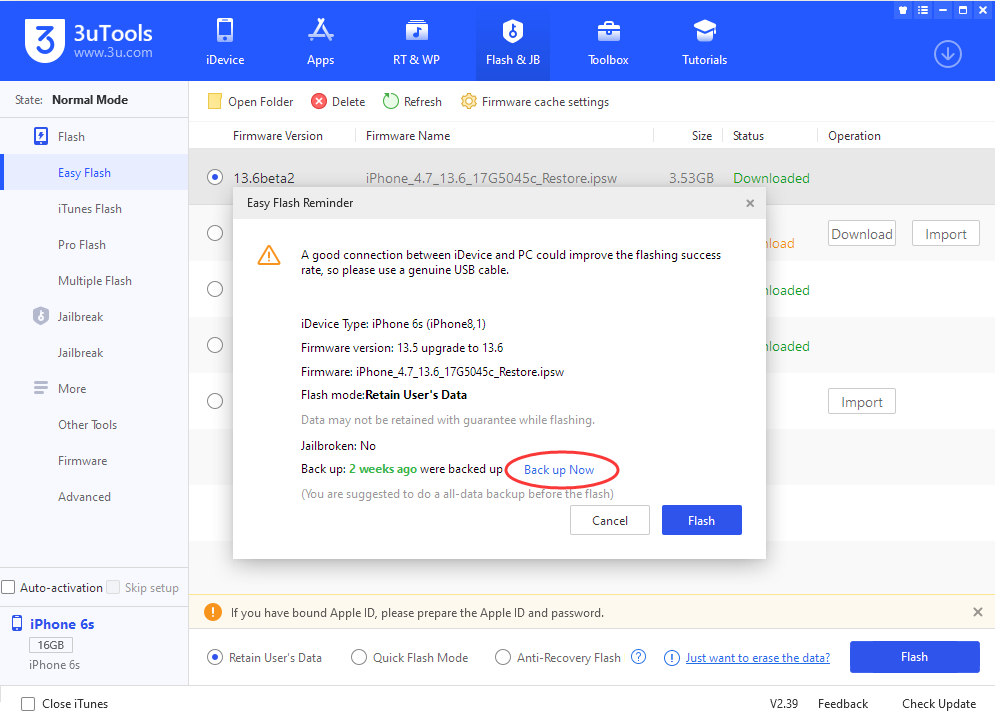
Step 3 Keep the stabilization of network and USB connection while flashing, wait patiently for around 5 to 10 minutes. Your iDevice will be updated to iOS 13.6 Beta 2 after reboot.