 25137
25137
 2019-09-30
2019-09-30
Although the iOS 12.4 jailbreak tool was released in August, it did not support the A12 device for the first time. Currently the tool has been upgraded, and users who want to jailbreak the iPhone XR/XS/XS Max can do it.
(The official version of iOS 12.3, iOS 12.3.1 official version does not support jailbreak!)
(Some iOS 12.3 beta version jailbreak tutorial please click here to view)
Along with the update of unc0ver, you can now jailbreak your iOS 12.4 devices on 3uTools. For those who are interested, we are writing this tutorial to help you out.
Supported systems: iOS 12.4
Supported devices: A7 - A12
Reminder: According to the CPU of your device, you will need to select Sock Puppet for A8 - A11, or Sock Port for A7 - A7X, in the Exploit of Settings on unc0ver before jailbreaking.
Before Jailbreaking:
1. Do not forget to fully back up your iDevice before the jailbreak since jailbreaking a device may cause unexpected errors.
iOS 11.4 - iOS 12.4 Jailbreak Tutorial
1. Connect your device to computer/laptop, navigate to Flash & JB - Jailbreak - iOS 11.4 ~ 12.4 Jailbreak, and click Run Jailbreak.
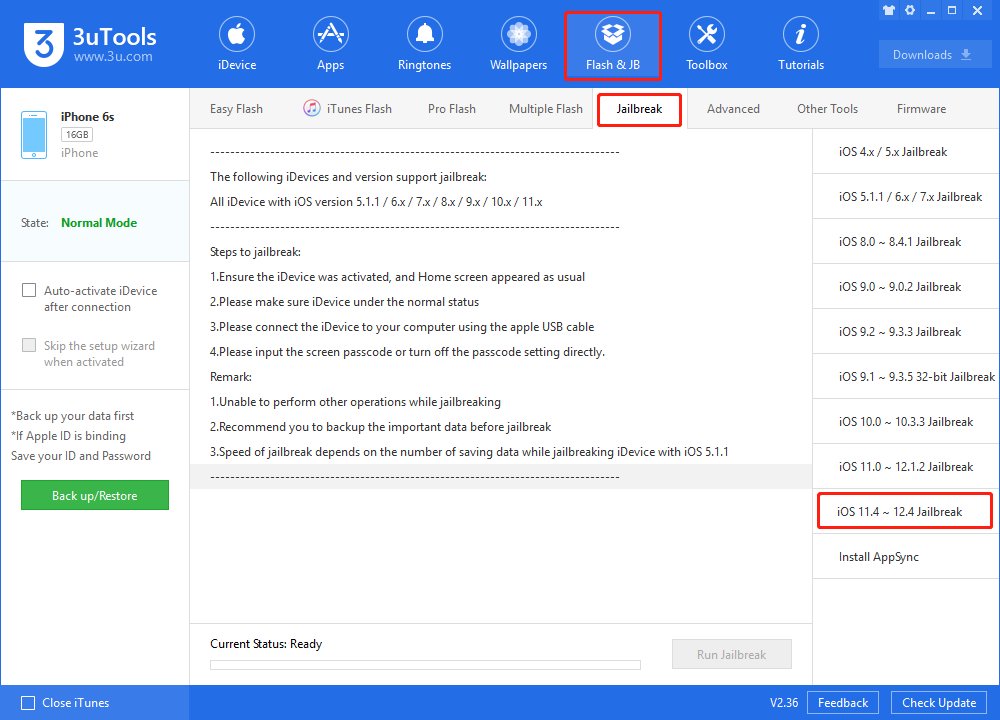
2. Afterward, 3uTools will start installing the jailbreak tool "unc0ver". Once the installation finishes, go to "Settings - General - Device Management - Developer App", and click "Trust".
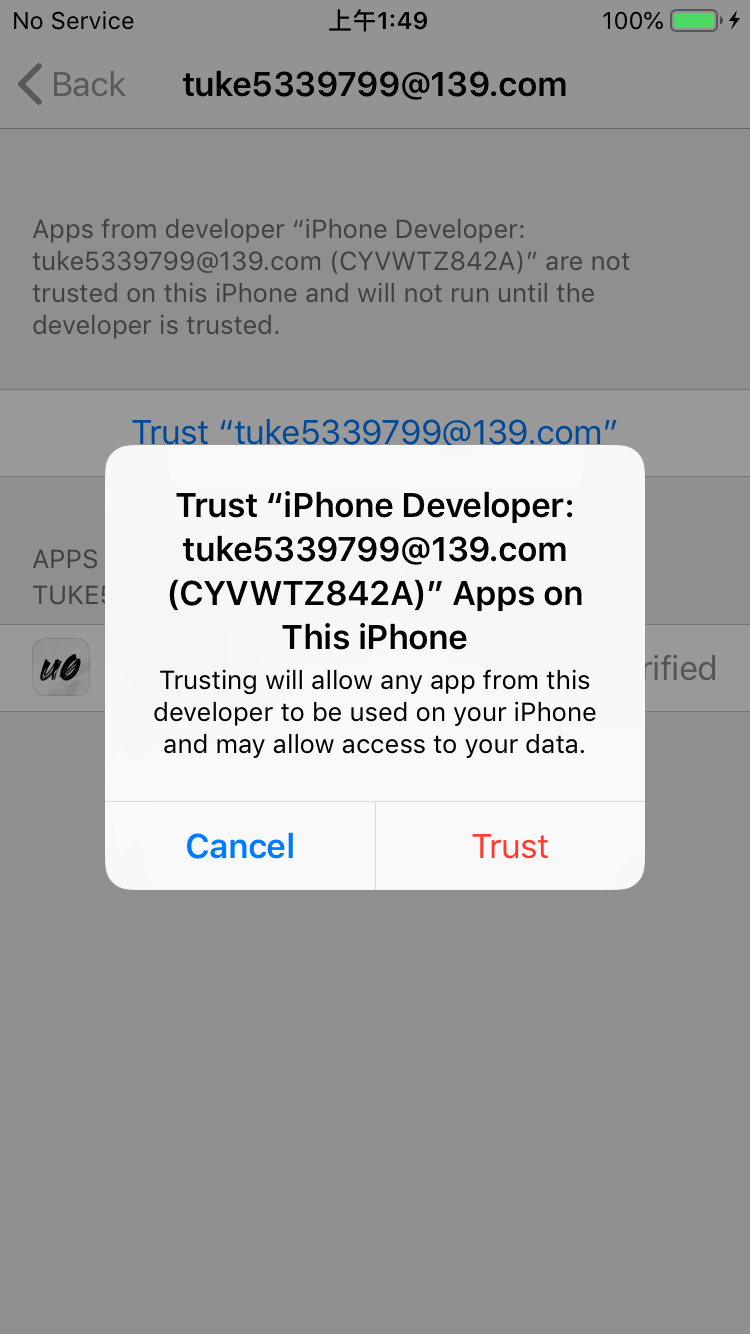
3. Open "unc0ver" on your device and click "Jailbreak" to start the process.
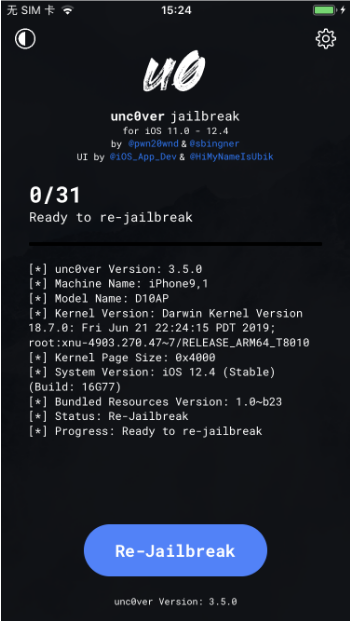
4. Click OK when you see the prompt below, your device will then reboot.
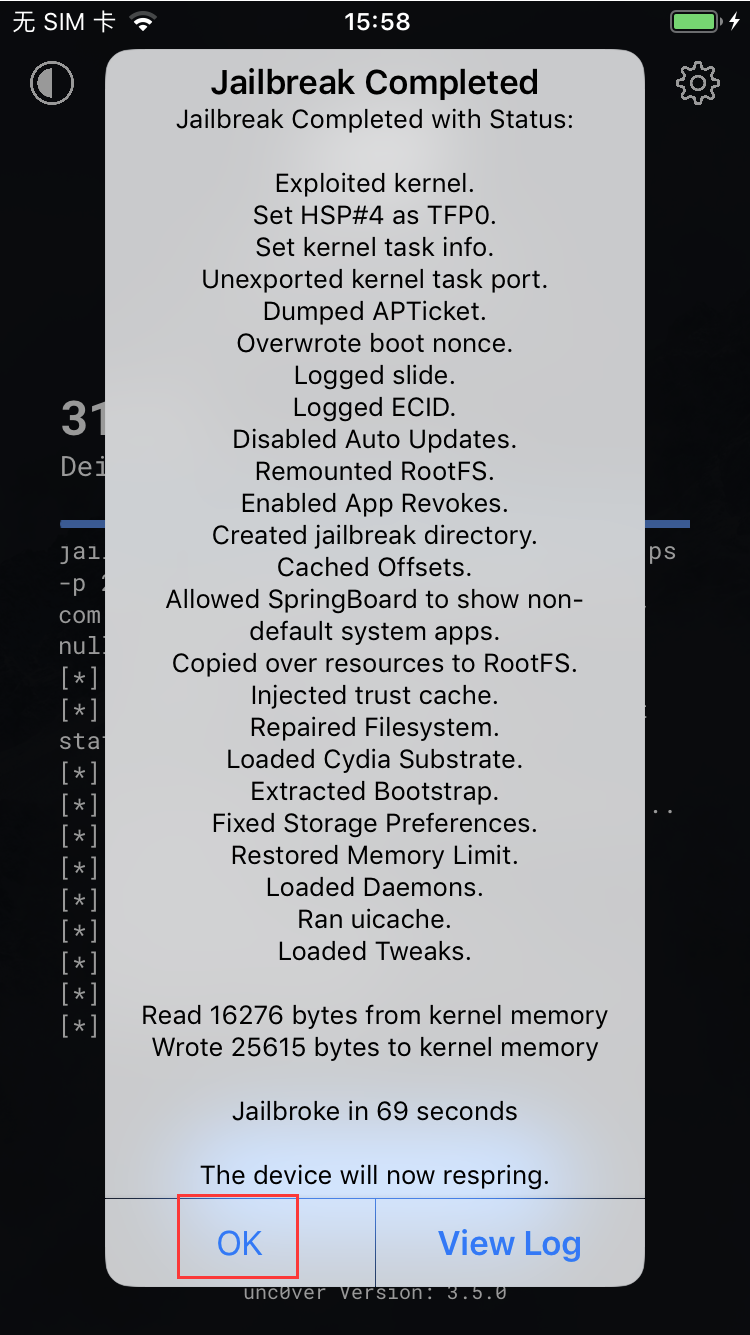
5. After the reboot, the jailbreak is completed if you see the icon "Cydia".