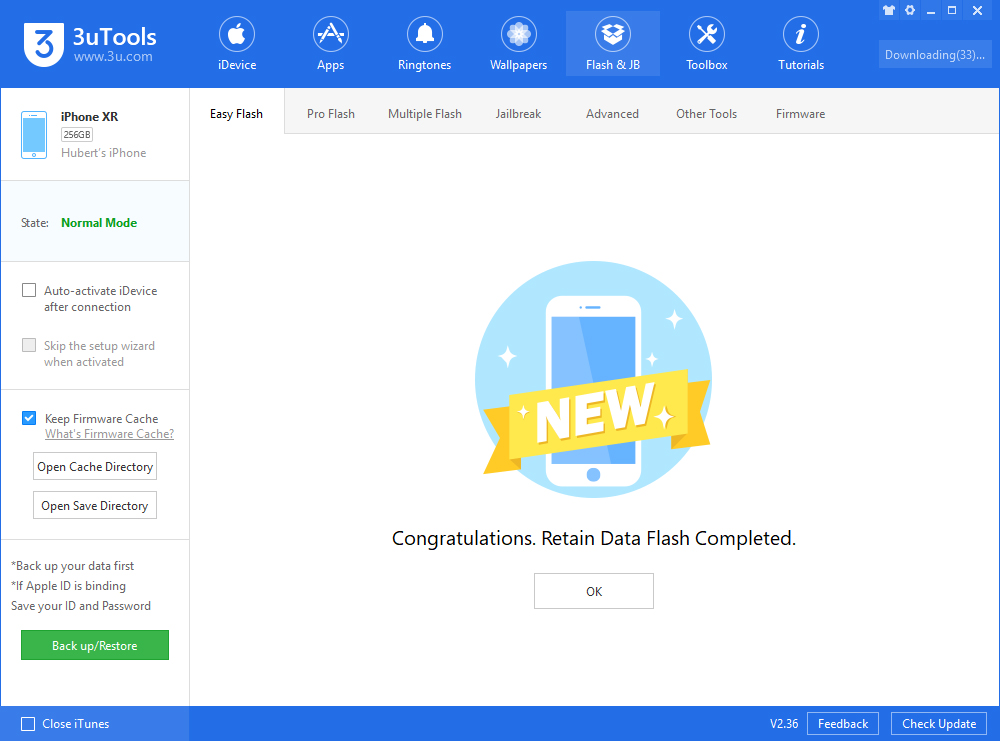5782
5782
 2019-07-10
2019-07-10
The sixth beta of iOS 12.4 has been released to the public testers, and no obvious updates have been found so far. If you're not registered in the Apple Developer program, you may upgrade it with 3uTools. The installation, or flash, will take around 10 minutes in total if you follow steps below. Installing a system may cause errors due to the individual nuance of iDevices, it is always smart to back up your iDevice in advance.
Step 1 Connect your iDevice to PC with an original USB cable and launch 3uTools.
Step 2 Go to Flash & JB → Easy Flash, select firmware iOS 12.4beta6. If you want to update with data, please check the box "Retain User's Data While Flashing". There will be a pop reminder after you click "Flash", please read it with caution.
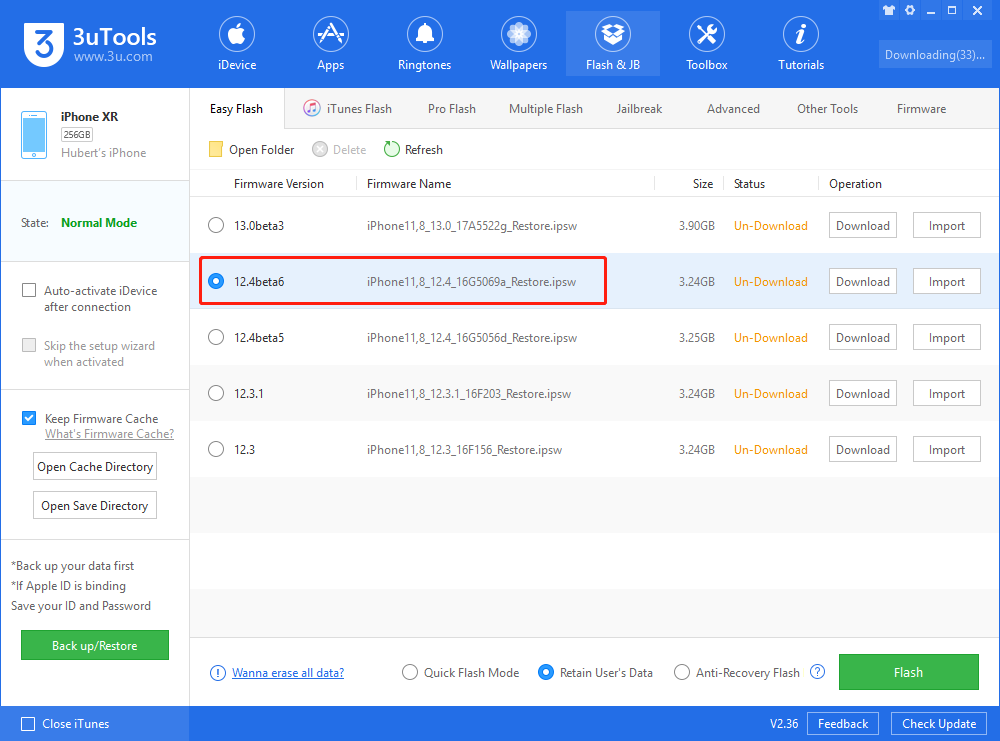
You are recommended to back up your iDevice regularly in case of data loss.
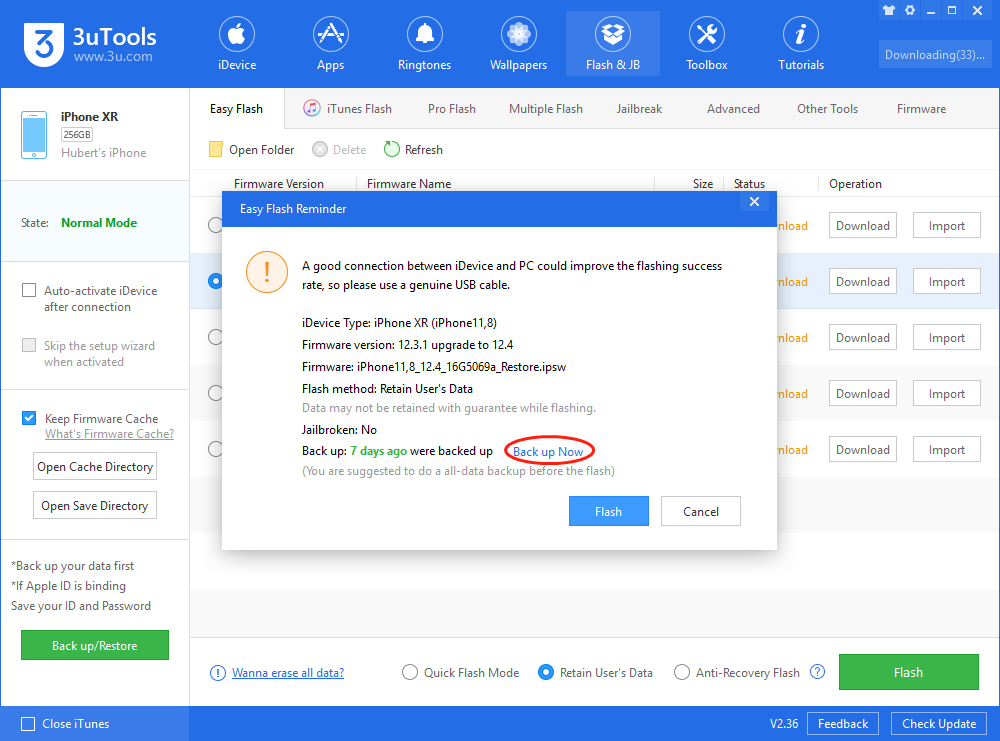
Step 3 Keep the stabilization of network and USB connection while flashing, wait patiently for around 5 to 10 minutes. Your iDevice will be updated to iOS 12.4 Beta 6 after reboot.