 8383
8383
 2018-12-27
2018-12-27
With the release of Electra 1.1.0, Coolstar has also released the first public version of Sileo. Here’s how you can download and install it on your iPhone, iPad, and iPod touch.

Before you install this new Cydia replacement on your device, here are a few things you should keep in mind –
Some functionality and features are still missing or may not work as expected.
Since this is a beta preview, some bugs might have crept in.
Only payments through the Dynastic Development repository are supported for now.
Requirements
iPhone, iPad or iPod touch
A compatible firmware version
Electra jailbreak v1.1.0
Electra Jailbreak
Step 1 Open Cydia.
Step 2 Go to the Sources section, scroll down, and tap on Electra’s iOS Utilitiessource – the default repository of Electra jailbreak.
Step 3 Scroll down and tap on the Sileo (Beta) package and press Install.
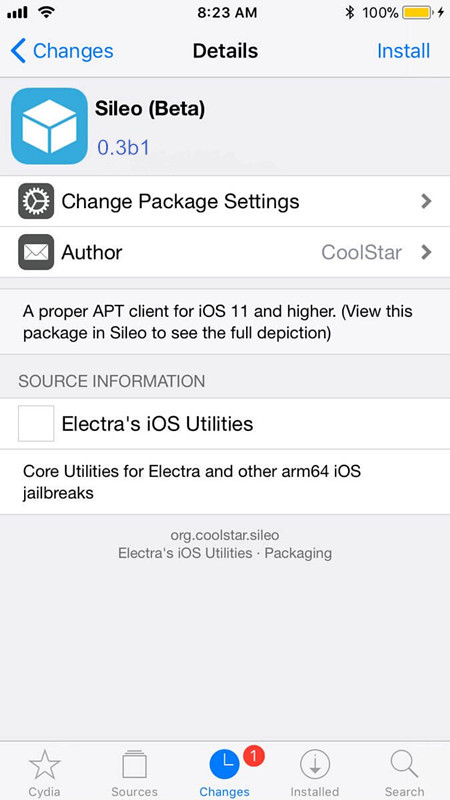
Step 4 Wait for the installation to complete and tap Restart SpringBoard.
Step 5 Go back to your home screen and launch the Sileo app.
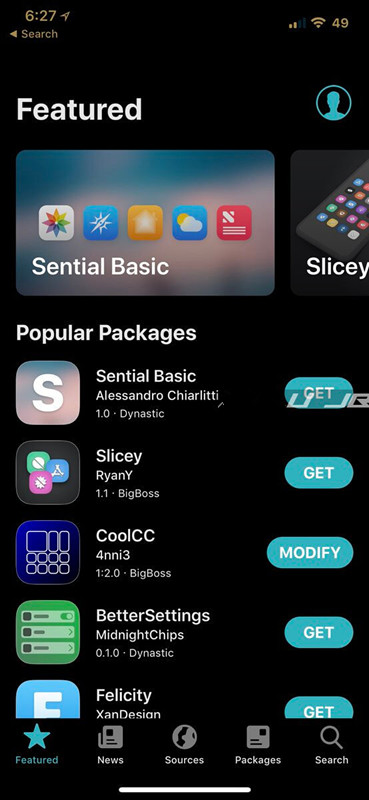
The development team plans to introduce new features and support to their package manager. Here’s what you can expect from the upcoming versions of Sileo.
Payment support coming to Chariz (formerly HashBang repo).
Source code will be soon get published on GitHub.
The initial build will be distributed on a new Cydia repository.
Source: yalujb